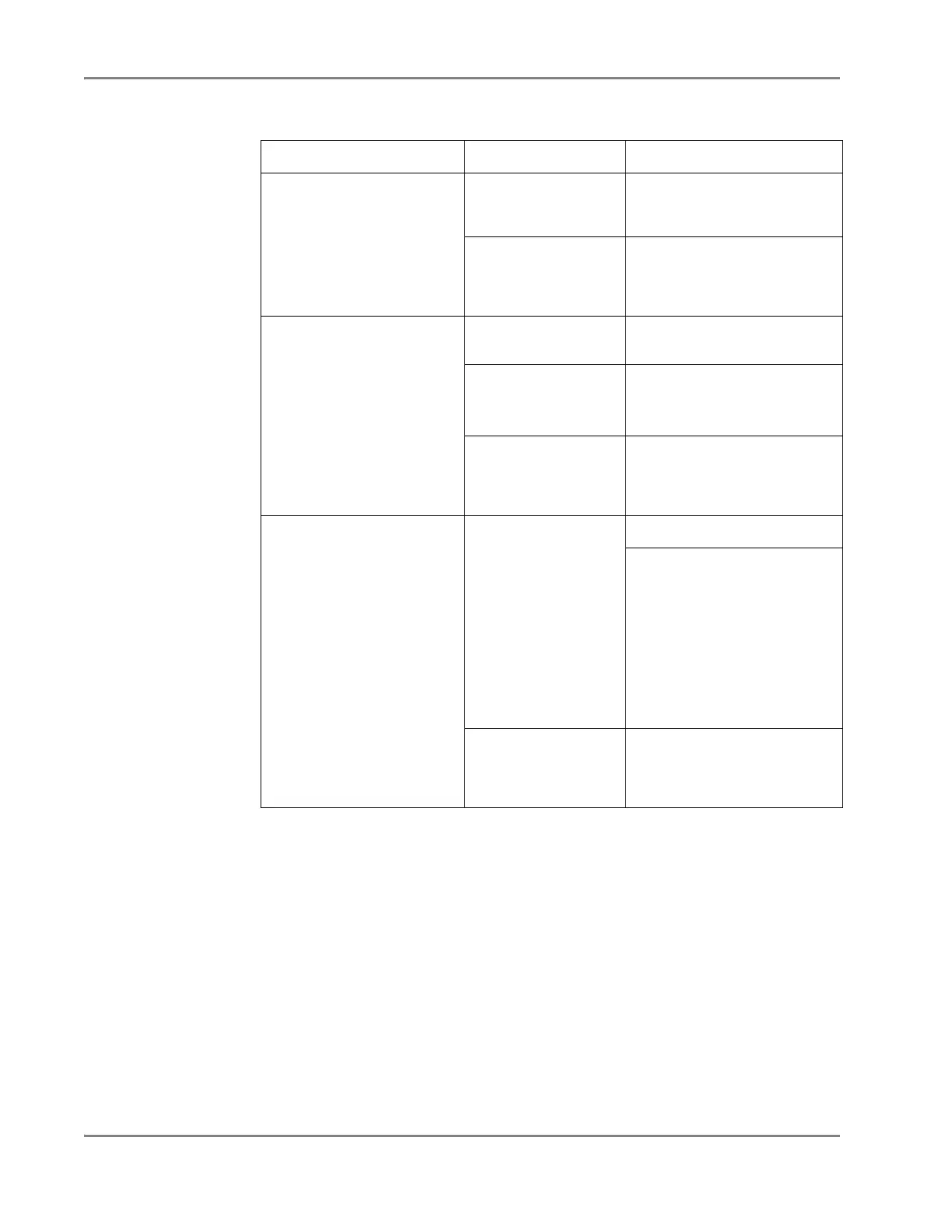DRAFT
September 1, 2004 11:39 am, CH_Trouble.fm
Chapter 8 Troubleshooting
8-16 Applied Biosystems 7900HT Fast Real-Time PCR System and SDS Enterprise Database User Guide
Computer is slow when
analyzing data, opening or
closing dialog boxes, and
other software processes
Hard drive is
fragmented
Defragment the hard drive as
explained on “Defragmenting
the Hard Drive” on page 7-54.
Hard drive is almost
full
Remove or archive existing
data files as explained on
“Archiving SDS Files” on
page 7-54.
The computer will not logon
to the Windows Operating
System
Logon window does
not appear
Restart the computer and logon
to your computer.
You are not logged on
as the Administrator
1. Logoff of your computer.
2. Logon again as the
Administrator.
After the above
solutions have been
tried, the problem is
still not fixed
Contact Dell for troubleshooting
the computer hardware or OS.
The computer will not boot
up at all
Cables are not
connected or are not
seated properly
Check the cables.
The boot disk is corrupted.
1. Boot directly off of the
Windows NT
®
Operating
System Installation CD.
2. Boot off of the emergency
disk.
3. Reload the Windows NT
Operating System from the
CD.
After the above
solution has been
tried, the problem is
still not fixed
Contact Dell for troubleshooting
the computer hardware.
Table 8-4 Troubleshooting Software and Computer Problems
Observation Possible Cause Recommended Action