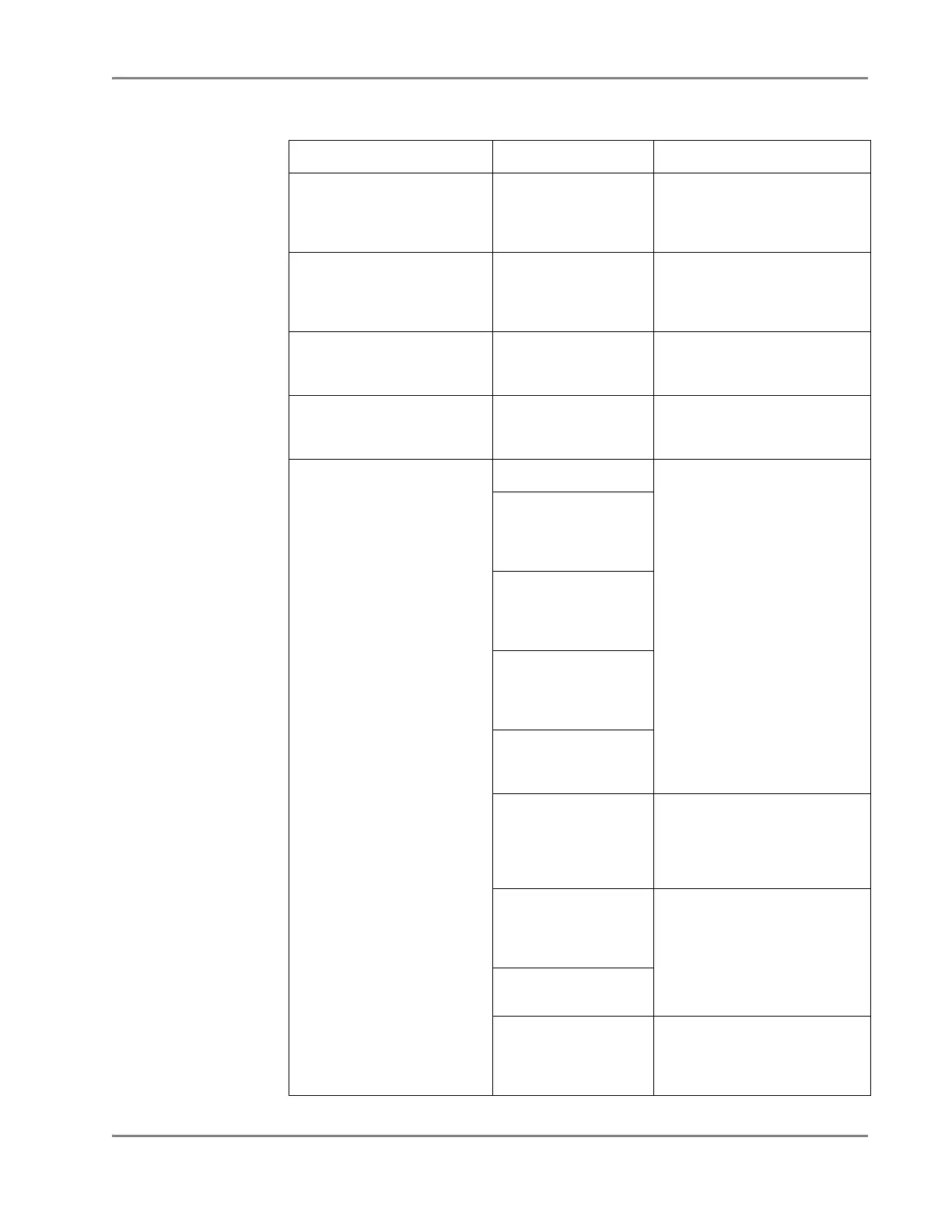DRAFT
September 1, 2004 11:39 am, CH_Trouble.fm
Software and 7900HT Instrument
Applied Biosystems 7900HT Fast Real-Time PCR System and SDS Enterprise Database User Guide 8-15
Communication error Cables are connected
incorrectly
Check cable connections and
COM port setup. See
“Instrument Connections” on
page 1-10.
Thermal cycler errors Sample block module
not fully engaged
Reseat the sample block
module as explained
“Replacing the Sample Block”
on page 7-6.
Automation Controller
Software cannot find a plate
document file
File not in correct
location
Remove file entry from plate
queue and add the file to the
plate queue again.
Dialog box does not respond
to mouse clicks or key
strokes
Java Runtime Error Click the close box of the dialog
box to close it.
Run will not start No calibration file Perform background and pure
dye runs.
See “Performing a Background
Run” on page 7-16 and
“Performing a Pure Dye Run”
on page 7-20.
No background data in
calibration file
(background run has
not been performed)
No pure dye data in
calibration file
(pure dye run has not
been performed)
Calibration file does
not contain pure dye
data for a dye used on
the plate document
Calibration file was
created on another
instrument
Disk drive containing
the plate document
has less than 50 MB of
free space
Check the capacity of the
destination drive. If less than
50 MB of free space remains,
remove or archive existing data
files (see page 7-54).
Heated cover cannot
reach running
temperature because
no plate loaded
Open the instrument tray and
check that the instrument
contains a plate.
Instrument tray
contains a plate
Output stack contains
a plate or plates
Remove all plates from the
output stack of the Plate
Handler before starting the
queue.
Table 8-4 Troubleshooting Software and Computer Problems
Observation Possible Cause Recommended Action