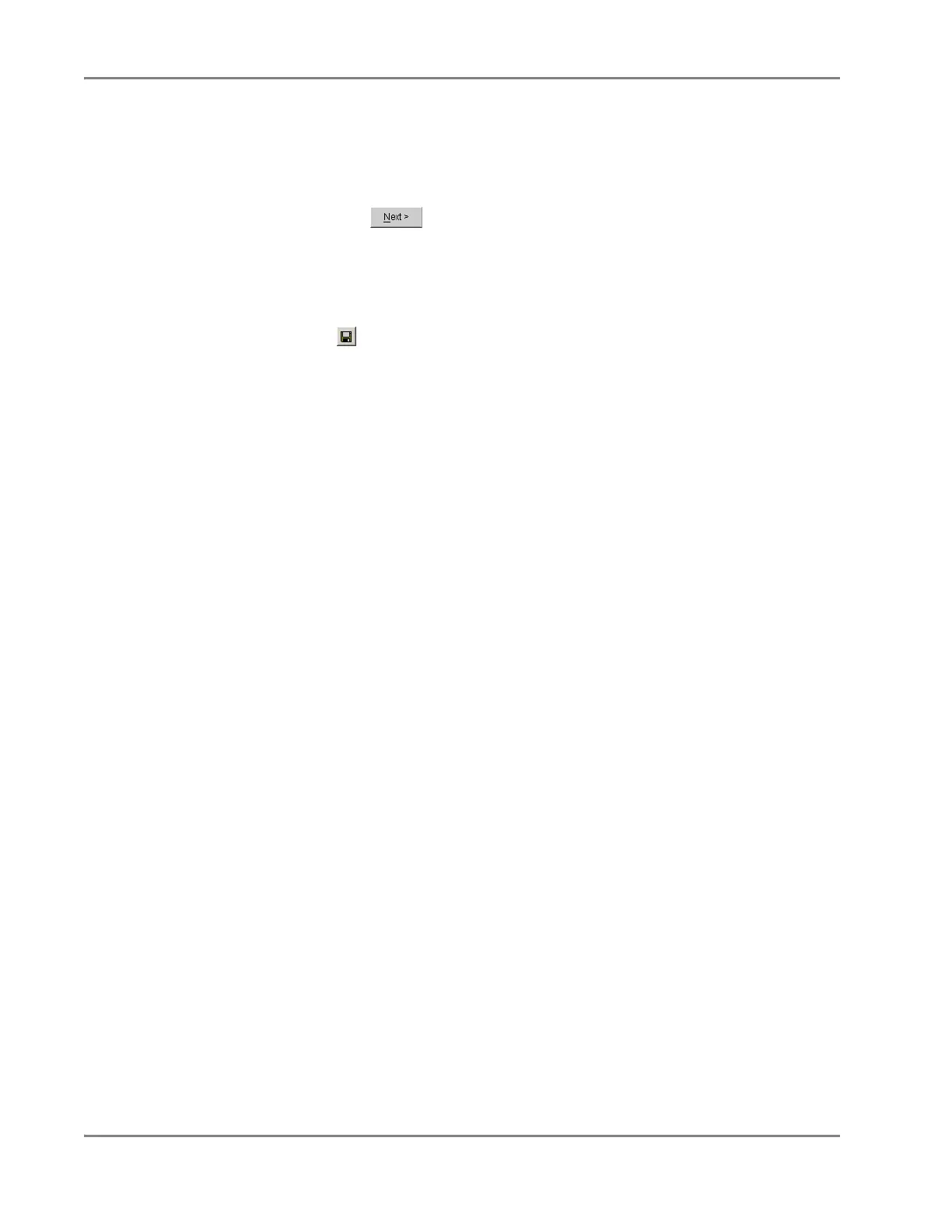DRAFT
September 1, 2004 11:39 am, CH_Maintenance.fm
Chapter 7 Maintaining the Instrument
7-26 Applied Biosystems 7900HT Fast Real-Time PCR System and SDS Enterprise Database User Guide
b. If the data set contains an outlying peak, eliminate it by clicking the check
box of the associated well.
Note: Dye spectra are generally acceptable if they peak at the same location as
their group but diverge slightly at other wavelengths.
c. Click when finished.
d. Repeat steps a to c for all remaining wells until prompted with a message
reporting the extraction of the pure dyes.
The software extracts the pure spectra and stores the data as a component of the
calibration file.
3. Click (or select File > Save).
The software saves the plate document.
4. Select File > Close.
The software closes the plate document.
5. If performing spectral calibration of a:
• Standard 384-Well Block – The pure dye calibration is complete.
• Standard 96-Well Block – Run the second Pure Dye plate by repeating the
procedures for:
– “Preparing a Plate Document for a Pure Dye Plate or Card” on page 7-22
– “Running the Prepared Pure Dye Plate or Card” on page 7-24
– “Analyzing the Pure Dye Run” on page 7-25
• 7900HT System TaqMan Low Density Array Upgrade – Run the second
and third microfluidic pure dye cards containing the VIC and ROX dyes by
repeating the procedures for:
– “Preparing a Plate Document for a Pure Dye Plate or Card” on page 7-22
– “Running the Prepared Pure Dye Plate or Card” on page 7-24
– “Analyzing the Pure Dye Run” on page 7-25