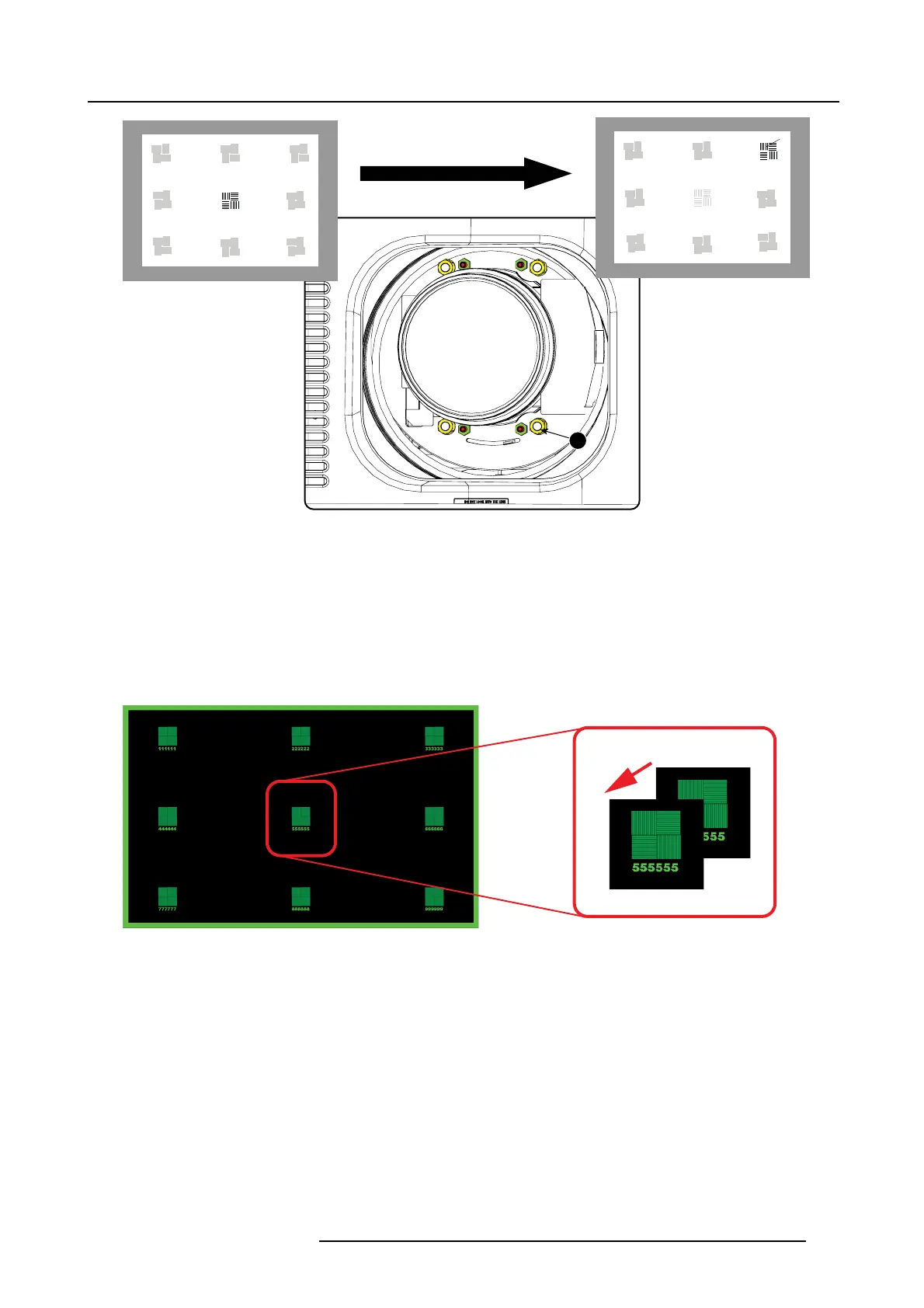14. Lenses and Lens Holder
3
F
Image 14-41
Corner focusing
9. R epeat from s tep 6 until the projected focus pattern is as sharp as possible in the center, left, right, top and bottom of the screen.
How to fixtheScheimpflug
Start the fixation as follows (steps must be followed strictly) :
1. Turn in set screw A, B and C. Tighten lightly (by hand).
Tip: Any m ovem ent of the image will affect the S cheimp flug adjustme
nt
2. Fas ten lock nuts a, b and c.
3. Turn in set screw D lightly (by hand) allowing the image to move slightly (1/3 to 1/2 of a sq uare).
1/3 to 1/2
Image 14-42
4. Fas ten lock nut d.
5. Tighten nut 4 until the offset of t
he image movement created in step 3 is canceled.
Tip: The am ount of image movement in step 3 will determine how tight the nut in step 5 will need to be turned to return the
image to its original position.
R5905312 HDF W SERIES 24/01/2013
233
