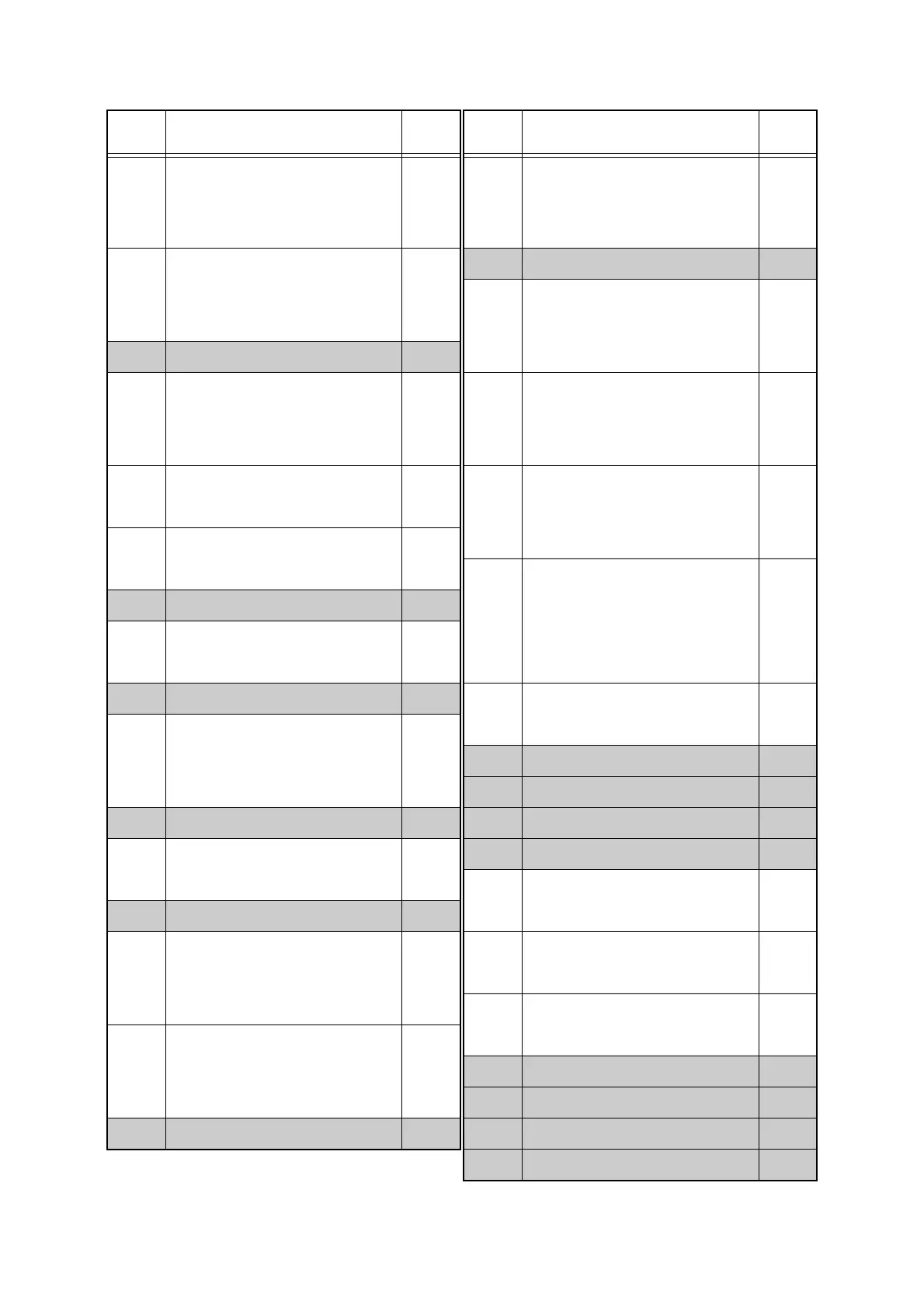2-17
Confidential
5301 Pre-coat ink count detected that
almost reached the time for
replacement.
2-67
5302 Ink count detected that almost
reached the time for
replacement.
2-67
5400 ---
5401 Pre-coat ink full sensor
detected time for replacement
of the pre-coat ink.
2-67
5402 Ink full sensor detected time for
replacement of the ink.
2-67
5406 Water full sensor detected time
for replacement of the water.
2-68
5500 ---
5502 Communication error with ink
cartridge IC.
2-68
5600 ---
5602 Accumulated hour of use of ink
cartridge exceeded usage
regulation time.
2-68
5700 ---
5702 Error occurred when ink
cartridge is writing to IC.
2-69
5800 ---
5801 Pre-coat needle sensor
detected error in needle
insertion to the cartridge
pre-coat section.
2-69
5802 Ink needle sensor detected
error in needle insertion to the
ink cartridge section.
2-69
5900 ---
Error
Codes
Problem
Refer
to:
5902 Data unlikely to be available
with genuine cartridge was
received.
2-70
5A00 ---
5A02 The number of times of ink
cartridge insert/remove
exceeded its use limit.
2-70
5B00 Registration front sensor
detected that the size of printing
paper is smaller than the
specified size.
2-70
5B02 Communication error was
detected with ink cartridge IC
while printing.
2-71
5C00 Registration front sensor
detected that the paper size for
printing by specifying DDL (DL
Long Edge), is smaller than the
specified size.
2-71
5C02 During printing, writing into ink
cartridge IC failed.
2-71
5D00 ---
5E00 ---
5F00 ---
6000 ---
6001 Top cover sensor detected that
it is at open state.
2-72
6002 Cartridge cover sensor
detected that it is at open state.
2-72
6003 Chute cover sensor detected
that it is at open state.
2-73
6100 ---
6200 ---
6300 ---
6400 ---
Error
Codes
Problem
Refer
to:
