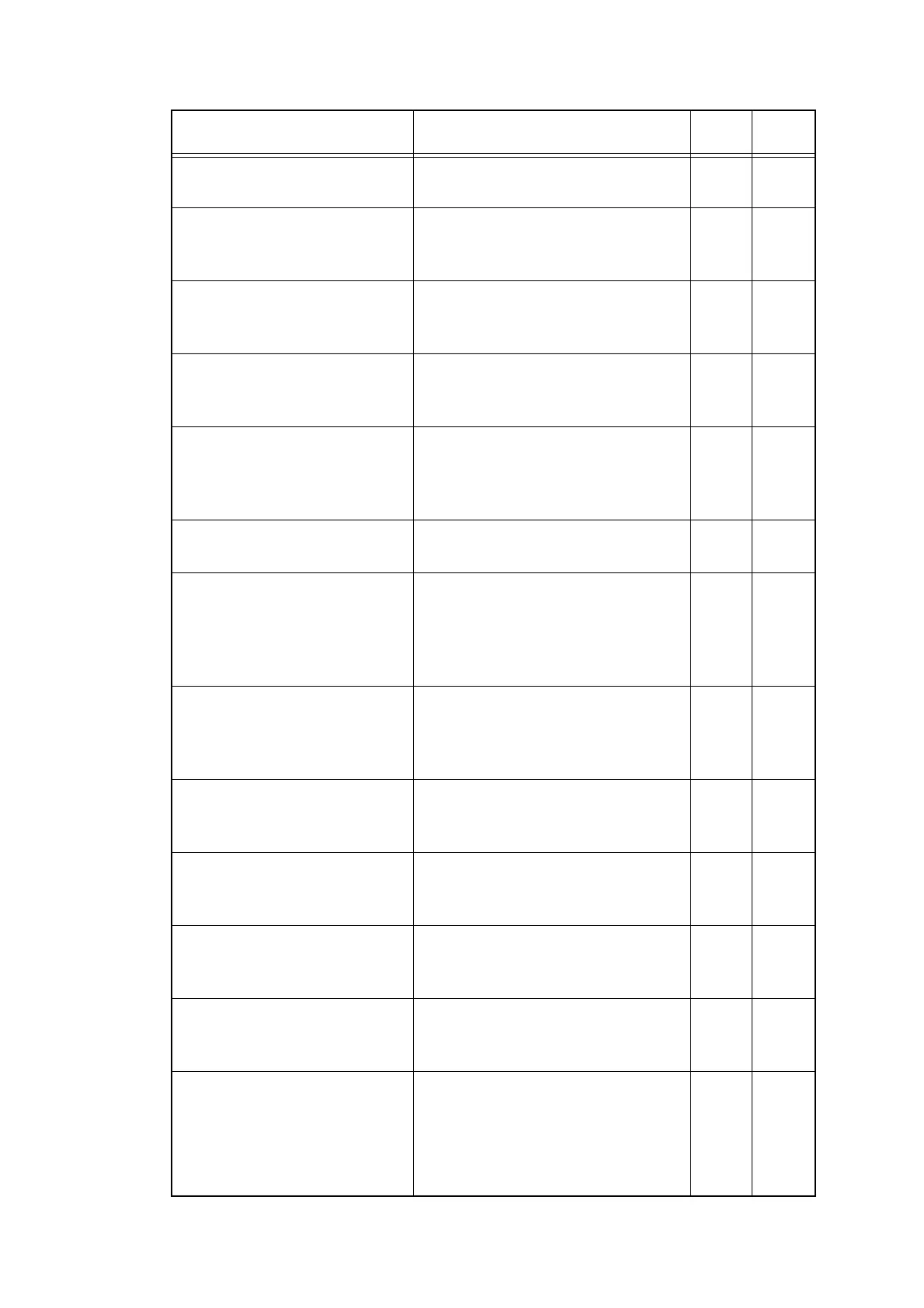2-27
Confidential
Cover is Open
Close the Cartridge Cover.
Cartridge cover sensor detected that
it is at open state.
6002 2-72
Cover is Open
Close the Inner Back
Cover.
Chute cover sensor detected that it is
at open state.
6003 2-73
Cover is Open
Close the Optional Output
Tray Cover.
When ejecting the paper to the
optional output tray, the back cover of
the optional output tray is open.
9901
9902
2-102
2-103
Duplex Disabled
Close the Back Cover of
the machine.
During 2-sided printing, it was
detected that the back cover is open
state.
9803
9804
2-102
DX Lever Error
Set the Duplex Lever to the
correct position according
to paper size used.
During 2-sided printing, the paper
size switching lever of 2-sided tray
and paper size from the driver are not
identical.
9802 2-101
Ignore Data
Press Cancel
Undecodable PS data is received. --- 4.4.1
Ink Low
The cartridge is nearing the
end of it's life. Have a new
cartridge available to avoid
printing interruptions.
Ink cartridge almost reaches time for
replacement.
5301
5302
2-67
Insufficient Ink
Ink level is too low to print.
Install anew Brother
Genuine ink cartridge.
Ink cartridge reached time for
replacement.
5401
5402
2-67
Jam A Tray 1
Remove the jammed paper
from Tray 1.
After paper feed from tray 1, the
registration front sensor does not turn
to the paper feeding state.
7301
7302
2-80
2-81
Jam A Tray 2
Remove the jammed paper
from Tray 2.
After paper feed from tray 2, the
registration front sensor does not turn
to the paper feeding state.
7401
7402
2-81
2-82
Jam A Tray 3
Remove the jammed paper
from Tray 3.
After paper feed from tray 3, the
registration front sensor does not turn
to the paper feeding state.
7501
7502
2-82
2-83
Jam A Tray 4
Remove the jammed paper
from Tray 4.
After paper feed from tray 4, the
registration front sensor does not turn
to the paper feeding state.
7601
7602
2-83
2-84
Jam B Inside
Open the Top Cover and
MP tray. Then Release the
green levers. Follow step B
to remove jammed paper.
After registration front sensor
detected paper feeding while paper
feed sensor is at no paper state, even
if a certain amount of paper is fed,
print starting sensor does not change
to paper feeding state.
7001
7002
2-75
Error message Problem
Error
codes
Refer to:
