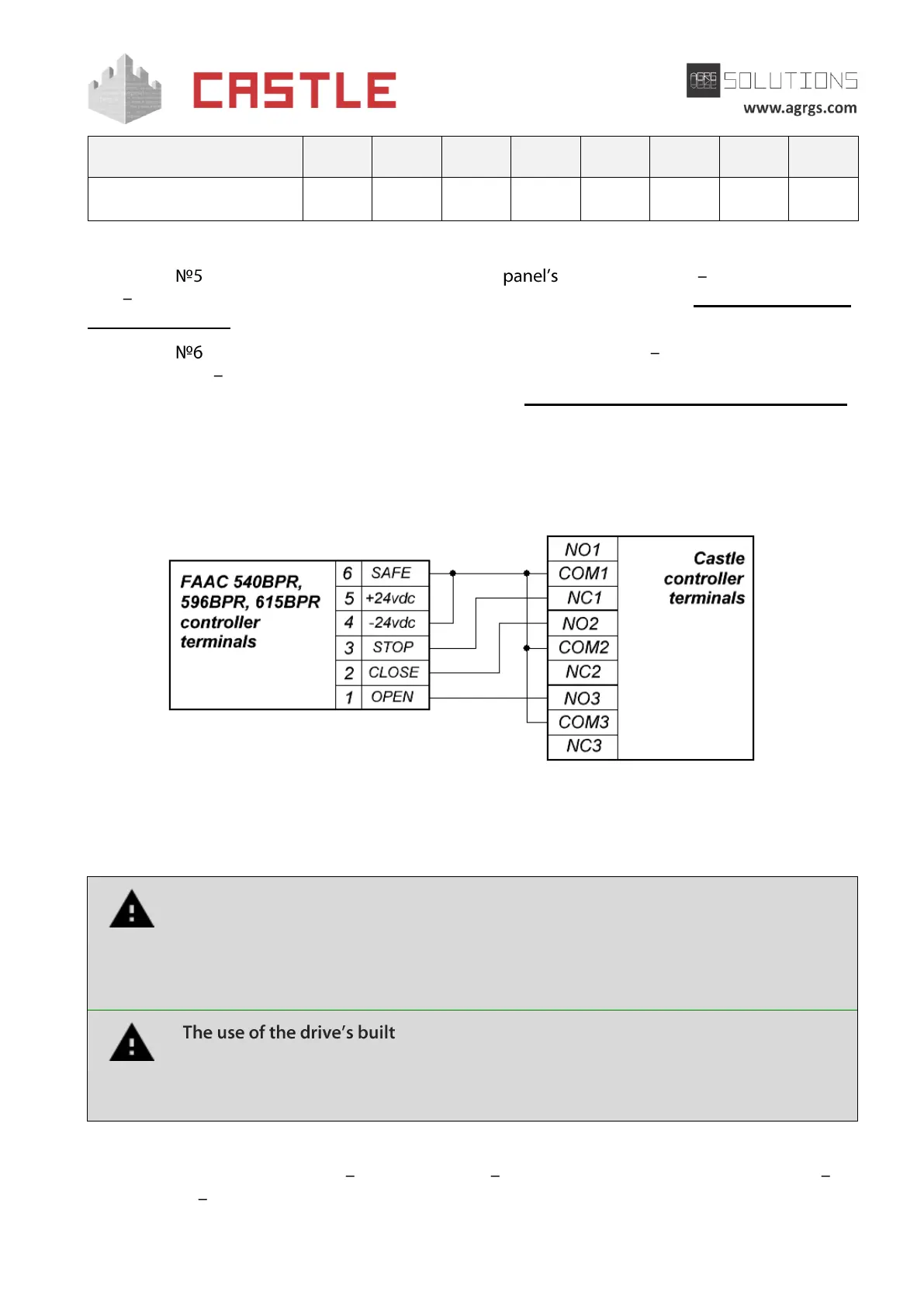© AGRGS 2016 | Data subject to change without notice
67385867493098462 | en, eu, V5, 07. Oct 2016, page 96
Table 67. Settings of CONF1 dip-unit toggles for operating with FAAC 540BPR, 596BPR, and 615BPR
The toggle selects the normal state of the control STOP button. ON normally closed,
OFF normally open. For the wiring diagram of the control panel, refer to Sec. 10.5 Connecting the
gate control panel.
The toggle selects the configuration of vehicle presence sensors. ON only one (the central) is
connected, OFF all three are connected (at the entrance, in the center and at the exit). For the
wiring diagram of vehicle presence sensors, refer to Sec. 10.6 Connecting vehicle presence sensors.
On the FAAC 540BPR, 596BPR, or 615BPR control unit board, push SW1 button twice. The interval
between two pushes must be less than a second. After a timeout of more than one second, the
number of pushes will have been stored in the unit (DL1 LED shall flash twice). Thus, the «B»
operating logic will be set for the gate drive.
Pic 94. Connecting FAAC 540BPR, 596BPR, and 615BPR control units
The rest of the unit terminals (mains, electric motor, limit switches) are connected according to the
original instructions for FAAC 540BPR, 596BPR, or 615BPR control unit.
All vehicle presence sensors, as well as manual control panel, should be connected
exclusively to the controller, and not to the barrier drive or to both of them.
Violation of this requirement may lead to different conflicts ranging from passage
registration failure to "freezing" the barrier beam in the intermediate states to
eventual damage of a passing vehicle.
-in radio receiver is forbidden. Command submission
bypassing the ACS controller will sooner or later lead to a damage of a passing
vehicle. For controlling the drive via remote keys, you should use Wiegand
interface radio receivers connected to the ACS controller.
Before enabling the access point, you need to make its mandatory settings.
To do this, run Control Program select Doors tab select the desired controller from the list
click Settings uncheck Show only basic settings. Then make the following settings: