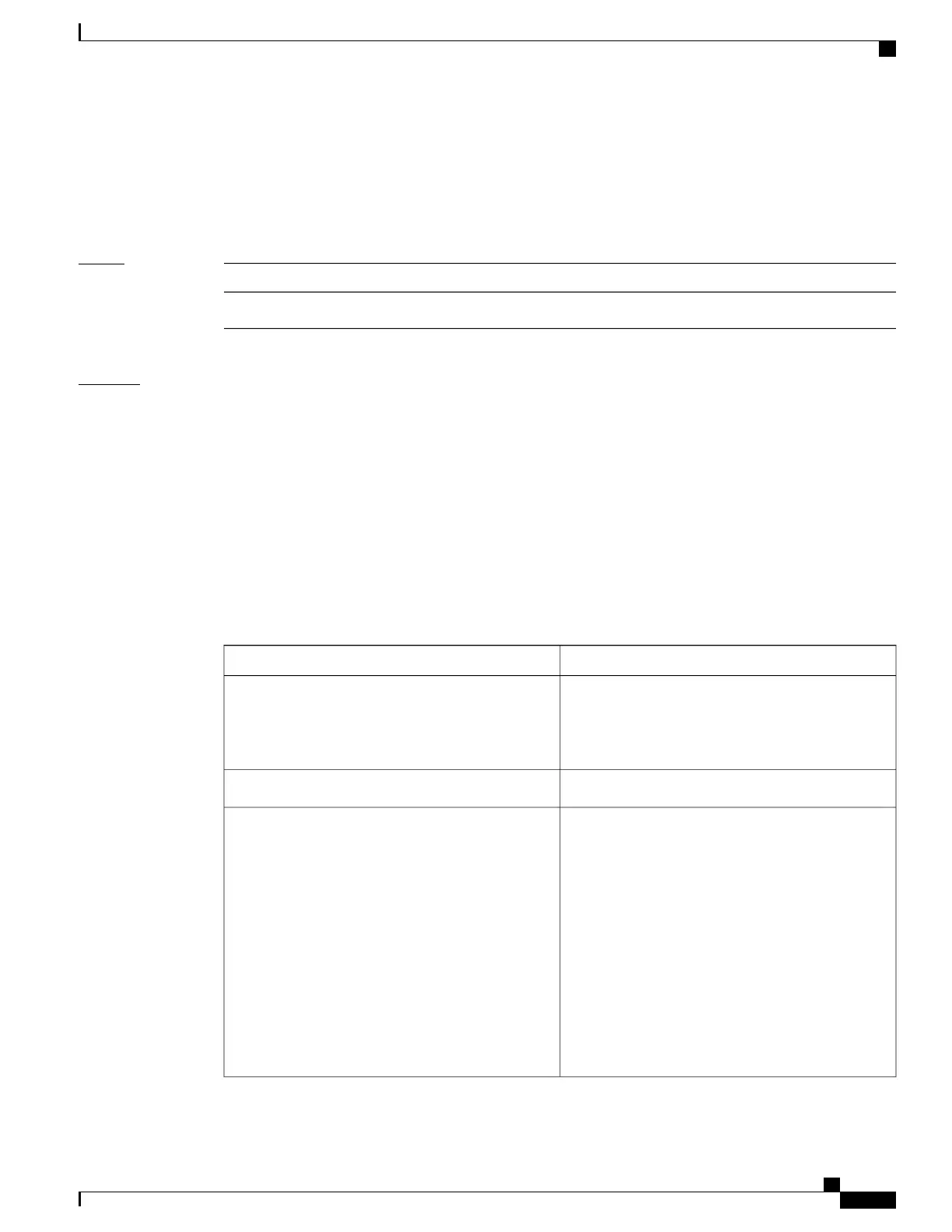◦
module: Module number. A physical layer interface module (PLIM) is always 0.
◦
port: Physical port number of the interface.
•
If specifying a virtual interface, the number range varies, depending on interface type.
Task ID
OperationsTask ID
readinterface
Examples
The following example shows sample output from the show controllers e1 command for a single E1 channel:
RP/0/RSP0/CPU0:router# show controllers e1 0/1/0/0
E1 0/1/0/0 is down
timeslots:
Receiver has no alarms.
Framing is E1 CRC, Clock Source is internal
Data in current interval (0 seconds elapsed):
0 Line Code Violations, 0 Path Code Violations
0 Slip Secs, 0 Fr Loss Secs, 0 Line Err Secs, 0 Degraded Mins
0 Errored Secs, 0 Bursty Err Secs, 0 Severely Err Secs
0 Unavail Secs, 0 Stuffed Secs
0 Near-end path failures, 0 Far-end path failures, 0 SEF/AIS Secs
Table 58: show controllers e1 Field Descriptions
DescriptionField
E1 channel is not operating. The channel state can be
up, down, or administratively down. Loopback
conditions are shown by (Locally Looped) or
(Remotely Looped).
E1 0/1/0/0 is down
DS0 time slots assigned to the E1 channel.timeslots
Any alarms detected by the E1 controller are
displayed here. Possible alarms are as follows:
•
Transmitter is sending remote alarm.
•
Transmitter is sending AIS.
•
Receiver has loss of signal.
•
Receiver is getting AIS.
•
Receiver has loss of frame.
•
Receiver has remote alarm.
•
Receiver has no alarms.
Receiver has no alarms
Cisco ASR 9000 Series Aggregation Services Router Interface and Hardware Component Command Reference,
Release 5.3.x
1035
T3, E3, T1, E1 Controller Commands on the Cisco ASR 9000 Series Router
show controllers e1
