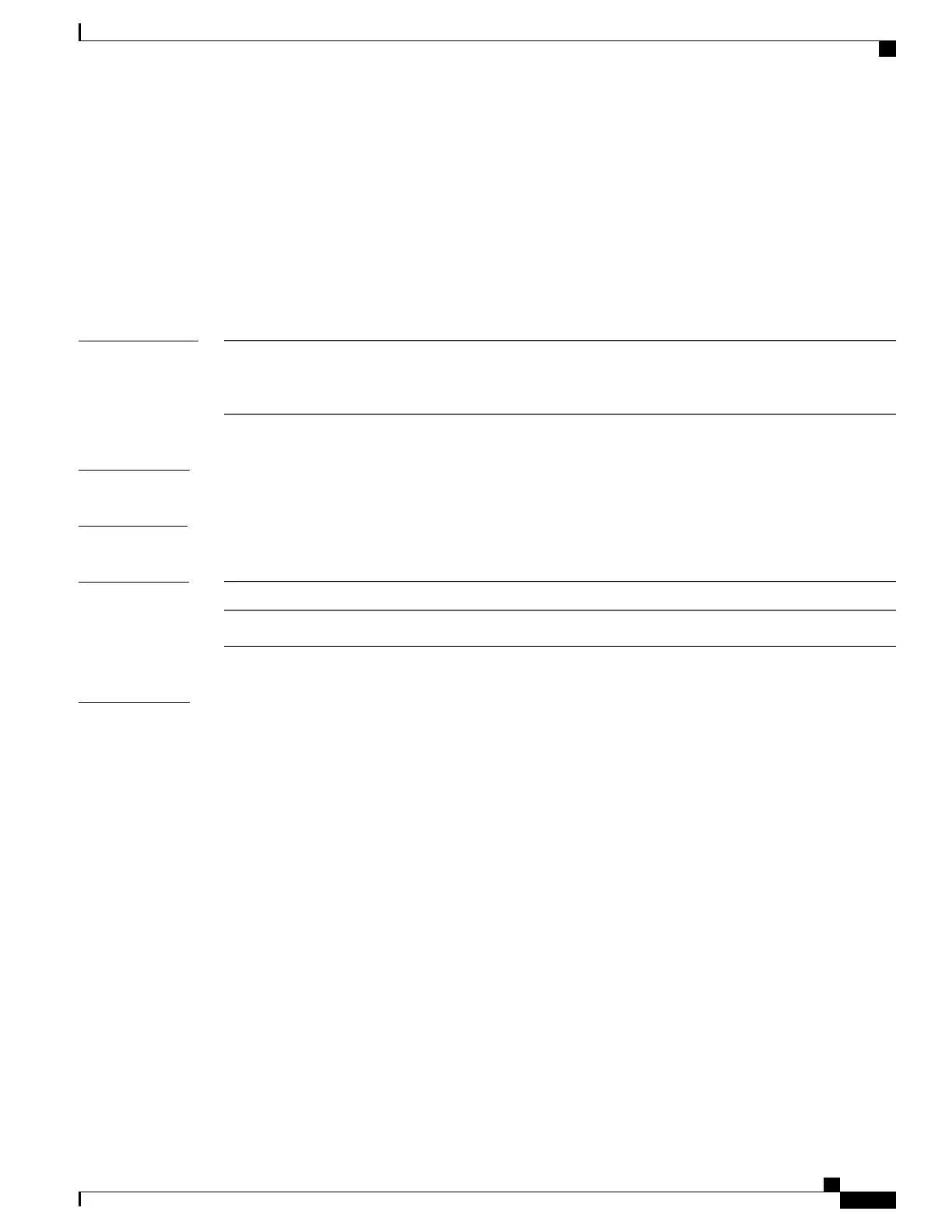encapsulation frame-relay
To enable Frame Relay encapsulation, use the encapsulation frame-relay command in interface configuration
mode. To disable Frame Relay encapsulation, use the no form of this command.
encapsulation frame-relay [ietf]
no encapsulation frame-relay [ietf]
Syntax Description
(Optional) Sets the encapsulation method to comply with the Internet Engineering Task Force
(IETF) standard (RFC 1490). Use this keyword when connecting to equipment from another
vendor across a Frame Relay network.
ietf
Command Default
The default encapsulation method is Cisco.
Command Modes
Interface configuration (config-if)
Command History
ModificationRelease
This command was introduced.Release 4.0.0
Usage Guidelines
To use this command, you must be in a user group associated with a task group that includes appropriate task
IDs. If the user group assignment is preventing you from using a command, contact your AAA administrator
for assistance.
Use the encapsulation frame-relay command to connect an interface to a Frame Relay network. When this
command is configured, outgoing packets are encapsulated with a Frame Relay header and Frame Relay
headers are removed from incoming packets to the interface.
A Cisco or IETF encapsulation method controls the Network Layer Protocol Identifier (NLPID) that is added
to outgoing packets on the interface. The encapsulation method enabled for an outgoing packet can be changed
for each data-link connection identifier (DLCI) per subinterface by using the encap (PVC) command in Frame
Relay PVC configuration mode.
When the encapsulation frame-relay command is configured, LMI is enabled by default. To disable LMI
use the frame-relay lmi disable command.
The following restrictions apply to the encapsulation frame-relay command upon configuration or removal
of the command on an interface:
•
When configuring this command, Layer 3 and Layer 2 configurations are not allowed on the interface.
•
Before removing this command, all Frame Relay subinterfaces and LMI configuration should be deleted
from the interface.
Cisco ASR 9000 Series Aggregation Services Router Interface and Hardware Component Command Reference,
Release 5.3.x
429
Frame Relay Commands on the Cisco ASR 9000 Series Router
encapsulation frame-relay
