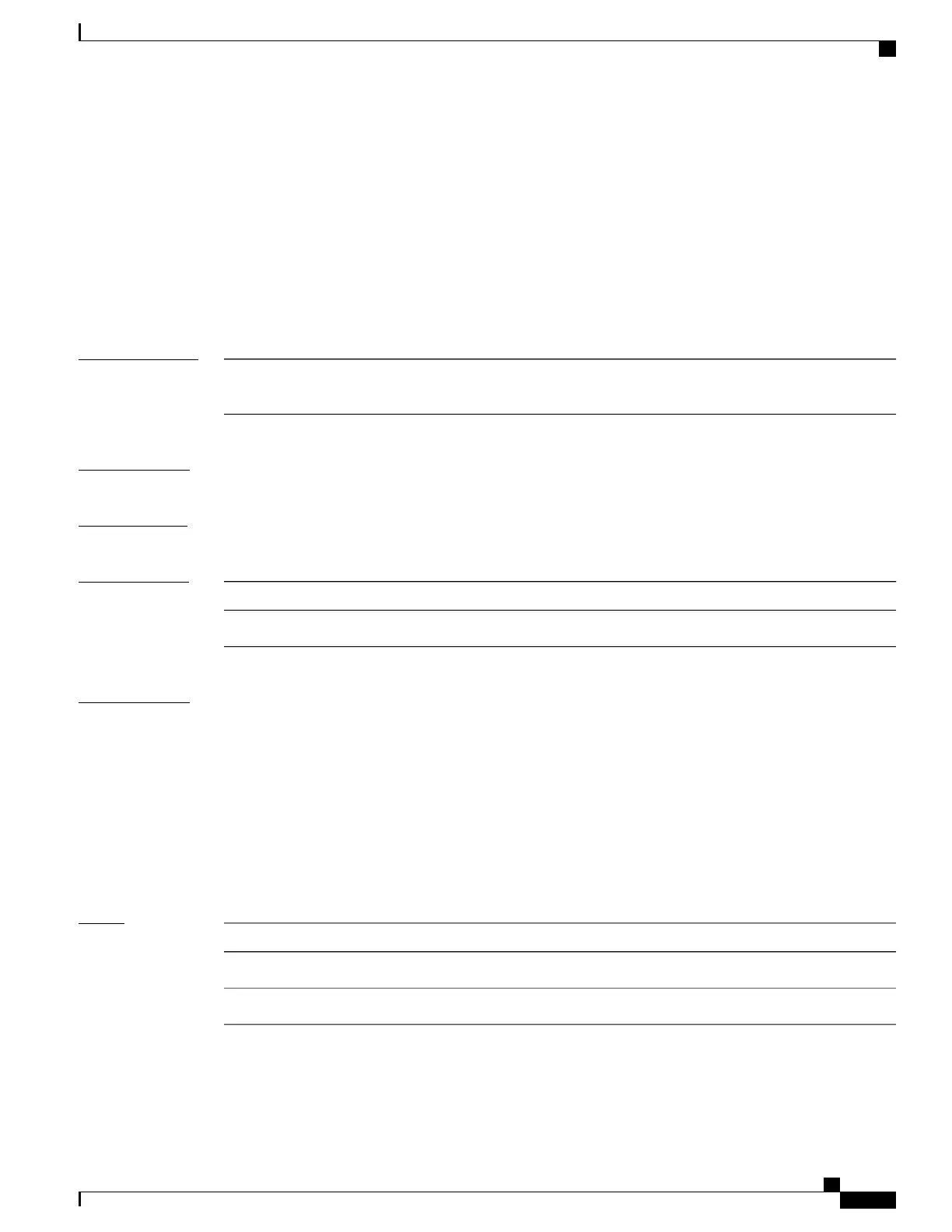snmp-server traps frame-relay pvc
To enable Simple Network Management Protocol (SNMP) trap notifications for a Frame Relay permanent
virtual circuit (PVC), use the snmp-server traps frame-relay pvc command in global configuration mode.
To disable SNMP notifications for a FR PVC, use the no form of this command.
snmp-server traps frame-relay pvc [interval seconds]
no snmp-server traps frame-relay pvc [interval seconds]
Syntax Description
(Optional) Minimum period between successive traps. The range is from
1 to 3600.
interval seconds
Command Default
seconds: 30
Command Modes
Global configuration
Command History
ModificationRelease
This command was introduced.Release 4.0.0
Usage Guidelines
To use this command, you must be in a user group associated with a task group that includes appropriate task
IDs. If the user group assignment is preventing you from using a command, contact your AAA administrator
for assistance.
Use the snmp-server traps frame-relay pvc command to enable trap requests for a Frame Relay PVC. This
command is used with the snmp-server host command. Use the snmp-server host command to specify which
host or hosts receive SNMP notifications.
See Implementing SNMP on Cisco IOS XR Software in Cisco ASR 9000 Series Aggregation Services Router
System Management Configuration Guide for detailed information about SNMP configuration tasks and
commands.
Task ID
OperationsTask ID
read, writesnmp
read, writefr
Cisco ASR 9000 Series Aggregation Services Router Interface and Hardware Component Command Reference,
Release 5.3.x
491
Frame Relay Commands on the Cisco ASR 9000 Series Router
snmp-server traps frame-relay pvc
