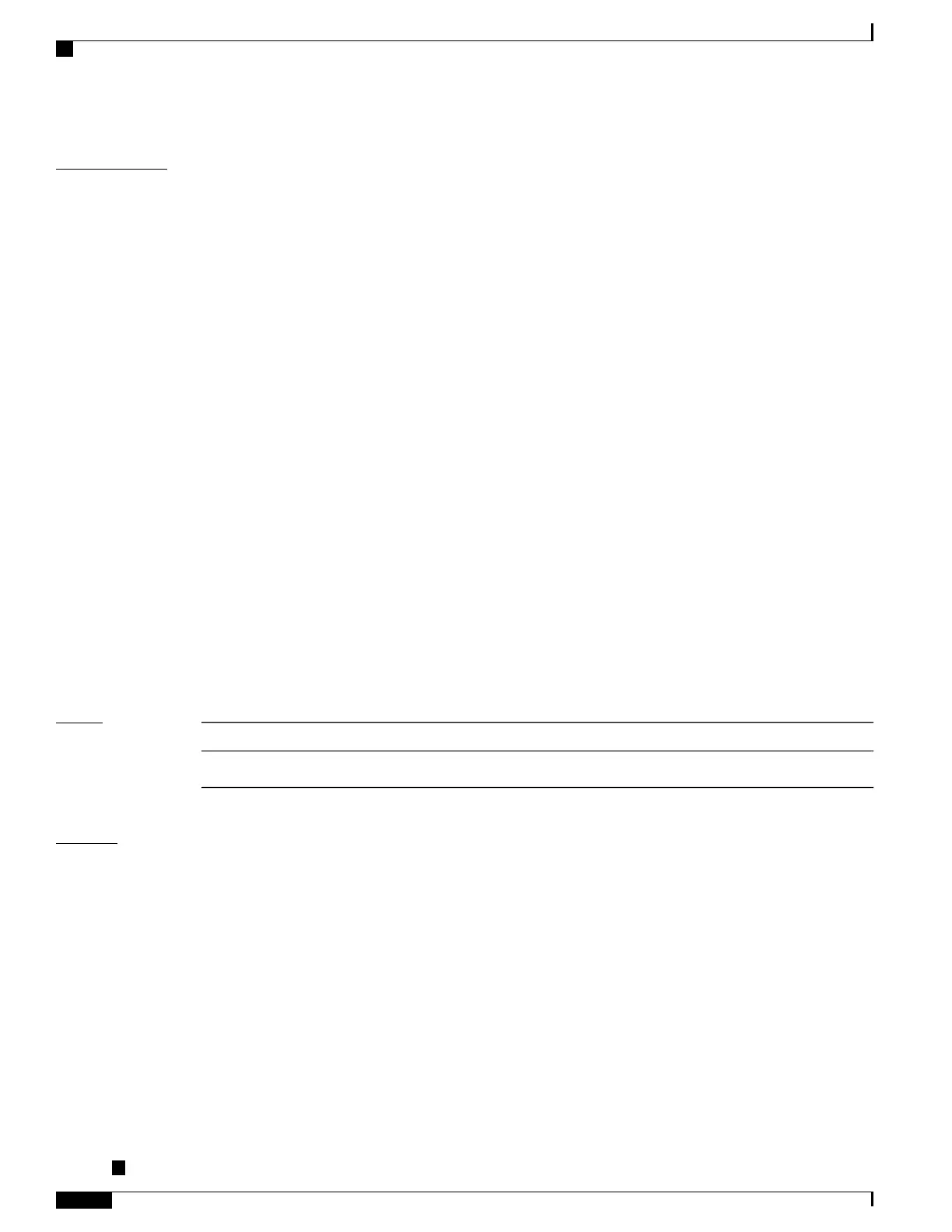Usage Guidelines
To use this command, you must be in a user group associated with a task group that includes appropriate task
IDs. If the user group assignment is preventing you from using a command, contact your AAA administrator
for assistance.
The lacp packet-capture command captures transmitted and received LACP packets on a single bundle
member interface. The contents of these packets can then be displayed by the show lacp packet-capture
command. If the lacp packet-capture command is not issued, the show lacp packet-capture command does
not display any information.
The lacp packet-capture command continues capturing LACP packets until the stop keyword is issued for
that port or that bundle. Captured packets are stored and continue to be displayed until the clear keyword is
issued for that port or that bundle.
LACP packets can only be captured for one port on a line card at a time. Starting a packet capture on a port
implicitly stops and clears all packet-captures on all other ports on that line card.
To stop capturing LACP packets before the specified number of packets have been captured, issue the stop
keyword.
If stop is specified for a single interface, packet capturing is stopped only on that interface.
If stop is specified for a bundle interface, packet capturing is stopped on all members of that bundle.
If stop is specified globally (the default - no parameters), packet capturing is stopped on all bundle interfaces
on the router.
To clear all captured LACP packets that are stored for an interface, issue the clear keyword.
If clear is specified for a single interface, packets are cleared only on that interface.
If clear is specified for a bundle interface, packets are cleared on all members of that bundle.
If clear is specified globally (the default - no parameters), packets are cleared on all bundle interfaces on the
router.
Task ID
OperationsTask ID
readbundle
Examples
RP/0/RSP0/CPU0:router# lacp packet-capture pos 0/1/0/0 100
RP/0/RSP0/CPU0:router# lacp packet-capture pos 0/1/0/0 stop
RP/0/RSP0/CPU0:router# lacp packet-capture pos 0/1/0/0 clear
The following example shows how to capture LACP packets on a Gigabit Ethernet interface:
RP/0/RSP0/CPU0:router# lacp packet-capture gigabitethernet 0/2/0/0 100
The following example shows how to stop capturing LACP packets on a Gigabit Ethernet interface:
RP/0/RSP0/CPU0:router# lacp packet-capture gigabitethernet 0/2/0/0 stop
Cisco ASR 9000 Series Aggregation Services Router Interface and Hardware Component Command Reference,
Release 5.3.x
600
Link Bundling Commands on the Cisco ASR 9000 Series Router
lacp packet-capture
