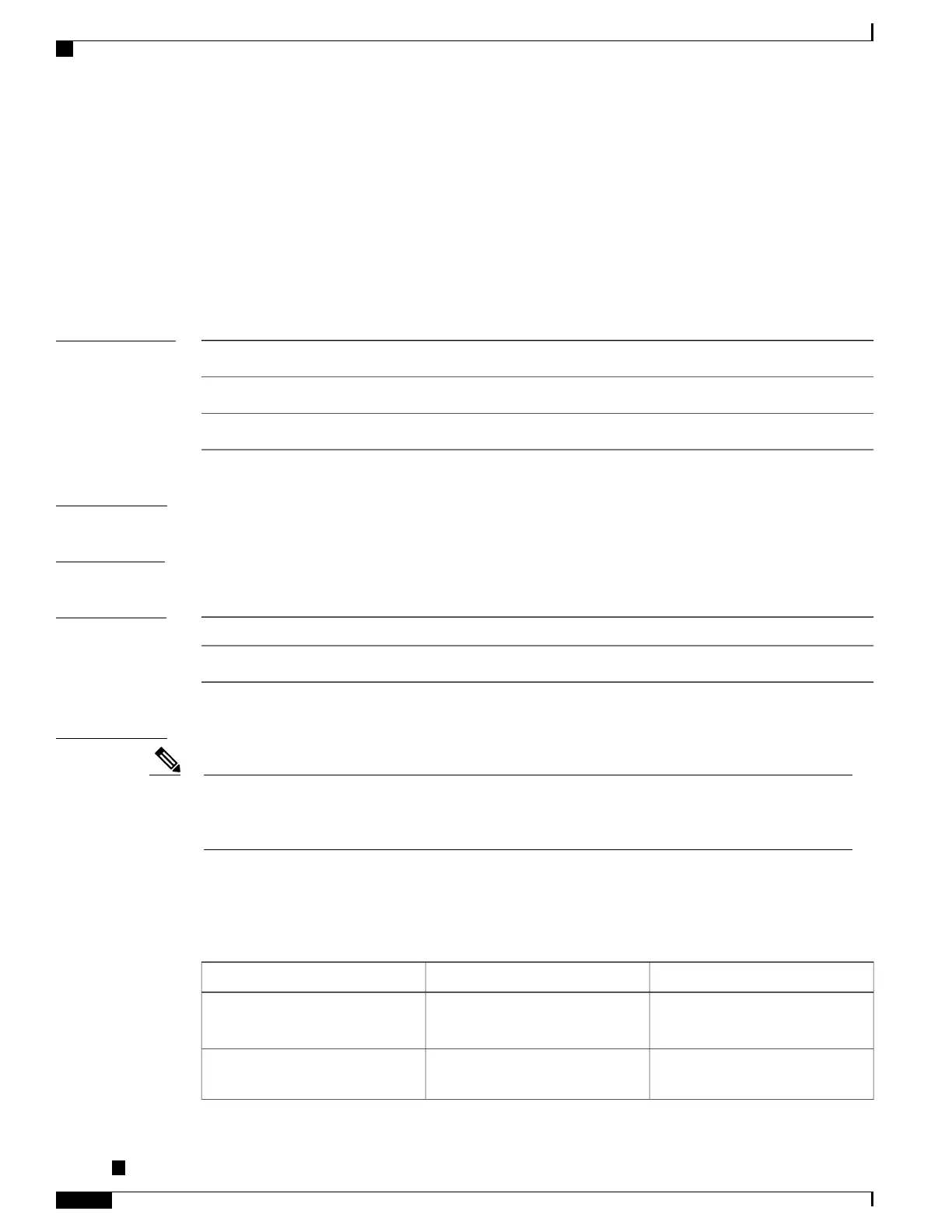speed (Management Ethernet)
To configure the speed for a Management Ethernet interface, enter the speed command in interface configuration
mode. To return the system to autonegotiate speed, use the no form of the speed command.
speed {10| 100| 1000}
no speed
Syntax Description
Configures the interface to transmit at 10 Mbps.10
Configures the interface to transmit at 100 Mbps.100
Configures the interface to transmit at 1000 Mbps (1 Gbps).1000
Command Default
Interface speed is autonegotiated.
Command Modes
Interface configuration
Command History
ModificationRelease
This command was introduced.Release 3.7.2
Usage Guidelines
Keep in mind that both ends of a link must have the same interface speed. A manually configured interface
speed overrides any autonegotiated speed, which can prevent a link from coming up if the configured
interface speed at one end of a link is different from the interface speed on the other end.
Note
Table 46: Relationship Between duplex and speed Commands, on page 672 describes the performance of the
system for different combinations of the duplex and speed modes. The specified duplex command configured
with the specified speed command produces the resulting system action.
Table 46: Relationship Between duplex and speed Commands
Resulting System Actionspeed Commandduplex Command
Autonegotiates both speed and
duplex modes.
no speedno duplex
Forces 1000 Mbps (1 Gbps) and
full duplex.
speed 1000no duplex
Cisco ASR 9000 Series Aggregation Services Router Interface and Hardware Component Command Reference,
Release 5.3.x
672
Management Ethernet Interface Commands on the Cisco ASR 9000 Series Router
speed (Management Ethernet)
