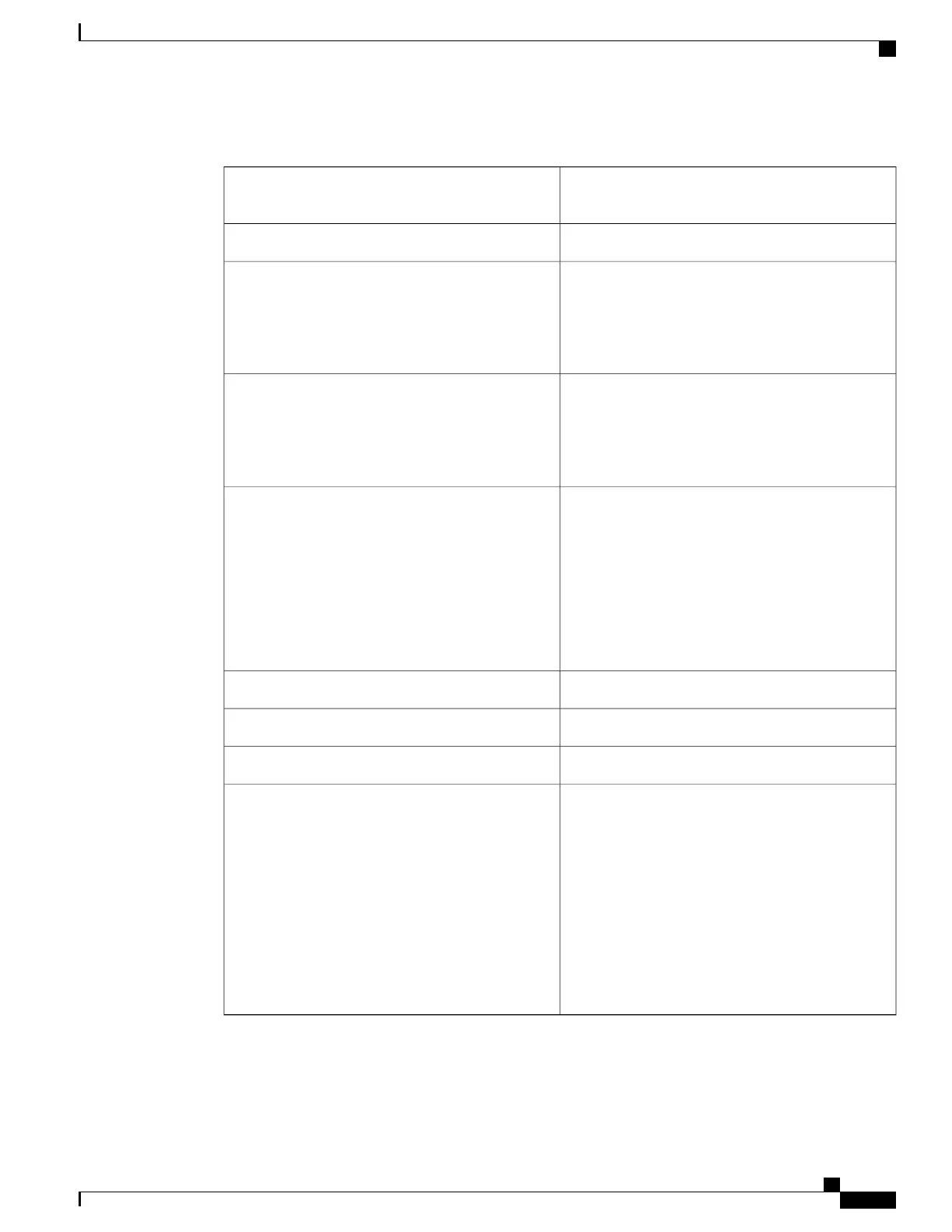Table 15: show ethernet cfm peer meps Field Descriptions
Status: one or two characters, representing the states
listed at the top of the output.
St
Peer MEP IDID
Peer MAC Address. If this entry is a configured
cross-check MEP, with no MAC address specified,
and no CCMs are currently being received from a
peer MEP with a matching MEP ID, then this field
is blank.
MAC address
Port state of the peer, based on the Port Status and
Interface Status TLVs. If no TLVs or CCMs have
been received, this field is blank. Otherwise, the port
status is displayed—unless it is Up. If the port status
is Up, then the interface status is displayed.
Port
Time since the peer MEP last came up or went down.
If CCMs are currently being received, it is the time
since the peer MEP last came up, which is the time
since the first CCM was received.
If CCMs are not currently being received, it is the
time since the peer MEP last went down, which is the
time since the loss threshold was exceeded and a loss
of continuity was detected.
Up/Downtime
Total number of CCMs received from this peer MEP.CcmRcvd
Number of CCMs received out-of-sequence.SeqErr
Number of CCMs received with the RDI bit set.RDI
Number of CCMs received with CCM defects, such
as:
•
Invalid level error
•
Maintenance Association Identifier (MAID)
error
•
Interval error
•
Received with out MEP ID error
•
Invalid source MAC error
Error
Cisco ASR 9000 Series Aggregation Services Router Interface and Hardware Component Command Reference,
Release 5.3.x
341
Ethernet OAM Commands on the Cisco ASR 9000 Series Router
show ethernet cfm peer meps
