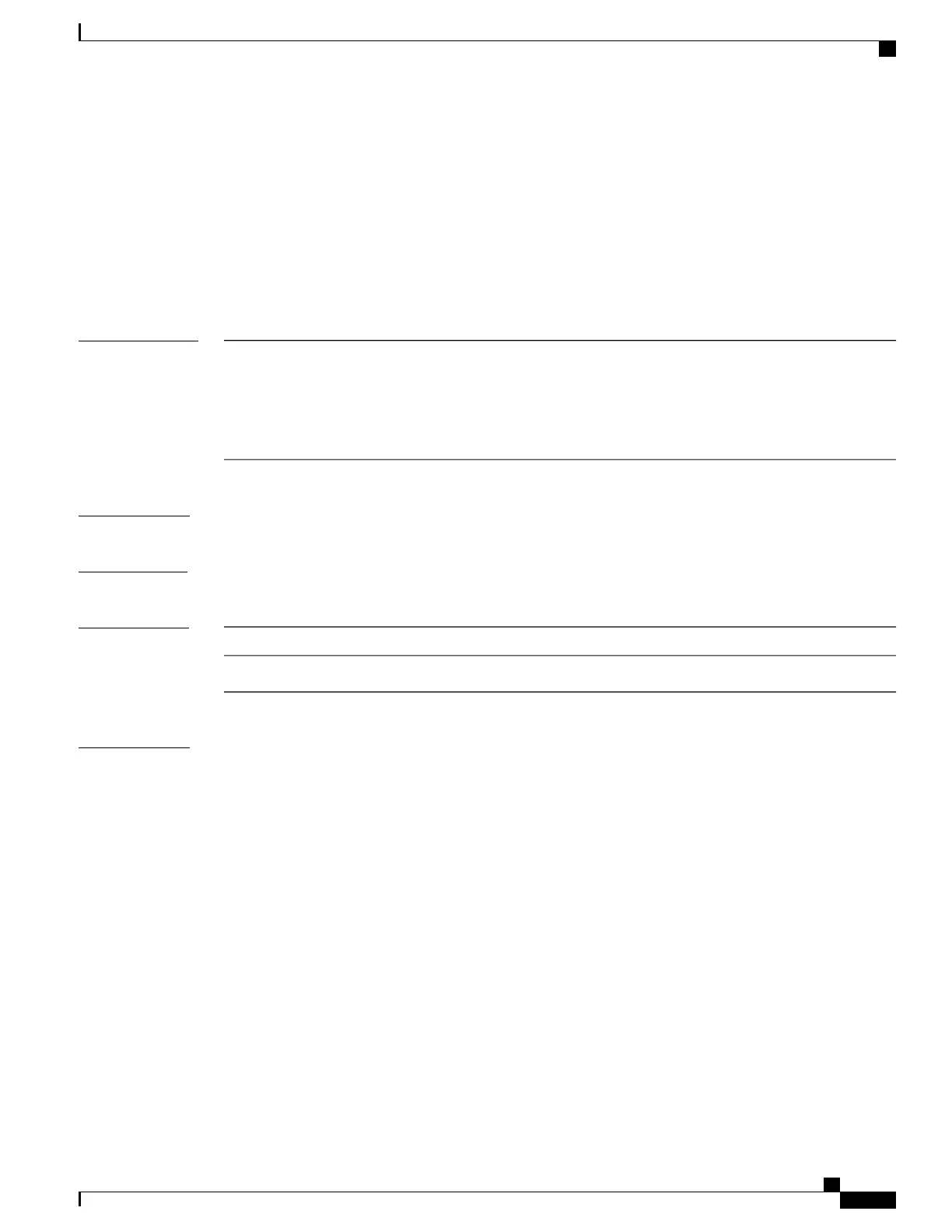controller dwdm
To configure a DWDM controller, use the controller dwdm command in Global Configuration mode. To
return to the default state, use the no form of this command.
controller dwdm interface-path-id
no controller dwdm interface-path-id
Syntax Description
Physical interface or virtual interface.
Use the show interfaces command to see a list of all interfaces currently
configured on the router.
Note
For more information about the syntax for the router, use the question mark (?) online
help function.
interface-path-id
Command Default
No default behavior or values
Command Modes
Global Configuration mode
Command History
ModificationRelease
This command was introduced.Release 3.9.0
Usage Guidelines
For the interface-path-id argument, use the following guidelines:
•
If specifying a physical interface, the naming notation is rack/slot/module/port/subport. The slash between
values is required as part of the notation. An explanation of each component of the naming notation is
as follows:
◦
rack: Chassis number of the rack.
◦
slot: Physical slot number of the line card.
◦
module: Module number.
◦
port: Physical port number of the interface.
◦
subport: Physical port number of the sub-interface.
•
If specifying a virtual interface, the number range varies, depending on interface type.
Cisco ASR 9000 Series Aggregation Services Router Interface and Hardware Component Command Reference,
Release 5.3.x
5
Dense Wavelength Division Multiplexing Commands on the Cisco ASR 9000 Series Router
controller dwdm
