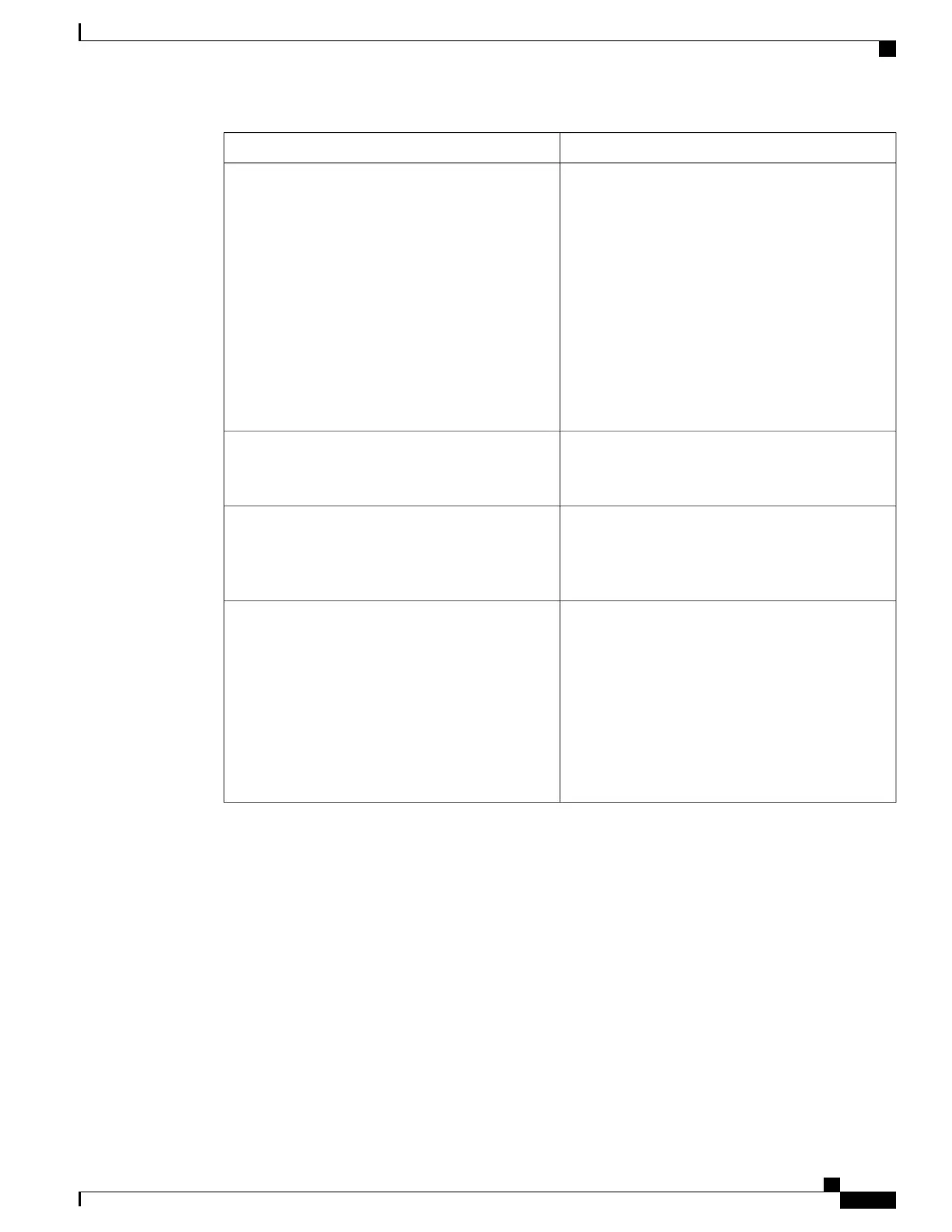DescriptionField
Displays the following information in the format
x / y kbps, with the following values:
• x—Minimum number of active links (from 1 to
the maximum number of links supported on the
bundle) that are required for the bundle to be
operative.
• y—Minimum total bandwidth on active links
(in kbps) that is required for the bundle to be
operative.
• (partner)—Shows that the peer system's value
is in use.
Minimum active links / bandwidth:
Maximum number of links (from 1 to the maximum
supported on a bundle) that can be active on the
bundle.
Maximum active links:
Amount of time (in milliseconds) that the system
allows for the Link Aggregation Control Protocol
(LACP) to negotiate on a “working”link, before
moving a “protect”or backup link to Standby state.
Wait-while timer:
Type of load balancing in use on the bundle, with the
following possible values:
• Default—The default load balancing method
for the system is used on the bundle, and the
load balancing sub-fields are not displayed.
• No value—Another load balancing method is
in use on the bundle, with information shown
in the related sub-fields of the display.
Load balancing:
Cisco ASR 9000 Series Aggregation Services Router Interface and Hardware Component Command Reference,
Release 5.3.x
623
Link Bundling Commands on the Cisco ASR 9000 Series Router
show bundle
