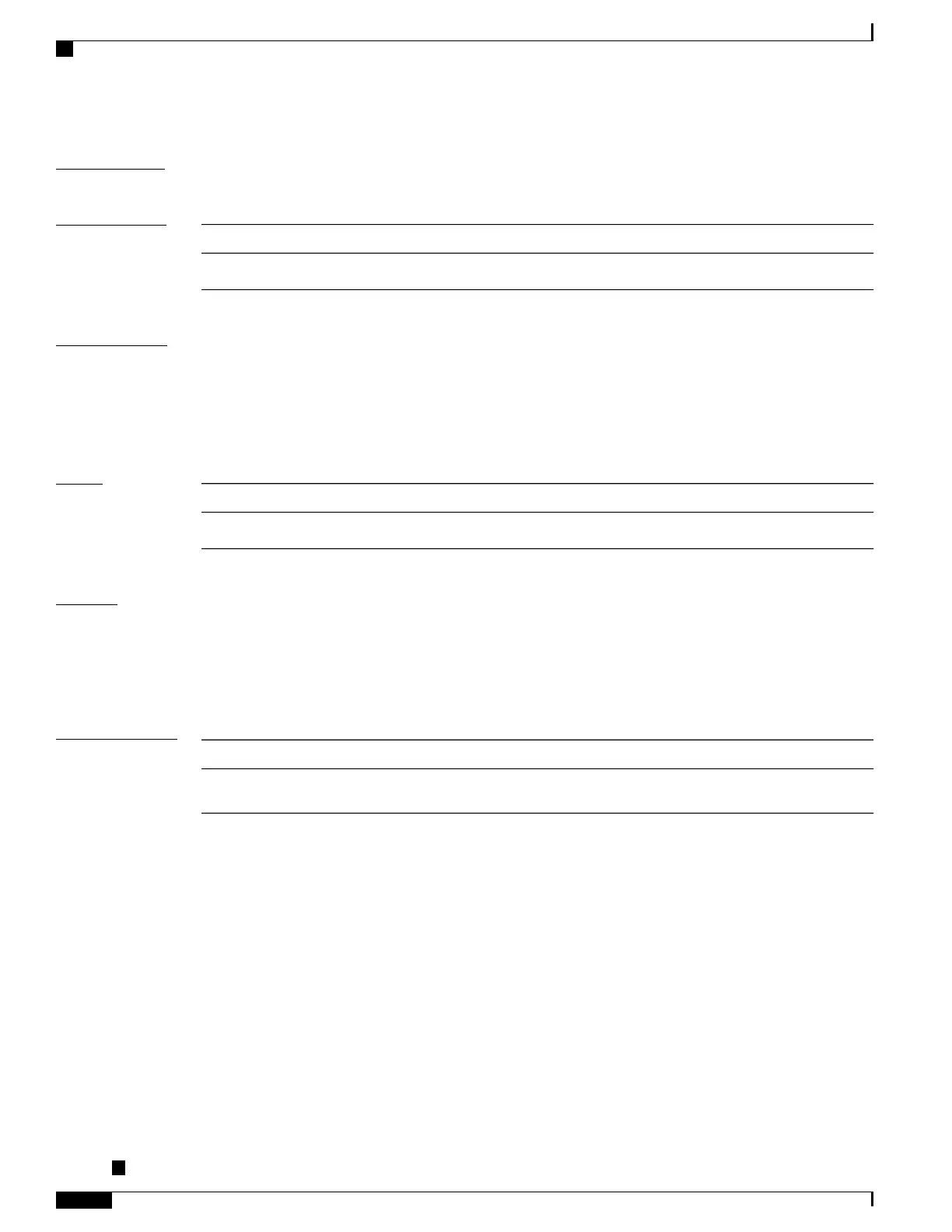Command Modes
DWDM configuration
Command History
ModificationRelease
This command was introduced.Release 3.9.0
Usage Guidelines
To use this command, you must be in a user group associated with a task group that includes appropriate task
IDs. If the user group assignment is preventing you from using a command, contact your AAA administrator
for assistance.
To display performance measurement information for the OTN layer, use the show controller dwdm pm
otn command.
Task ID
OperationsTask ID
read, writedwdm
Examples
The following example shows how to enable TCA generation on the OTN layer reporting for the path
monitoring errored seconds ratio (ESR-PM):
RP/0/RSP0/CPU0:router(config)# controller dwdm 0/0/0/0
RP/0/RSP0/CPU0:router(config-dwdm)# pm 15-min otn report esr-pm-fe enable
Related Commands
DescriptionCommand
Displays performance monitoring information for a DWDM
controller.
show controller dwdm pm, on page 63
Cisco ASR 9000 Series Aggregation Services Router Interface and Hardware Component Command Reference,
Release 5.3.x
42
Dense Wavelength Division Multiplexing Commands on the Cisco ASR 9000 Series Router
pm otn report enable
