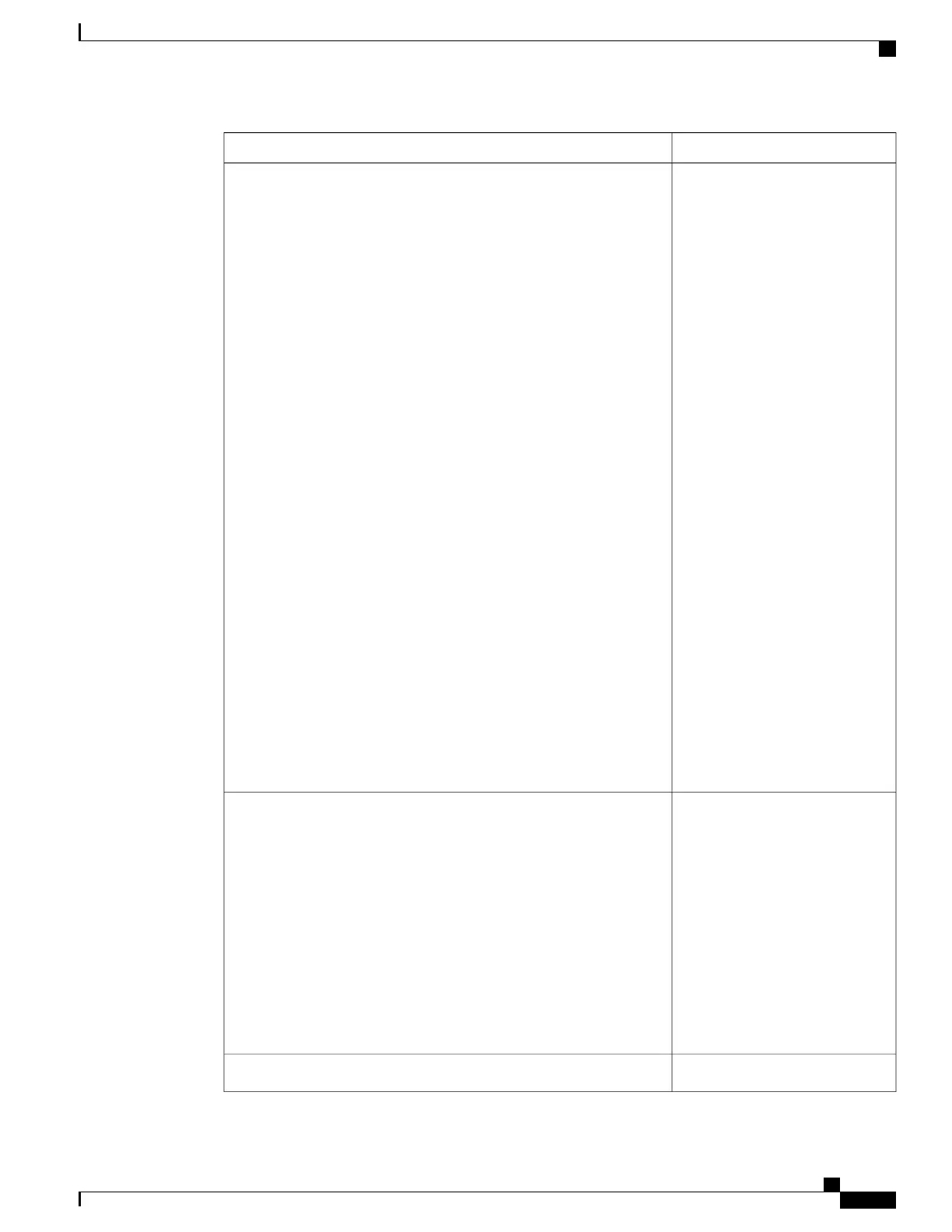DescriptionField
Displays the number of times the
interface has changed the state.
Note
•
Interface state
transitions command
counts only if the
interface stays up. If
the line protocol
flaps, then it is not
counted.
•
Interface state
transitions counts the
state when the line
protocol state
changes the state
from up to
down/admin-down
or
admin-down/down to
up. If an interface
changes the state
from down to
admin-down or
admin-down to
down, the counter is
not incremented.
•
Use the clear
state-transitions
command to clear
the counter for the
current or all
interfaces.
Interface state transitions
Displays the state of the Layer 2
line protocol. This field may be
different from the interface state if,
for example, a keepalive failure has
brought down the Layer 2.
The line protocol state is
not the same as the
protocol state displayed in
the show ip interfaces
command, because it is the
state of Layer 2 (media)
rather than Layer 3 (IP
protocol).
Note
line protocol state
Displays the current hardware type.Hardware
Cisco ASR 9000 Series Aggregation Services Router Interface and Hardware Component Command Reference,
Release 5.3.x
521
Global Interface Commandsonthe Cisco ASR 9000 Series Router
show interfaces
