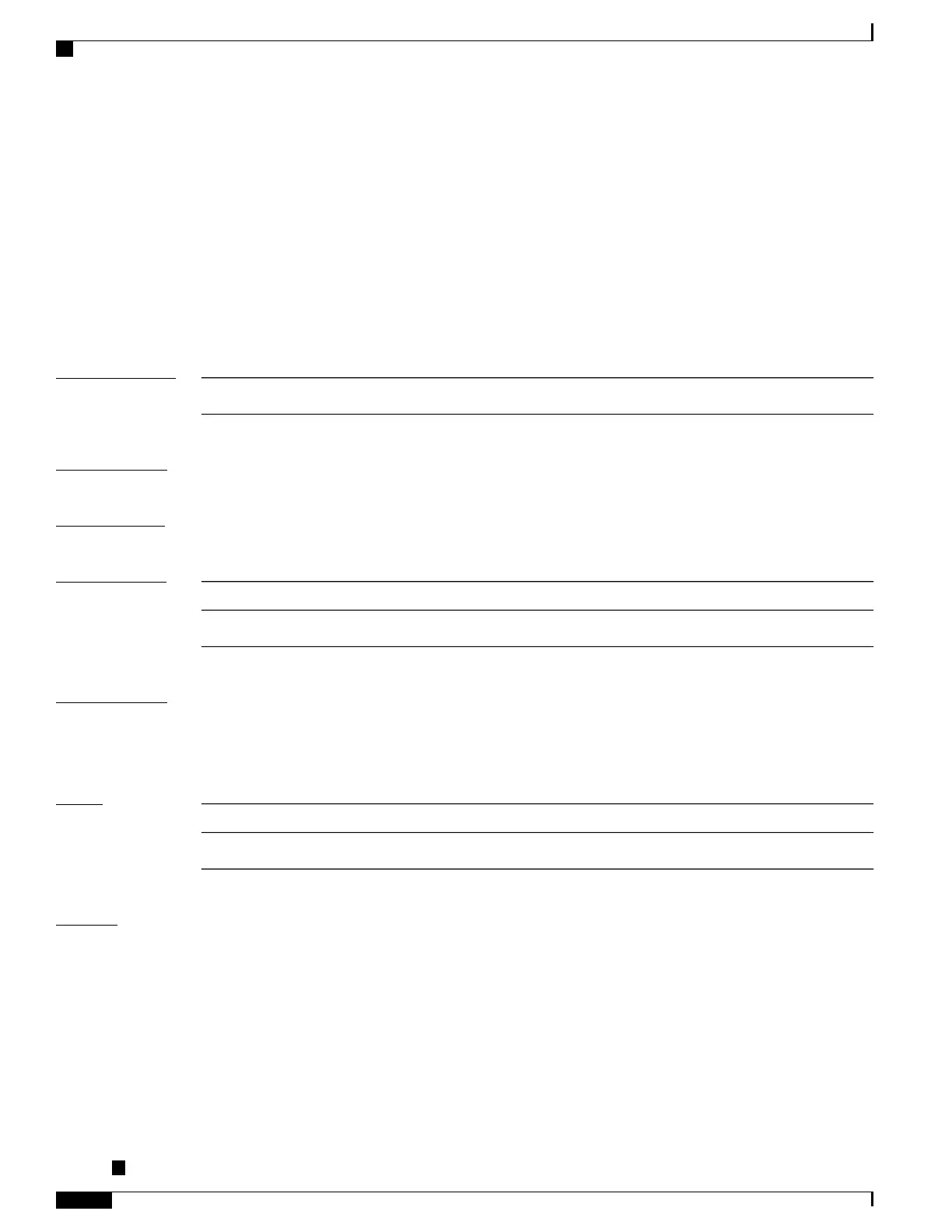routed interface bvi
To associate the specified bridge group virtual interface (BVI) as the routed interface for the interfaces assigned
to the bridge domain, use the routed interface bvi command in L2VPN bridge group bridge domain
configuration mode. To remove the BVI as the routed interface for the interfaces assigned to the bridge domain,
use the no form of this command.
routed interface bvi identifier
no routed interface bvi identifier
Syntax Description
Number for the BVI interface from 1 to 65535.
identifier
Command Default
No routed interface is configured.
Command Modes
L2VPN bridge group bridge domain configuration mode (config-l2vpn-bg-bd)
Command History
ModificationRelease
This command was introduced.Release 4.0.1
Usage Guidelines
•
Only one BVI can be configured in any bridge domain.
•
The same BVI can not be configured in multiple bridge domains.
Task ID
OperationTask ID
read, writel2vpn
Examples
The following example shows association of a BVI interface numbered “50” on the bridge domain named
“IRB”:
RP/0/RSP0/CPU0:router# configure
RP/0/RSP0/CPU0:router(config)# l2vpn
RP/0/RSP0/CPU0:router(config-l2vpn)# bridge group 10
RP/0/RSP0/CPU0:router(config-l2vpn-bg)# bridge-domain IRB
RP/0/RSP0/CPU0:router(config-l2vpn-bg-bd)# routed interface bvi 50
RP/0/RSP0/CPU0:router(config-l2vpn-bg-bd)# commit
Cisco ASR 9000 Series Aggregation Services Router Interface and Hardware Component Command Reference,
Release 5.3.x
556
Integrated Routing and Bridging Commands on the Cisco ASR 9000 Series Router
routed interface bvi
