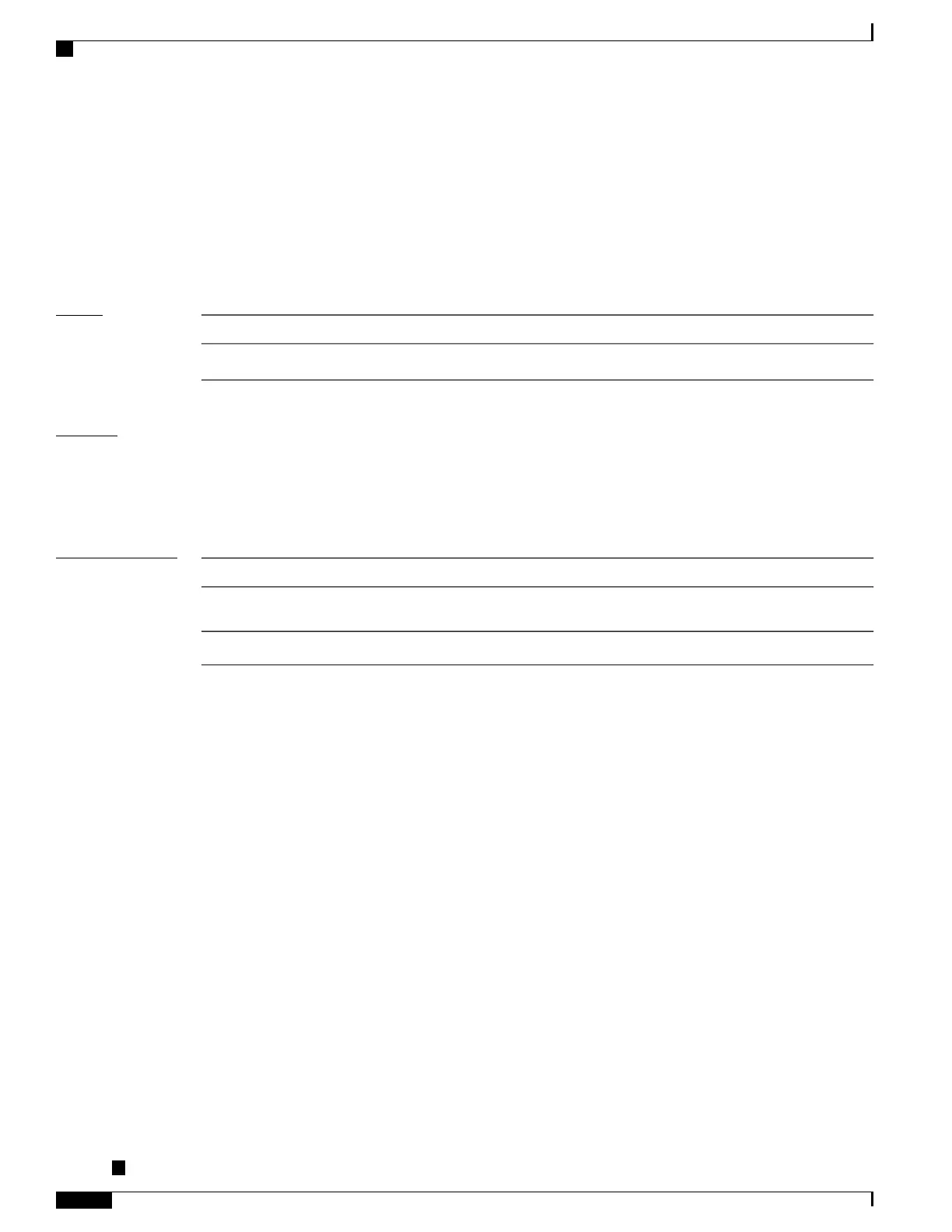We recommend that you have a hold time at least three times longer than the hello time (allowing three or
more consecutive failed periodic message exchange failures).
The timers command is typically used only on the protect router. After the PGP connection is established,
the working router learns about the timer settings from the protect router and automatically adjusts accordingly,
regardless of its own timer configuration.
The timers command is meaningful only in multirouter automatic protection switching (APS) topologies and
is ignored otherwise.
Task ID
OperationsTask ID
read, writesonet-sdh
Examples
The following example shows how to configure APS group 3 with the hello timer at 2 seconds and the hold
timer at 6 seconds:
RP/0/RSP0/CPU0:router(config)# aps group 3
RP/0/RSP0/CPU0:router(config-aps)# timers 2 6
Related Commands
DescriptionCommand
Adds an automatic protection switching (APS) group and enter
APS group configuration mode.
aps group (global), on page 842
Displays information about the APS groups.show aps group, on page 897
Cisco ASR 9000 Series Aggregation Services Router Interface and Hardware Component Command Reference,
Release 5.3.x
922
SONET Controller Commands on the Cisco ASR 9000 Series Router
timers (APS)
