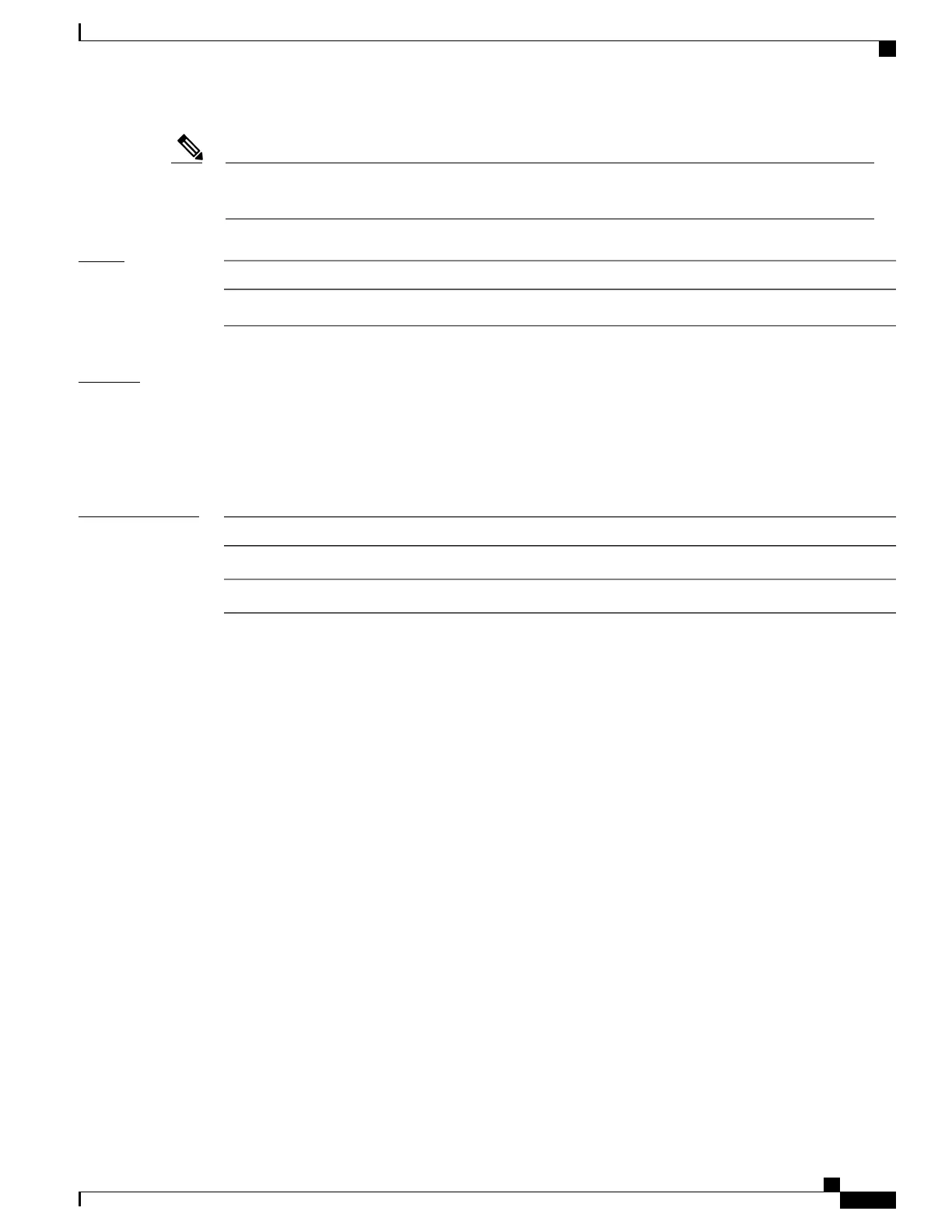For a back-to-back connection between two T3 network modules, one controller must be configured for
internal clocking while the other controller must be configured for line clocking.
Note
Task ID
OperationsTask ID
read, writesonet-sdh
Examples
The following example shows how to set the clocking to line on the T3 controller 1 that is located in chassis
0, on a SIP installed in slot 6 with a SPA in subslot 0, on port 0 with T3 controller 1:
RP/0/RSP0/CPU0:router(config)# controller t3 0/6/0/0/1
RP/0/RSP0/CPU0:router(config-t3)# clock source line
Related Commands
DescriptionCommand
Configures an E3 controller and enters E3 configuration mode.controller e3, on page 972
Configures a T3 controller and enters T3 configuration mode.controller t3, on page 976
Cisco ASR 9000 Series Aggregation Services Router Interface and Hardware Component Command Reference,
Release 5.3.x
969
T3, E3, T1, E1 Controller Commands on the Cisco ASR 9000 Series Router
clock source (T3/E3)
