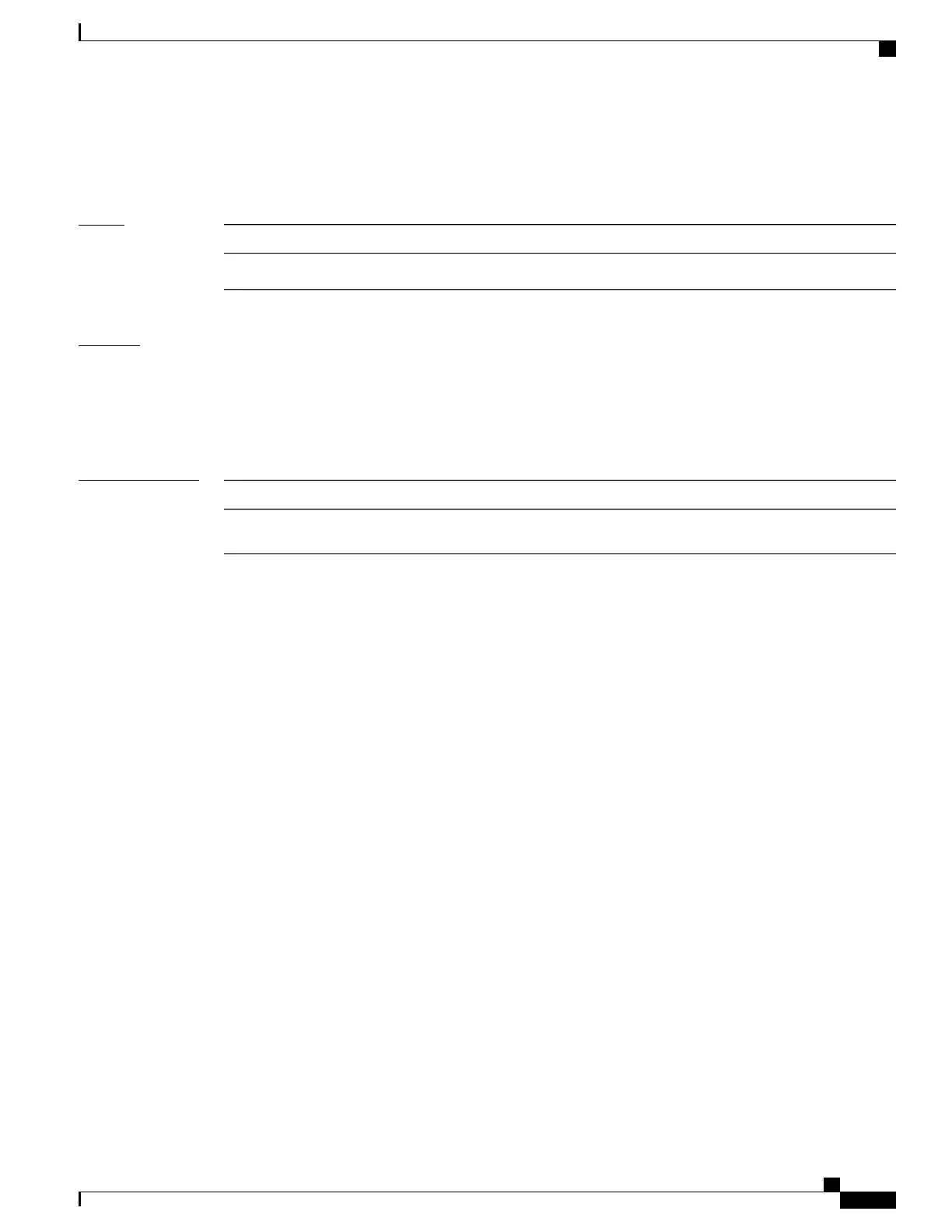•
If specifying a virtual interface, the number range varies, depending on interface type.
To view the status of the controllers, use the show controllers t3 command.
Task ID
OperationsTask ID
read, writeinterface
Examples
The following example shows how to enter T3 configuration mode for T3 controller 1 that is located in chassis
0, for a SIP installed in slot 6 with a SPA in subslot 2, and port 0 with T3 controller 1:
RP/0/RSP0/CPU0:router(config)# controller t3 0/6/2/0/1
RP/0/RSP0/CPU0:router(config-t3)#
Related Commands
DescriptionCommand
Displays information about the T3 links and hardware and software
drivers for the T3 controller.
show controllers t3, on page 1054
Cisco ASR 9000 Series Aggregation Services Router Interface and Hardware Component Command Reference,
Release 5.3.x
977
T3, E3, T1, E1 Controller Commands on the Cisco ASR 9000 Series Router
controller t3
