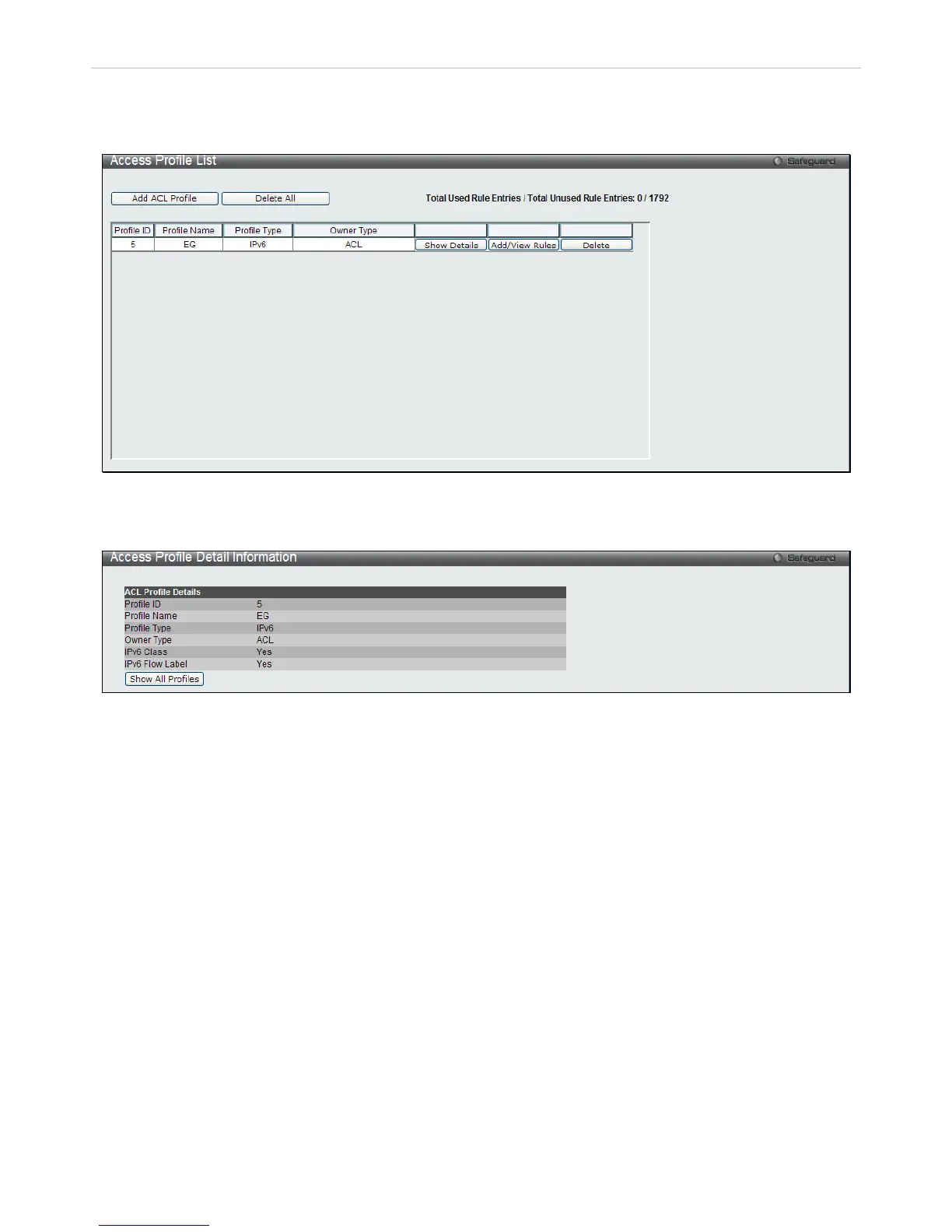Click Create to view the new Access Profile List entry in the Access Profile List table shown below. To add another
Access Profile click Add ACL P rofile. To delete a profile click the corresponding Delete button, to view the specific
configurations for an entry click the Show D etails button. To add a rule to the Access Profile entry, click the
Add/View Rules button.
Figure 7 - 17 Access Profile List (IPv6)
To view the configurations for previously configured entry click on the corresponding Show Details Button which will
display the following window.
Figure 7 - 18 Access Profile Details (IPv6)
To return to the CPU Access Profile List click Show All Profiles, to add a rule to a previously configured entry click on
the corresponding Add/View Rules and then Add Rule, which will reveal the following window.