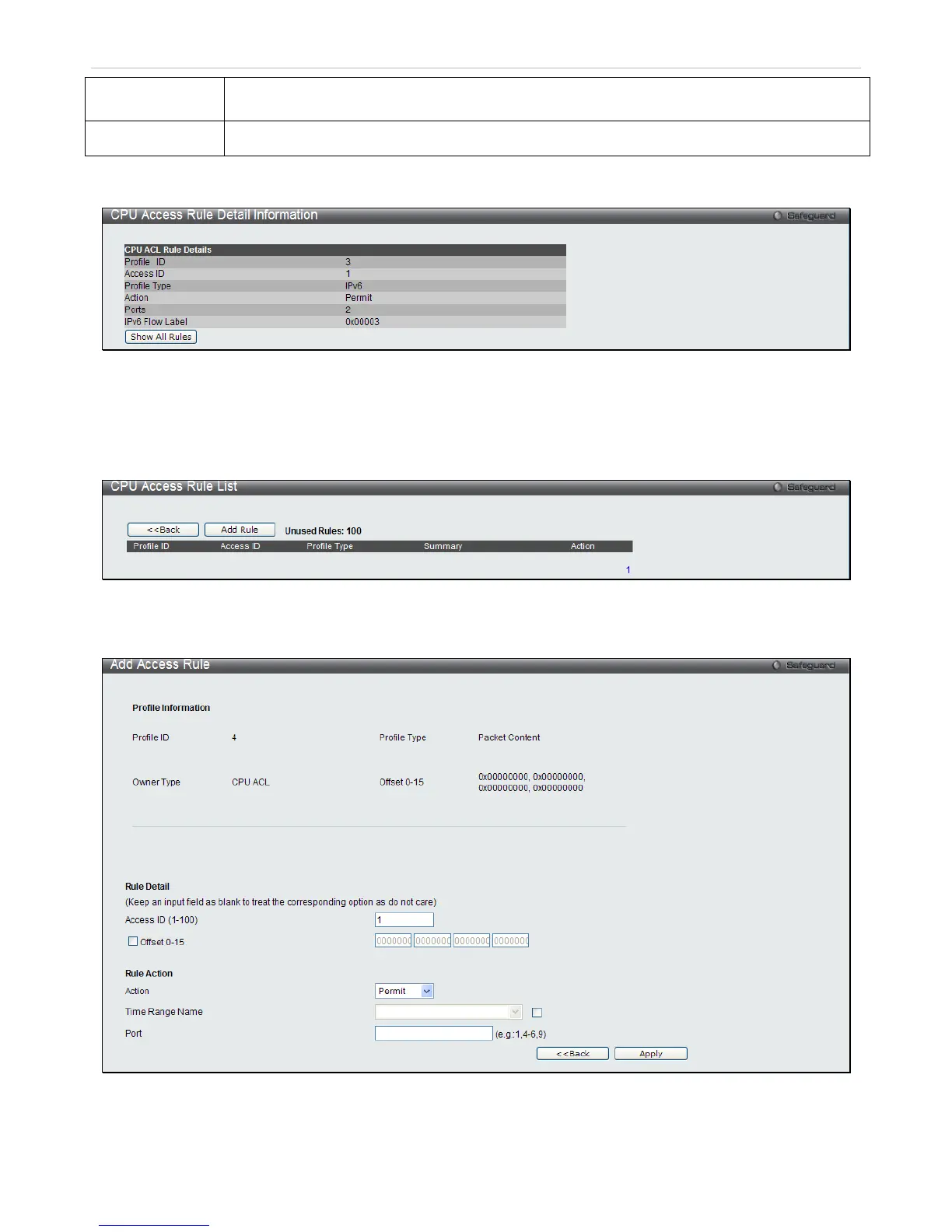will be implemented on the Switch.
Ports
Specifies the access rule can take effect on one port or a range of ports.
To view the settings of a previously correctly configured rule, click the corresponding Show Details button on the CPU
Access Rule List window to view the following window:
Figure 7 - 45 CPU Access Rule Detail Information window for IPv6
To establish the rule for a previously created CPU Access Profile:
To configure the Access Rules for IP, open the CPU Access Profile L ist window and click Add/View R ules for a
Packet Content entry. This will open the following window.
Figure 7 - 46 CPU Access Rule List window for Packet Content
To remove a previously created rule, click the corresponding Delete R ules button. To add a new Access Rule, click
the Add Rule button:
Figure 7 - 47 Add Access Rule window for Packet Content
To set the Access Rule for Packet Content, adjust the following parameters and click Apply.