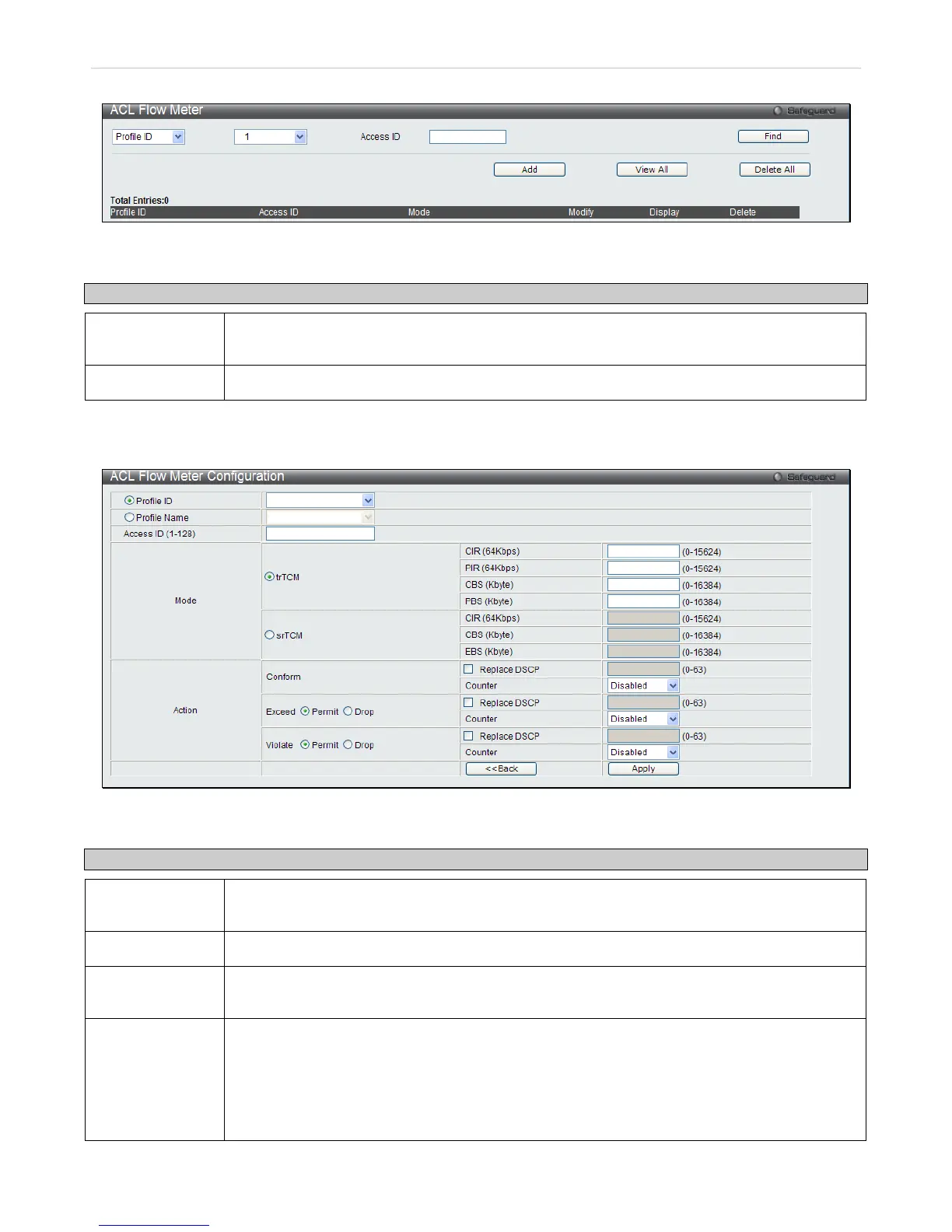To open this window, click ACL > ACL Flow Meter
Figure 7 - 50 ACL Flow Meter window
The following fields may be configured:
Parameter Description
Profile ID / Profile
Name
The pre-configured Profile ID/Name for which to configure the Flow Metering parameters.
Access ID
The pre-configured Access ID for which to configure the Flow Metering parameters.
Enter the appropriate information and click Find the entries will be displayed on the lower half of the table. To edit an
entry click the corresponding Modify button, to delete an entry click the corresponding Delete button, to add a new
entry click the Add button which will display the following window for the user to configure.
Figure 7 - 51 ACL Flow Meter - Add window
The following fields may be configured:
Parameter Description
Profile ID
Use the drop down menu to select the pre-configured Profile ID that will be used to configure the
Flow Metering parameters.
Profile Name
Use the drop down menu to select the pre-configured Profile Name.
Access ID (1-128)
Enter the Access ID that will be used to configure the Flow Metering parameters, enter a value
between 1 and 128.
Mode Select the mode to be used either trTCM or srTCM and enter the corresponding information.
trTCM − Two Rate Three Color Marker, marks packets green, yellow or red based on two rates
and two burst sizes. It is useful when peak rates need to be enforced.
• CIR (64Kbps) – Specifies the Committed Information Rate of the packet. Tha range is
from 0 to 15624. The unit is 64Kbps. That is to say, 1 means 64Kbps.