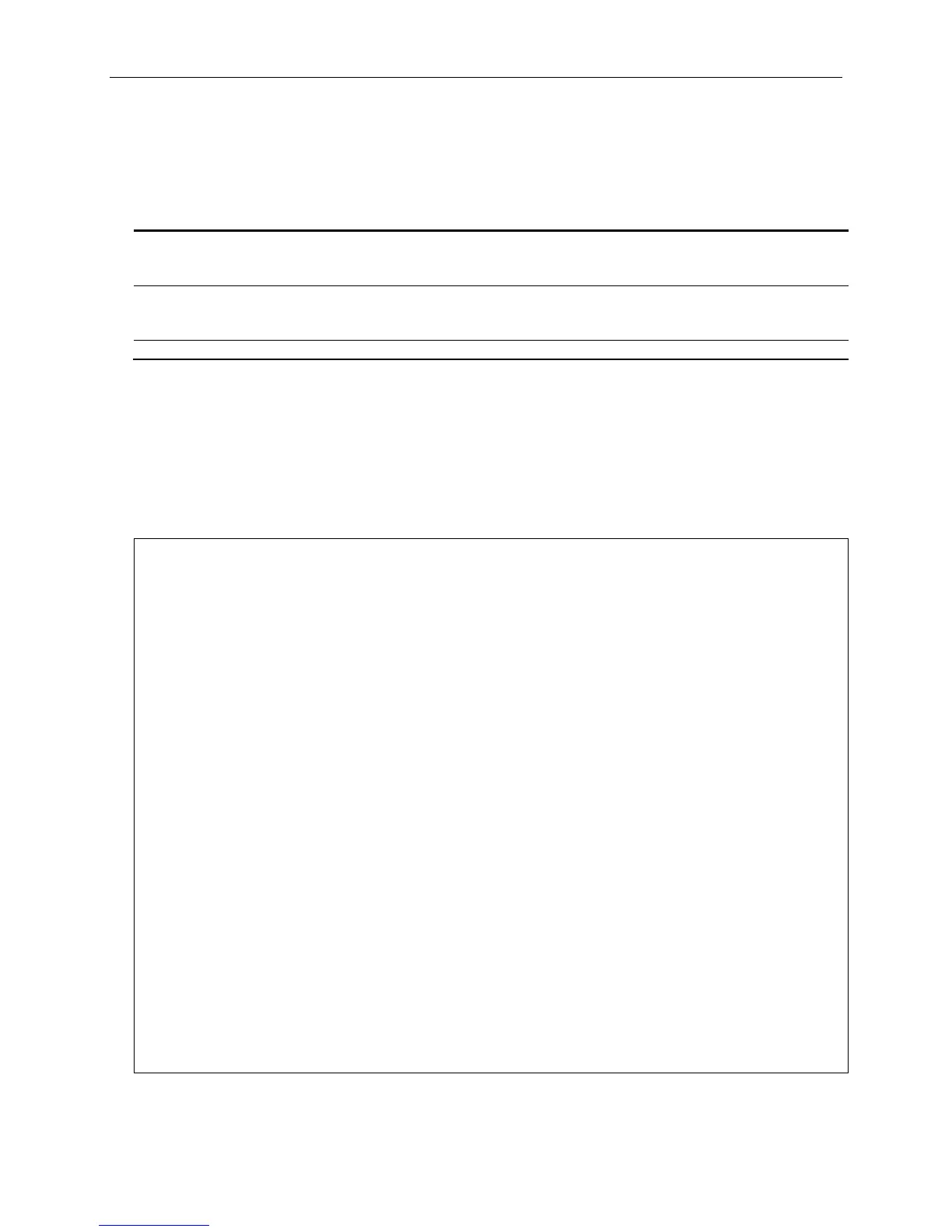xStack® DGS-3420 Series Layer 2 Managed Stackable Gigabit Switch CLI Reference Guide
1012
Format
show vrrp {ipif <ipif_name 12> {vrid <vrid 1-255>}}
Parameters
ipif - (Optional) Specify the IP interface name to be displayed.
<ipif_name 12> - Enter the IP interface name to be displayed here. This name can be up to 12
vrid - (Optional) Specify the Virtual Router ID to be displayed.
<vrid 1-255> - Enter the Virtual Router ID to be displayed here. This value must be between 1
If no parameter is specified, then all the VRRP entries will be displayed.
Restrictions
None.
Example
To display the VRRP configuration:
DGS-3420-28SC:admin#show vrrp
Command: show vrrp
Global VRRP : Enabled
Non-owner Response Ping: Disabled
Interface Name : System
Authentication type : Simple Text Password
Authentication Data : 12345678
VRID : 1
Virtual IP Address : 10.90.90.91
Virtual MAC Address : 00-00-5E-00-01-01
Virtual Router State : Master
State : Enabled
Priority : 100
Master IP Address : 10.90.90.90
Critical IP Address : 0.0.0.0
Checking Critical IP : Disabled
Advertisement Interval : 1 Sec(s)
Preempt Mode : True
Virtual Router Up Time : 3152082 centi-secs
Total Entries: 1