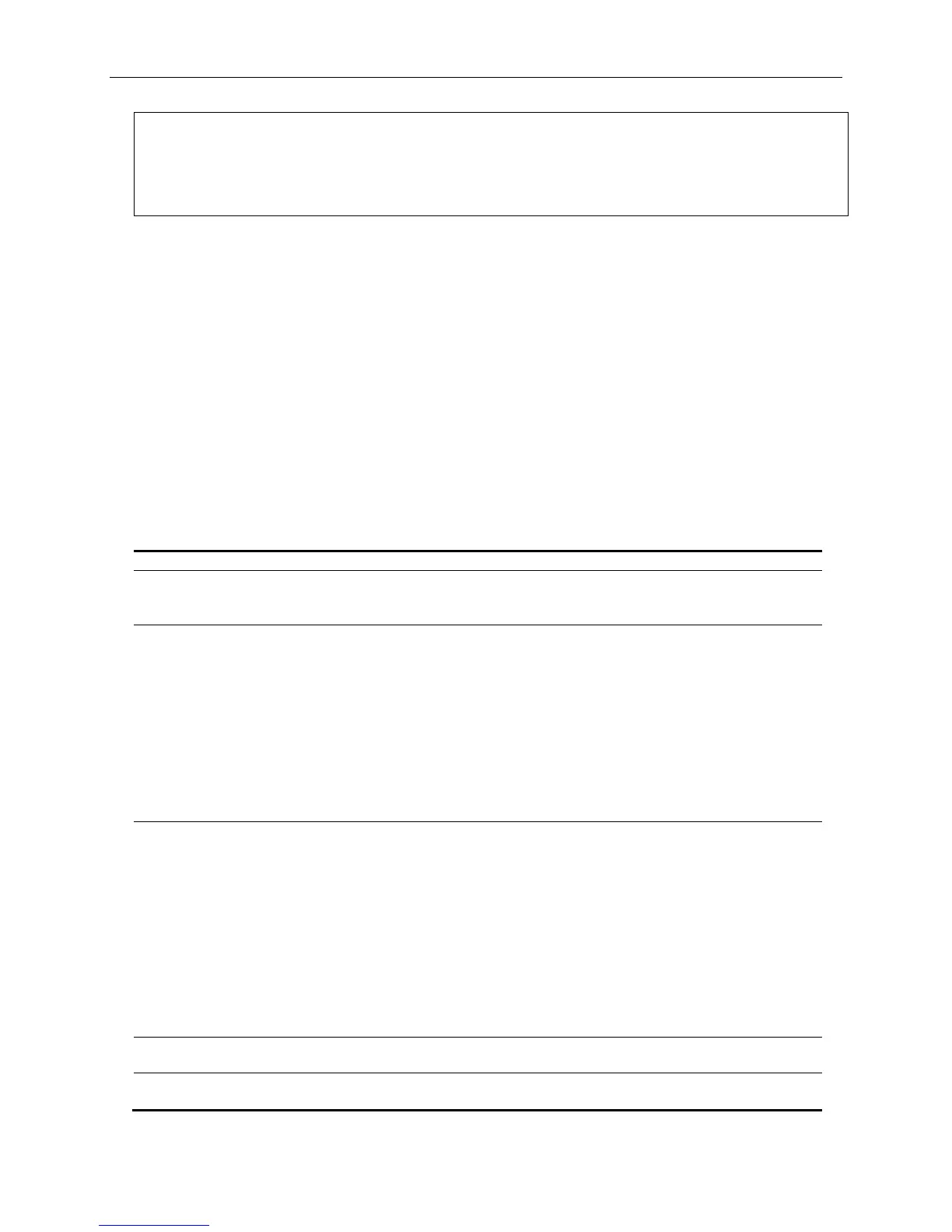xStack® DGS-3420 Series Layer 2 Managed Stackable Gigabit Switch CLI Reference Guide
722
Command: config syslog host all severity informational facility local0
Success.
63-16 create syslog host
Description
This command is used to create a new syslog host.
Format
create syslog host <index 1-4> ipaddress [<ipaddr> | <ipv6addr>] {severity [emergency | alert |
critical | error | warning | notice | informational | debug | <level 0-7>] | facility [local0 | local1 |
local2 | local3 | local4 | local5 | local6 | local7] | udp_port <udp_port_number> | state [enable |
disable]}
Parameters
<index 1-4> - Specify the host index.
ipaddress - Specify the IPv4 address or IPv6 address of the host.
<ipaddr> - Specify the IPv4 address of the host.
<ipv6addr> - Specify the IPv6 address of the host.
severity - (Optional) Specify the severity level supported: emergency, alert, critical, error,
warning, notice, informational, or debug.
emergency - Specify emergency messages.
alert - Specify alert messages.
critical - Specify critical messages.
error - Specify error messages.
warning - Specify warning messages.
notice - Specify notice messages.
informational - Specify informational messages.
debug - Specify debug messages.
<level 0-7> - Specify a level between 0 and 7.
facility - Some of the operating system daemons and processes have been assigned facility
values. Processes and daemons that have not been explicitly assigned a facility may use any
of the"local use" facilities or they may use the "user-level" facility. Those facilities that have
been designated are shown in the following:
local0 - User-defined facility.
local1 - User-defined facility.
local2 - User-defined facility.
local3 - User-defined facility.
local4 - User-defined facility.
local5 - User-defined facility.
local6 - User-defined facility.
local7 - User-defined facility.
udp_port - Specify the UDP port number.
<udp_port_number> - Specify the UDP port number.
state - The syslog protocol has been used for the transmission of event notification messages
across networks to host. This option enables or disables the host to receive such messages.