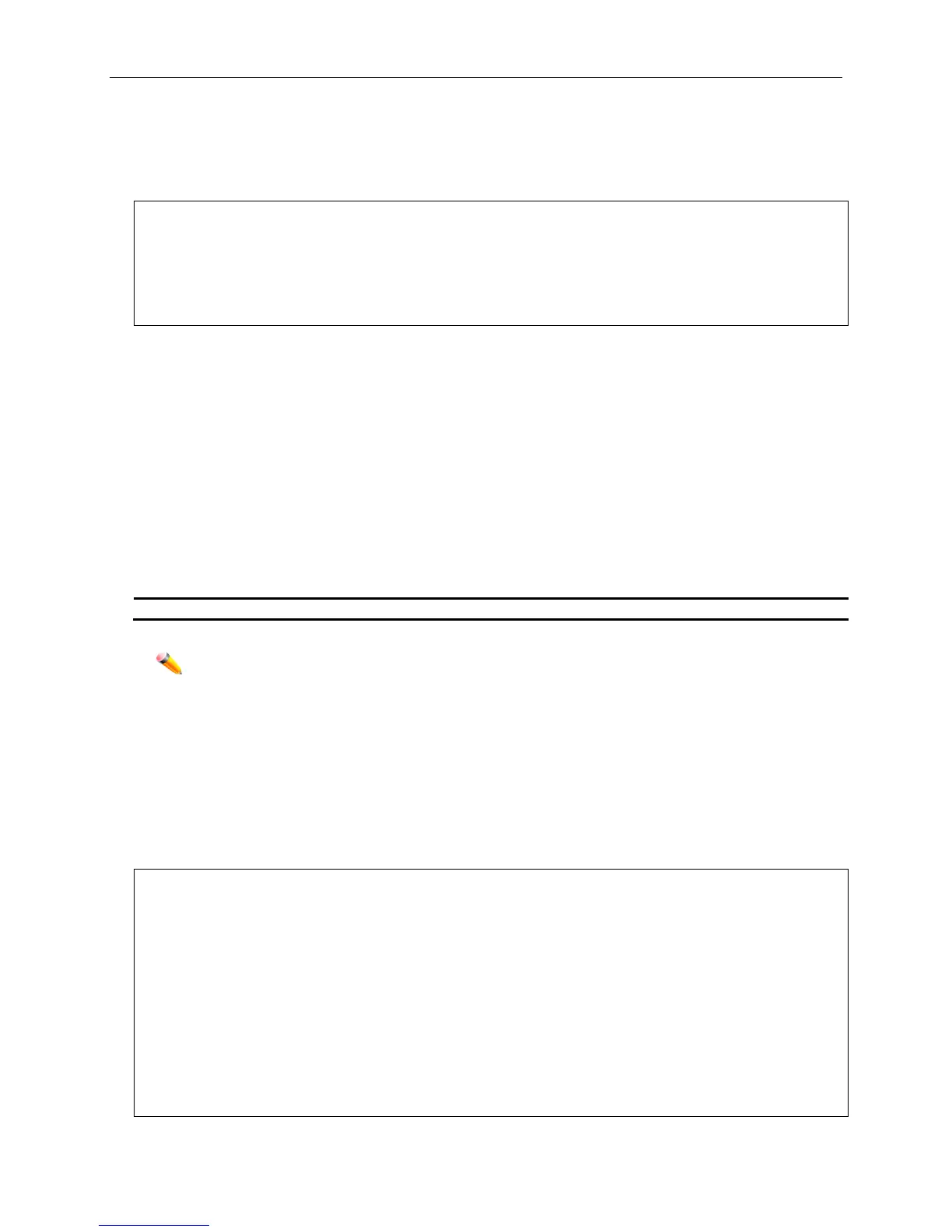xStack® DGS-3420 Series Layer 2 Managed Stackable Gigabit Switch CLI Reference Guide
741
Example
To configure a traffic control trap:
DGS-3420-28SC:admin#config traffic trap both
Command: config traffic trap both
Success.
65-5 show traffic control
Description
This command is used to display current traffic control settings.
Format
show traffic control {<portlist>}
Parameters
<portlist> - (Optional) Specify a range of ports to be shown.
Note: If no parameter is specified, the system will display all port packet storm control
configurations.
Restrictions
None.
Example
To display the packet storm control setting for ports 1 to 3:
DGS-3420-28SC:admin#show traffic control 1-3
Command: show traffic control 1-3
Traffic Control Trap : [None]
Traffic Control Log : Enabled
Traffic Control Auto Recover Time: 0 Minutes
Port Thres Broadcast Multicast Unicast Action Count Time Shutdown
hold Storm Storm Storm down Interval Forever
---- ------ --------- --------- -------- -------- -------- -------- --------
1 640 Enabled Disabled Disabled shutdown 0 10
2 640 Enabled Disabled Disabled shutdown 0 10