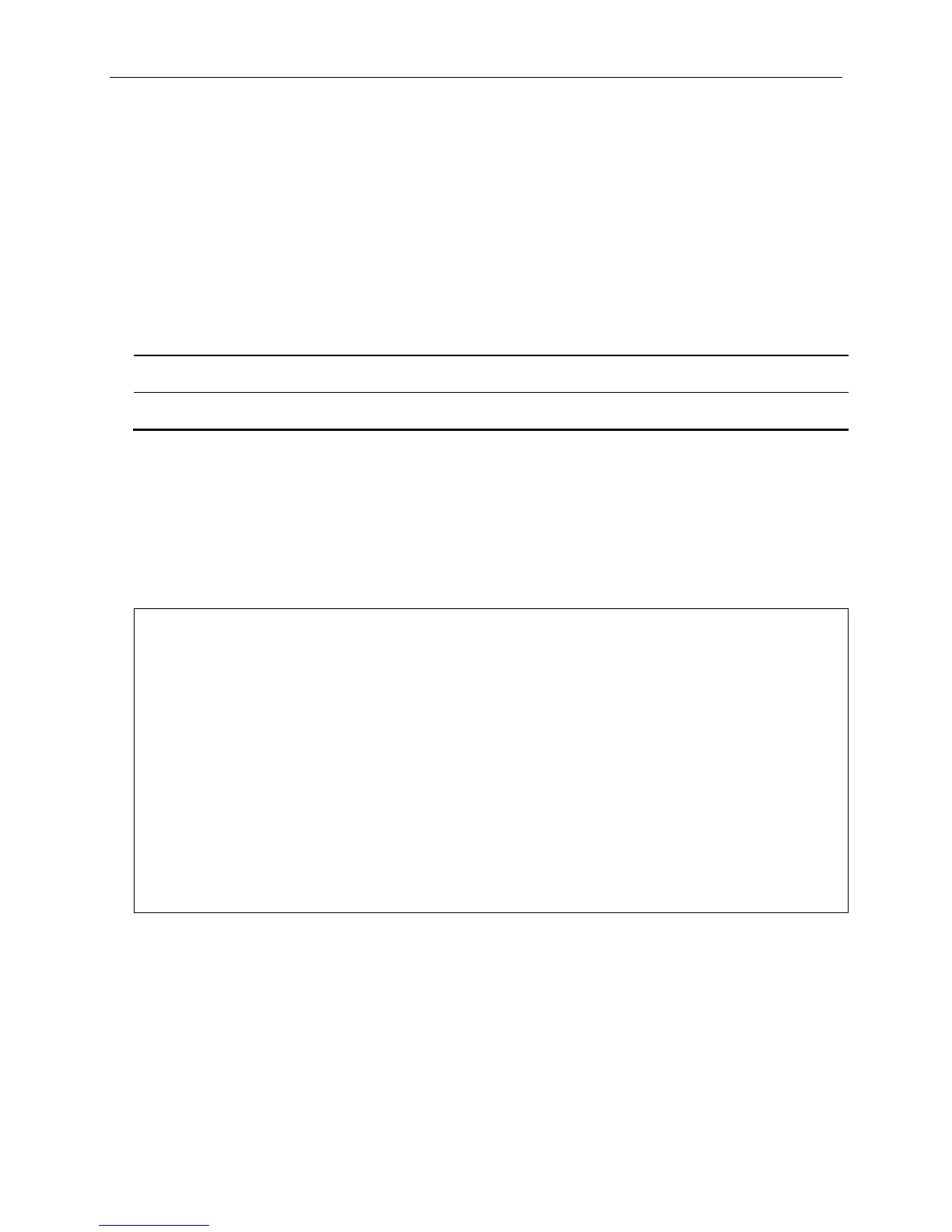xStack® DGS-3420 Series Layer 2 Managed Stackable Gigabit Switch CLI Reference Guide
763
69-4 show poe system
Description
This command is used to display the settings and actual values of the whole PoE system.
Format
show poe system {units <unitlist>}
Parameters
units - (Optional) Specifies the unit list, that will be displayed, here.
<unitlist> - Enter the unit list, used for this display, here.
If no parameter is specified, the system will display the status of all the supported PoE units in the
system.
Restrictions
None.
Example
To display the PoE system:
DGS-3420-28PC:admin# show poe system units 1
Command: show poe system units 1
Unit: 1 PoE System Information
---------------------------------------------------
Power Limit : 760(Watts)
Power Consumption : 0(Watts)
Power Remained : 371(Watts)
Power Disconnection Method : Deny Next Port
Detection Legacy PD : Disabled
If Power Disconnection Method is set to deny next port, then the system can not
utilize out of its maximum power capacity. The maximum unused watt is 19W.