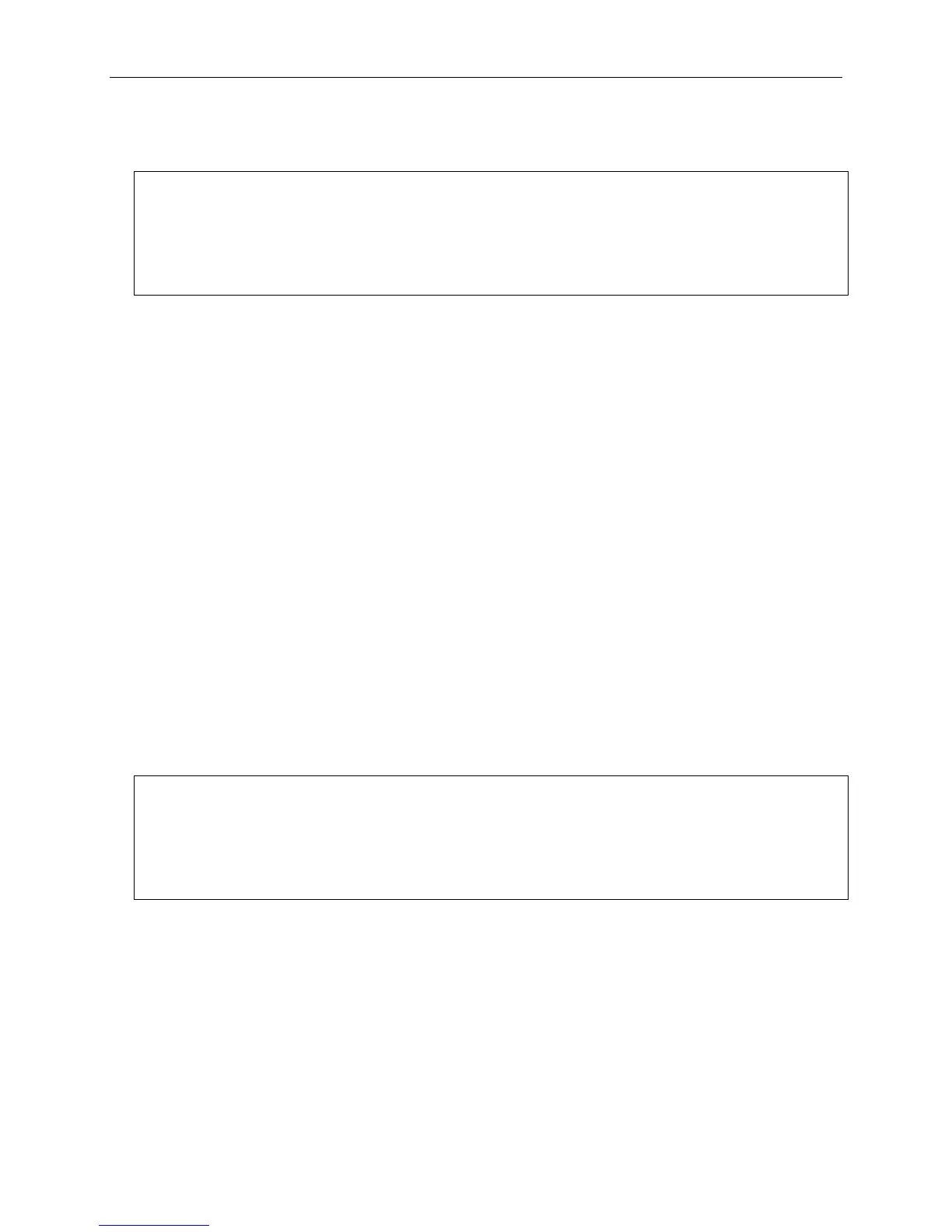xStack® DGS-3420 Series Layer 2 Managed Stackable Gigabit Switch CLI Reference Guide
715
Example
To clear the switch’s statistics counters for ports 7 to 9:
DGS-3420-28SC:admin#clear counters ports 7-9
Command: clear counters ports 7-9
Success.
63-7 clear log
Description
This command is used to clear the switch’s history log.
Format
clear log
Parameters
None.
Restrictions
Only Administrator and Operator-level users can issue this command.
Example
To clear the switch’s history log:
DGS-3420-28SC:admin#clear log
Command: clear log
Success
63-8 show log
Description
This command is used to display the switch history log.