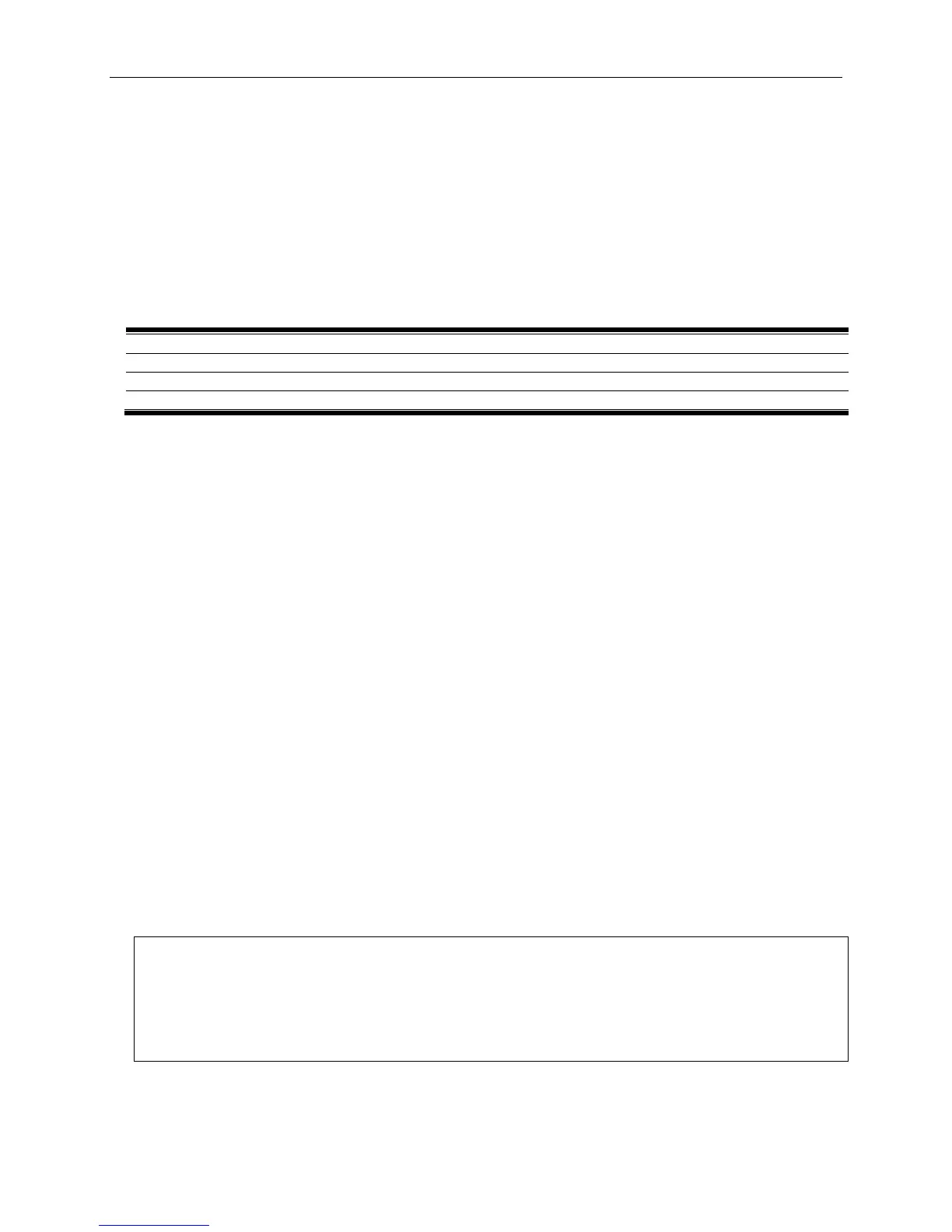xStack® DGS-3420 Series Layer 2 Managed Stackable Gigabit Switch CLI Reference Guide
847
Chapter 11
Secure File Transfer
Protocol (SFTP)
Commands
config sftp server {timeout <sec 30-600>}(1)
11-1 enable sftp server
Description
This command is used to enable the SFTP function globally. SFTP over SSH2 is a remotely secure file
transfer protocol providing security on all file operations. SFTP server runs as a subsystem of SSH
server. SSH server is required to be enabled before enabling SFTP server.
Format
enable sftp server
Parameters
None.
Restrictions
Only Administrator, Operator and Power-User level users can issue this command.
Example
To enable SFTP server globally.
DGS-3420-28SC:admin#enable sftp server
Command: enable sftp server
Success.
