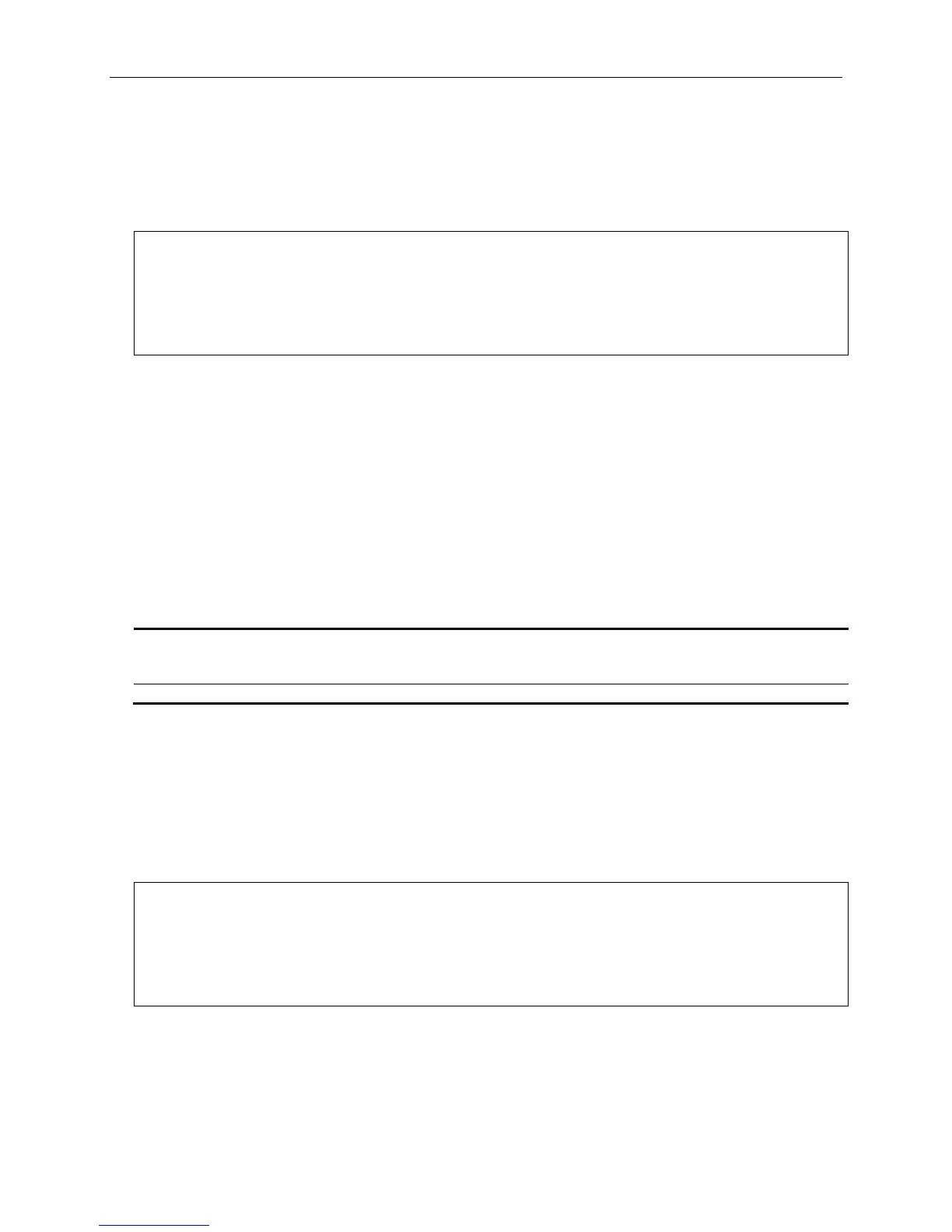xStack® DGS-3420 Series Layer 2 Managed Stackable Gigabit Switch CLI Reference Guide
426
Example
To copy a file:
DGS-3420-28SC:admin#copy c:/log.txt c:/log1.txt
Command: copy c:/log.txt c:/log1.txt
Copying............................ Done!
35-12 change drive
Description
This command is used to change the current drive.
Format
change drive {unit <unit_id>} <drive_id>
Parameters
unit - (Optional) Specifies a unit ID if in the stacking system. If not specified, it refers to the master
unit.
<unit_id> - Enter the unit ID here.
<drive_id> - Specifies the drive ID. The format of drive_id is ‘c:’, or ‘d:’.
Restrictions
None.
Example
To change the current drive:
DGS-3420-28SC:admin# change drive unit 3 c:
Command: change drive unit 3 c:
Current work directory: "/unit3:/c:".