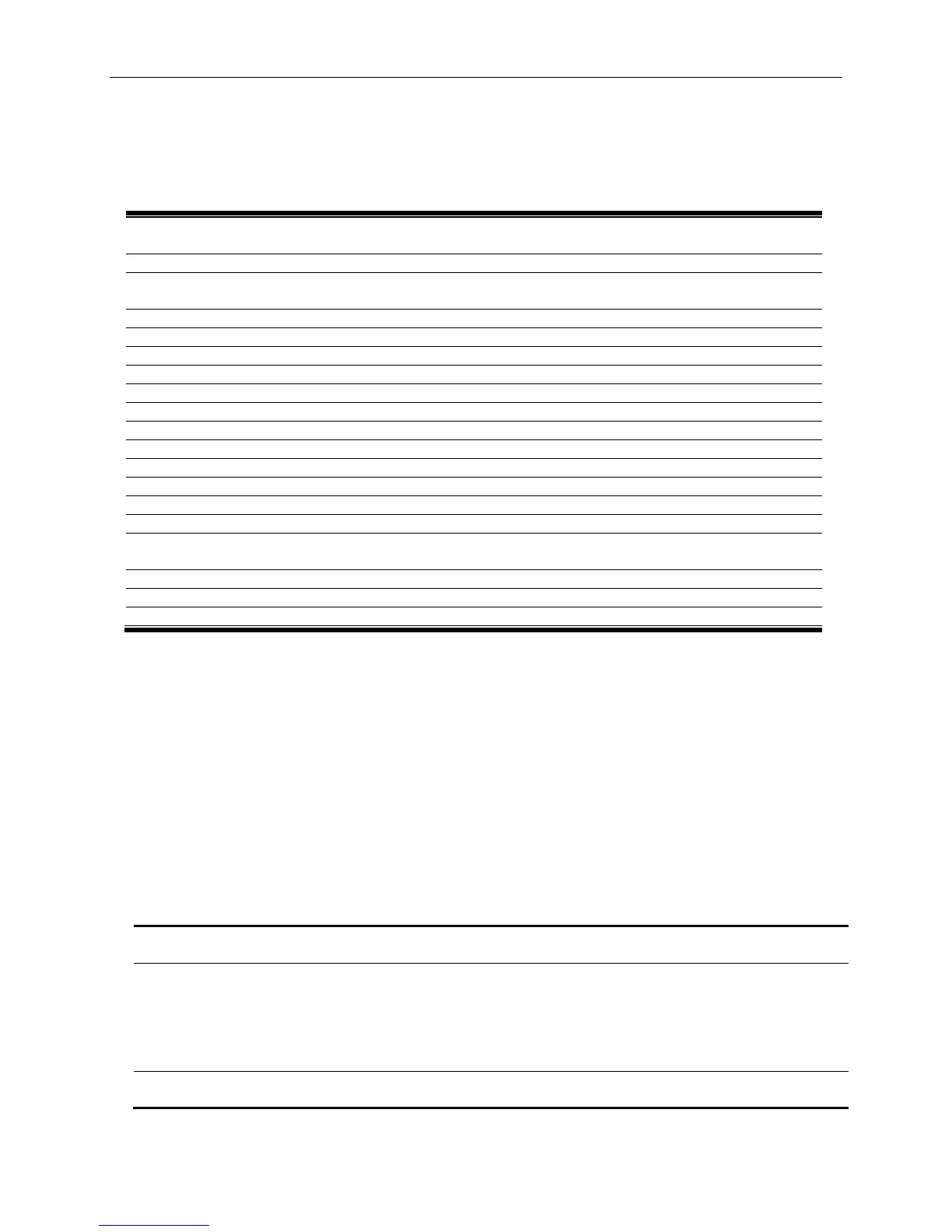xStack® DGS-3420 Series Layer 2 Managed Stackable Gigabit Switch CLI Reference Guide
796
Chapter 5
QoS Commands
config bandwidth_control [<portlist> | all] {rx_rate [no_limit | <value 8-10240000>] | tx_rate
[no_limit | <value 8-10240000>]}(1)
show bandwidth_control {<portlist>}
config per_queue bandwidth_control {ports [<portlist> | all]} <cos_id_list 0-7> {{min_rate
[no_limit | <value 8-10240000>]} max_rate [no_limit | <value 8-10240000>]}(1)
show per_queue bandwidth_control {<portlist>}
config scheduling {ports [<portlist> | all]} <class_id 0-7> [strict | weight <value 1-127>]
config scheduling_mechanism {ports [<portlist> | all]} [strict | wrr]
show scheduling {<portlist>}
show scheduling_mechanism {<portlist>}
config 802.1p user_priority {ports [<portlist> | all]} <priority 0-7> <class_id 0-7>
show 802.1p user_priority {<portlist>}
config 802.1p default_priority [<portlist> | all] <priority 0-7>
show 802.1p default_priority {<portlist>}
config dscp map {[<portlist> | all]} [dscp_priority <dscp_list> to <priority 0-7> | dscp_dscp
<dscp_list> to <dscp 0-63>]
show dscp map {<portlist>} [dscp_priority | dscp_dscp] {dscp <dscp_list>}
config dscp trust [<portlist> | all] state [enable | disable]
show dscp trust {<portlist>}
5-1 config bandwidth_control
Description
This command is used to set the maximum limit for port bandwidth.
Format
config bandwidth_control [<portlist> | all] {rx_rate [no_limit | <value 8-10240000>] | tx_rate
[no_limit | <value 8-10240000>]}(1)
Parameters
<portlist> - Specify a range of ports to be configured.
all - Specify all ports.
rx_rate - (Optional) Specify the limitation of receive data rate.
no_limit - Specify to indicate there is no limit on port rx bandwidth.
<value 8-10240000> - Specify an integer value from 8 to 10240000 to set a maximum limit in
Kbits/sec. The specified bandwidth limit may be equaled but not exceeded. This exact logical
limit or token value is hardware determined. Note: 1 Kbit = 1000 bits, 1 Gigabit = 1000*1000
tx_rate - (Optional) Specify the limitation of transmit data rate.
no_limit - Specify to indicate there is no limit on port tx bandwidth.