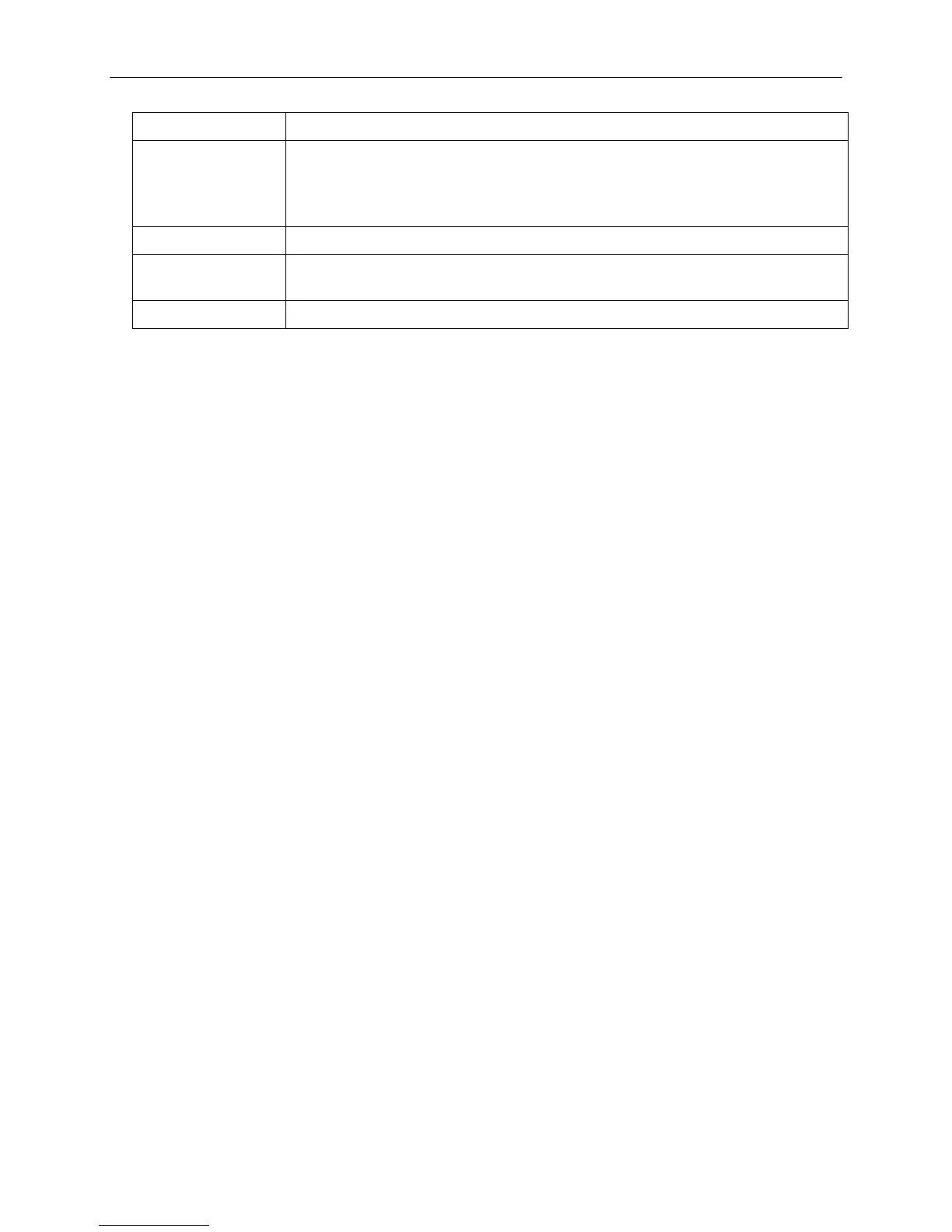xStack® DGS-3420 Series Layer 2 Managed Stackable Gigabit Switch CLI Reference Guide
1070
Command Parameters
reboot
{force_agree}
The reboot command exits the Reset Password Recovery Mode and restarts
the switch. A confirmation message will be displayed to allow the user to save
the current settings.
force_agree - Specify to forcibly agree with the command.
reset account The reset account command deletes all the previously created accounts.
reset password
{<username>}
The reset password command resets the password of the specified user. If a
username is not specified, the passwords of all users will be reset.
show account The show account command displays all previously created accounts.