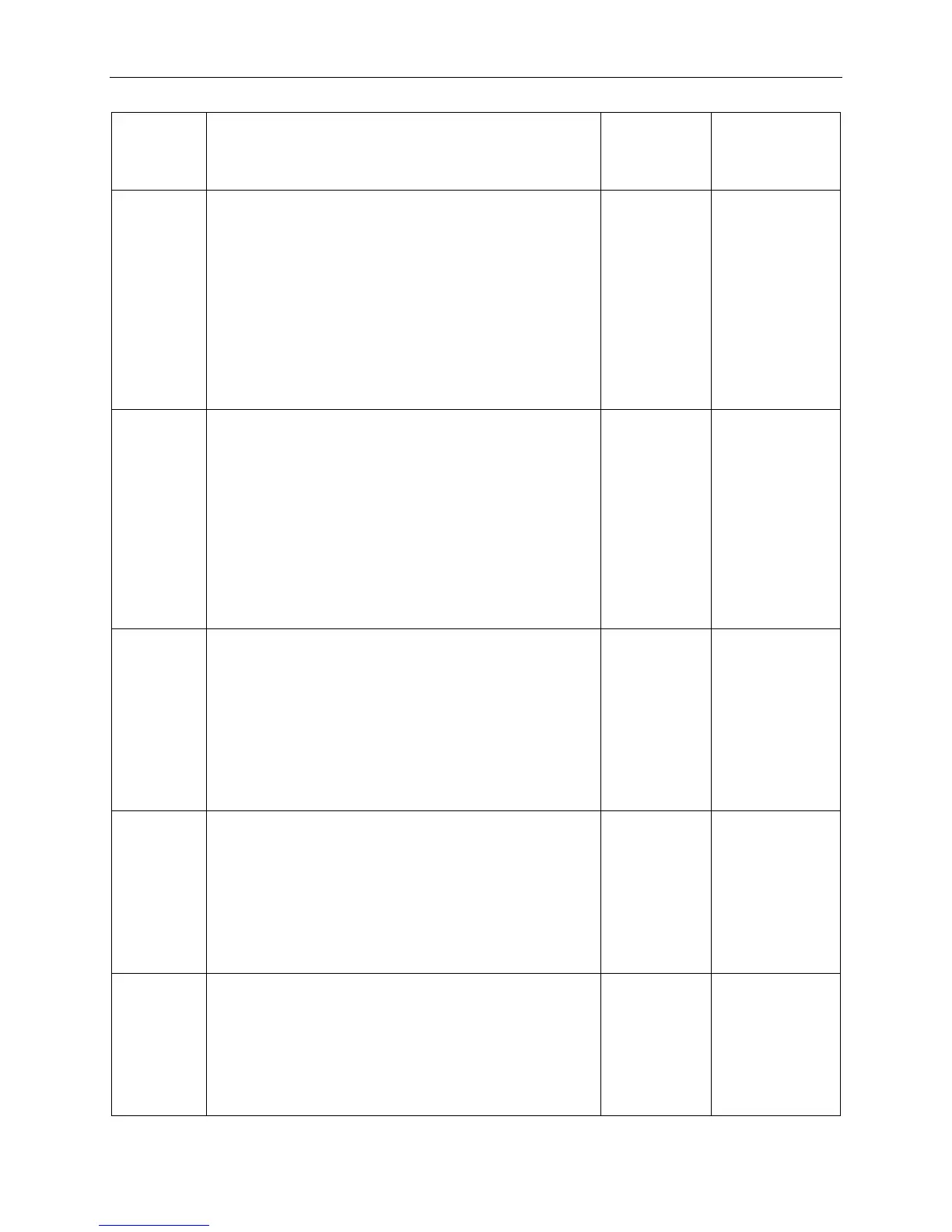xStack® DGS-3420 Series Layer 2 Managed Stackable Gigabit Switch CLI Reference Guide
1074
Log Message: The number of allocated ipv6 addresses of the
DHCPv6 Server pool is equal to 4096.
Parameters description:
RCP
Event description: Firmware upgraded successfully.
Log Message: [Unit <unitID>,] Firmware upgraded by <session>
successfully. (Username: <username>, IP: <ipaddr>, MAC:
<macaddr>)
Parameters description:
unitID: Represent the id of the device in the stacking system.
session: The user’s session.
username: Represent current login user.
ipaddr: Represent client IP address.
macaddr : Represent client MAC address.
Informational
Event description: Firmware upgrade unsuccessfully.
Log Message: [Unit <unitID>,] Firmware upgrade by <session>
unsuccessfully. (Username: <username>, IP: <ipaddr>, MAC:
<macaddr>)
Parameters description:
unitID: Represent the id of the device in the stacking system.
session: The user’s session.
username: Represent current login user.
ipaddr: Represent client IP address.
macaddr : Represent client MAC address.
Warning
Event description: Firmware uploaded successfully.
Log Message: Firmware uploaded by <session> successfully.
(Username: <username>, IP: <ipaddr>, MAC: <macaddr>)
Parameters description:
session: The user’s session.
username: Represent current login user.
ipaddr: Represent client IP address.
macaddr : Represent client MAC address.
Informational
Event description: Firmware upload unsuccessfully.
Log Message: Firmware upload by <session> unsuccessfully.
(Username: <username>, IP: <ipaddr>, MAC: <macaddr>)
Parameters description:
session: The user’s session.
username: Represent current login user.
ipaddr: Represent client IP address.
Warning
Event description: Configuration downloaded successfully.
Log Message: Configuration downloaded by <session> successfully.
(Username: <username>, IP: <ipaddr>, MAC: <macaddr>)
Parameters description:
session: The user’s session.
username: Represent current login user.
Informational
