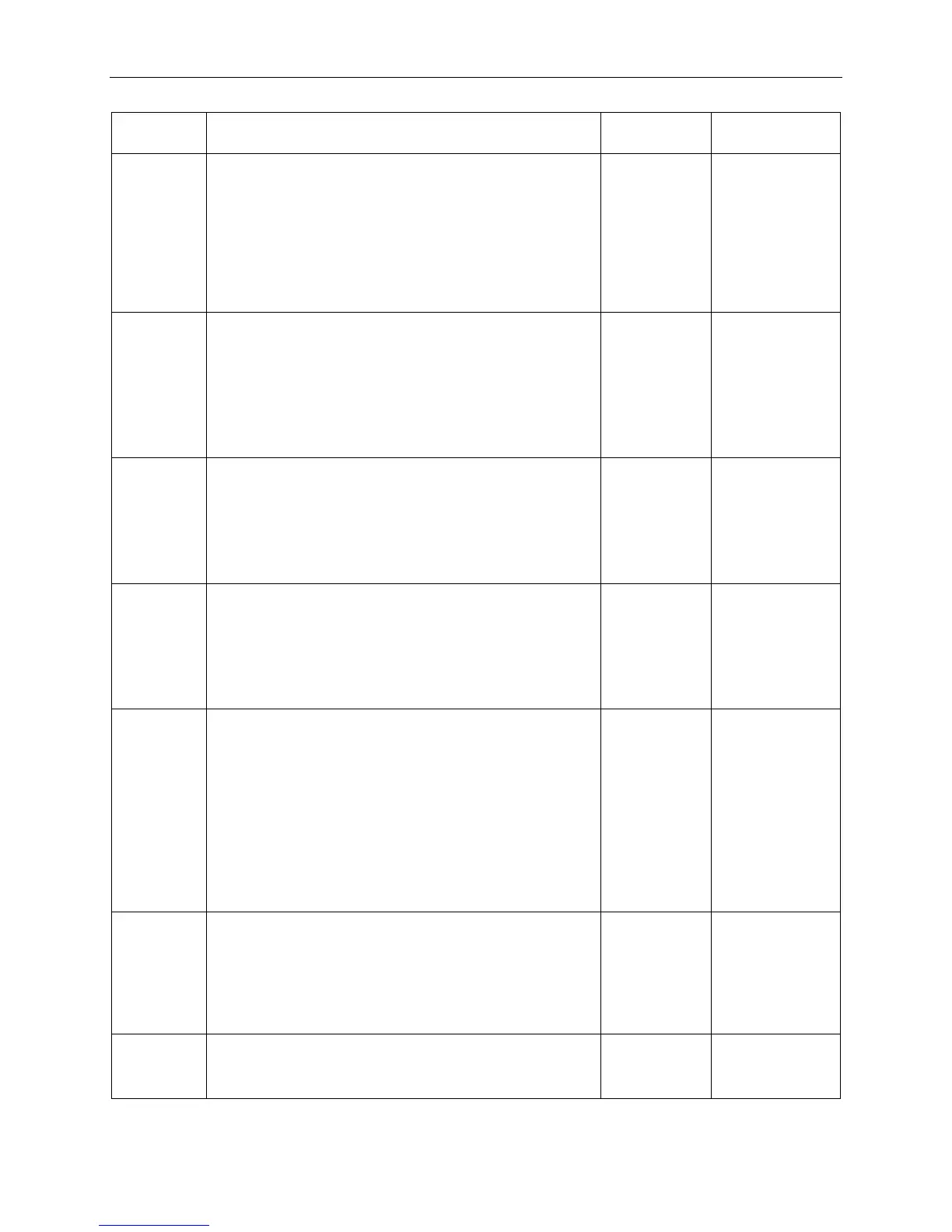xStack® DGS-3420 Series Layer 2 Managed Stackable Gigabit Switch CLI Reference Guide
1084
portNum : The port number.
vid:VLAN ID
Event description: When a port leaves the Voice VLAN and at the
same time, no voice device is detected in the aging interval for that
port, the log message will be sent.
Log Message: Port < portNum > remove from Voice VLAN <vid >
Parameters description:
portNum : The port number.
vid:VLAN ID
Informational
DULD
Event description: A unidirectional link has been detected on this port
Log Message: [DULD(1):] port:<[unitID:]
portNum> is unidirectional.
Parameters description:
unitID: the unit ID
portNum: port number
Informational
Stacking
Event description: Hot insertion.
Log Message: Unit: <unitID>, MAC: <macaddr> Hot insertion.
Parameters description:
unitID: Box ID.
Macaddr: MAC address.
Informational
Event description: Hot removal.
Log Message: Unit: <unitID>, MAC: <macaddr> Hot removal.
Parameters description:
unitID: Box ID.
Macaddr: MAC address.
Informational
Event description: Stacking topology change.
Log Message: Stacking topology is <Stack_TP_TYPE>. Master(Unit
<unitID>, MAC:<macaddr>).
Parameters description:
Stack_TP_TYPE:
The stacking topology type is one of the following:
1. Ring,
2. Chain.
unitID: Box ID.
Macaddr: MAC address.
Informational
Event description: Backup master changed to master.
Log Message: Backup master changed to master. Master (Unit:
<unitID>).
Parameters description:
unitID: Box ID.
Informational
Event description: Slave changed to master
Log Message: Slave changed to master. Master (Unit: <unitID>).
Informational
