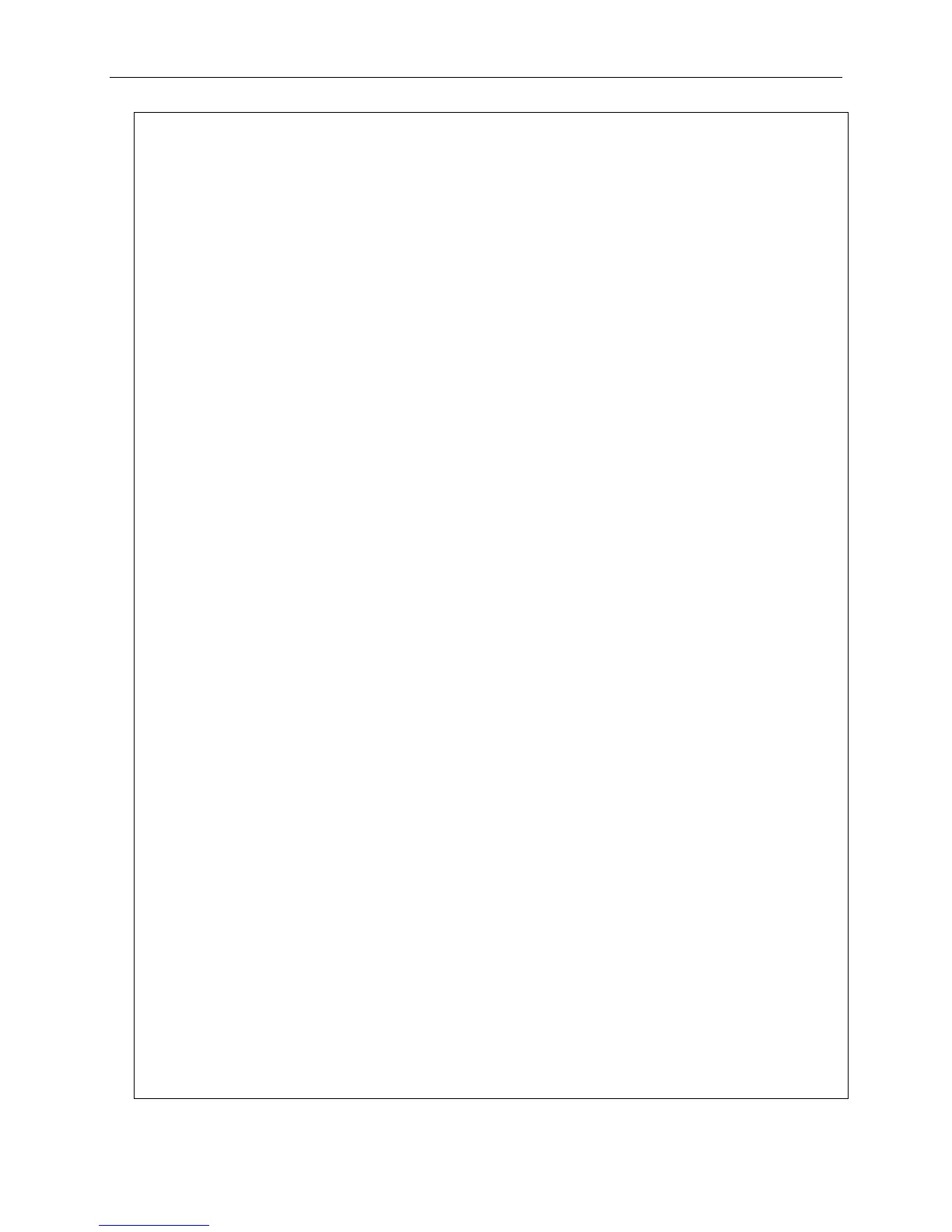xStack® DGS-3420 Series Layer 2 Managed Stackable Gigabit Switch CLI Reference Guide
127
================================================================================
Profile ID: 5 Type: IPv6
MASK on
Class
Flow Label
Source IPv6 Addr : FFFF:FFFF:FFFF:FFFF:FFFF:FFFF:FFFF:FFFF
Dest IPv6 Addr : FFFF:FFFF:FFFF:FFFF:FFFF:FFFF:FFFF:FFFF
TCP
Source Port : 0xFFFF
Dest Port : 0xFFFF
Unused Rule Entries: 93
--------------------------------------------------------------------------------
Rule ID : 1 Ports: 1
Match on
Class : 123
Flow Label : 0x12345
Source IPv6 : 2001::
Mask : FFFF::
Dest IPv6 : 2002::
Mask : FFFF::
TCP
Source Port : 1024
Dest Port : 0 Mask : 0x0
Action:
Permit
--------------------------------------------------------------------------------
Rule ID : 100 (auto assign) Ports: 1
Match on
Class : 127
Flow Label : 0x67890
Action:
Deny
================================================================================
================================================================================
Profile ID: 6 Type: User Defined
MASK on
Offset 0-15 : 0xFFFFFFFF 0xFFFFFFFF 0xFFFFFFFF 0xFFFFFFFF
Unused Rule Entries: 93
--------------------------------------------------------------------------------