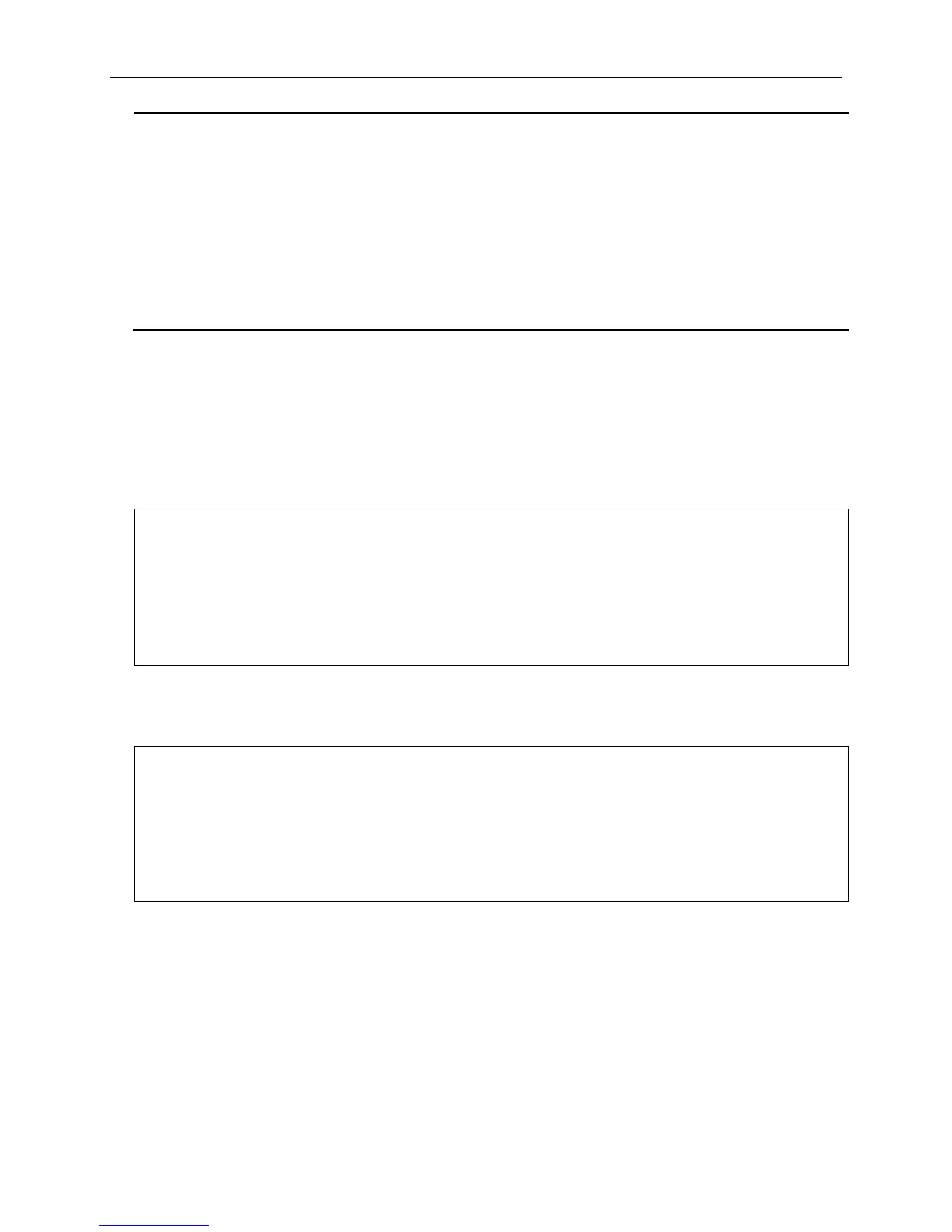xStack® DGS-3420 Series Layer 2 Managed Stackable Gigabit Switch CLI Reference Guide
132
permitted through or dropped. Users may replace the DSCP field of these packets by checking its
radio button and entering a new DSCP value in the allotted field.
permit - Enter this parameter to allow packet flows that are in the red flow.
replace_dscp - Specifies to change the DSCP of the packet.
<value 0-63> - Enter the replacement DSCP of the packet here. This value must be between 0
and 63.
drop - Enter this parameter to drop packets that are in the red flow.
counter - (Optional) Use this parameter to enable or disable the packet counter for the specified
ACL entry in the green flow.
enable - Enable the packet counter for the specified ACL entry in the green flow.
disable - Disable the packet counter for the specified ACL entry in the green flow.
delete - Use this parameter to delete the specified flow meter.
Restrictions
Only Administrator, Operator and Power-User level users can issue this command.
Example
To configure a two rate, three color flow meter:
DGS-3420-28SC:admin#config flow_meter profile_id 1 access_id 1 tr_tcm cir 1000 cbs
200 pir 2000 pbs 200 conform replace_dscp 21 exceed drop violate permit
Command: config flow_meter profile_id 1 access_id 1 tr_tcm cir 1000 cbs 200 pir
2000 pbs 200 conform replace_dscp 21 exceed drop violate permit
Success.
To replace DSCP action changed to perform on conform (green) and unconform (yellow and red)
packets:
DGS-3420-28SC:admin# config flow_meter profile_id 1 access_id 1 tr_tcm cir 1000 cbs
200 pir 2000 pbs 200 exceed permit replace_dscp 21 violate permit replace_dscp 21
Command: config flow_meter profile_id 1 access_id 1 tr_tcm cir 1000 cbs 200 pir
2000 pbs 200 exceed permit replace_dscp 21 violate permit replace_dscp 21
Success.
5-15 show flow_meter
Description
This command is used to display the flow meter table.