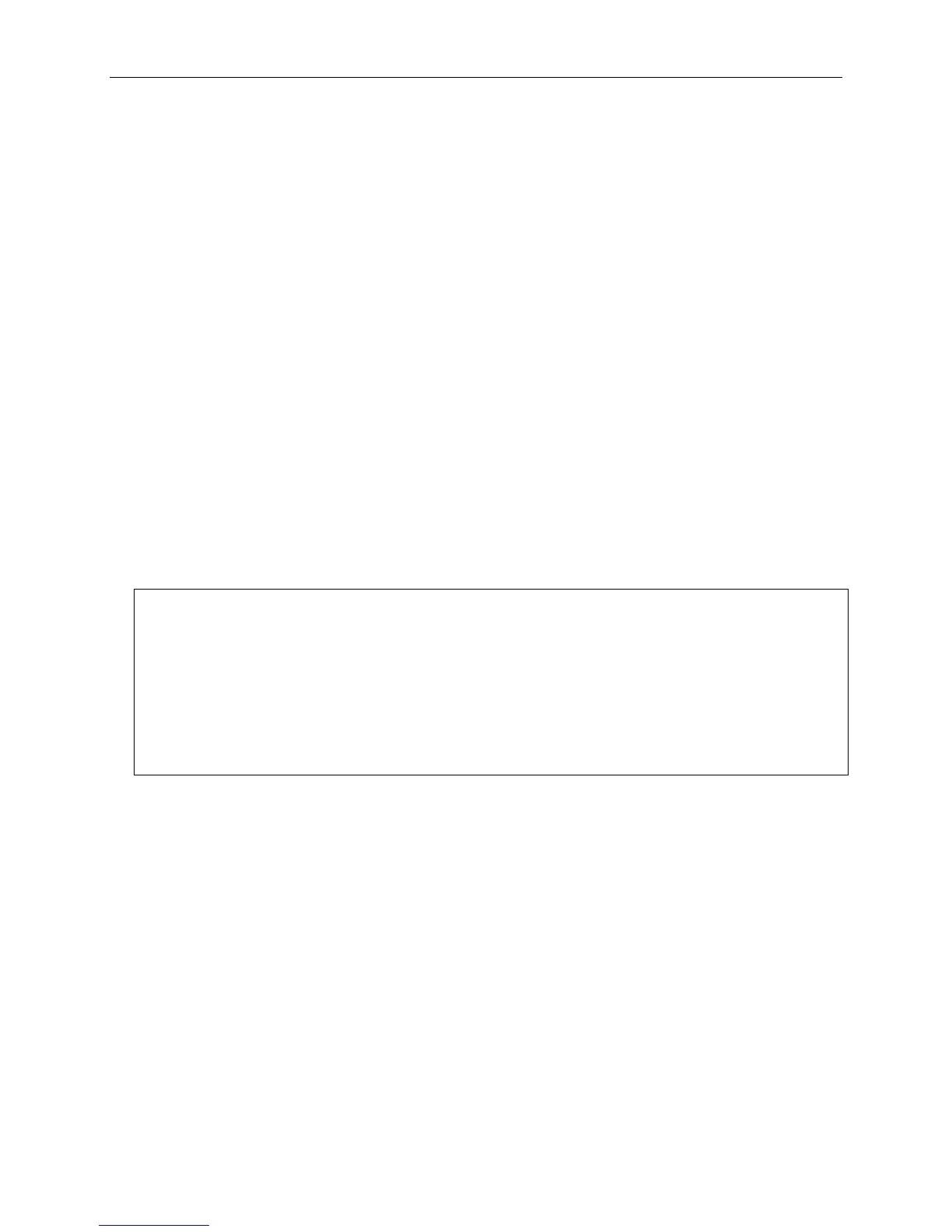xStack® DGS-3420 Series Layer 2 Managed Stackable Gigabit Switch CLI Reference Guide
31
Within fan(s) status display, for example, there are three fans on the left of the switch, if three fans is
working normally, there will display “OK” in the Left Fan field. If some fans work failed, such as fan 1,3 ,
there will only display the failed fans in the Left Fan field, such as “1,3 Fail”.
In the same way, the Right Fan, Back Fan is same to Left Fan. Because there is only one CPU Fan, if
it is working failed, display “Fail”, otherwise display “OK”.
Format
show device_status
Parameters
None.
Restrictions
None.
Example
To show device status, the number 1, 2, 3 etc represent the fan number:
DGS-3420-28SC:admin#show device_status
Command: show device_status
Unit 1:
Internal Power: Active
External Power: Fail
Right Fan : OK