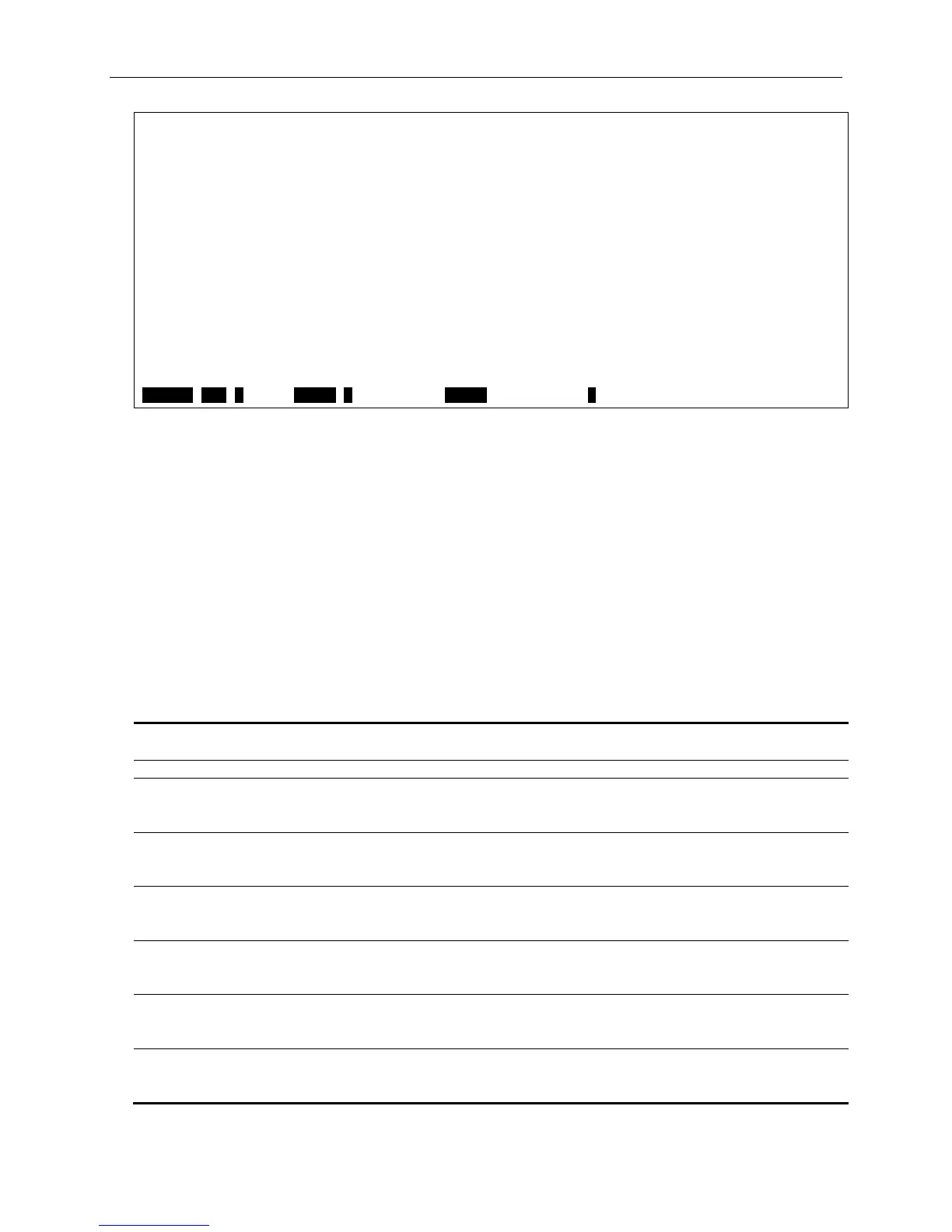xStack® DGS-3420 Series Layer 2 Managed Stackable Gigabit Switch CLI Reference Guide
551
Login Window Title : Authentication Login
User Name Title : User Name
Password Title : Password
Logout Window Title : Logout from the network
Notification :
Japanese Page Element
-----------------------------------------------------------
Page Title :
Login Window Title : 社内 LAN 認証ログイン
User Name Title : ユーザ ID
Password Title : パスワード
CTRL+C ESC q Quit SPACE n Next Page ENTER Next Entry a All
45-30 config jwac authentication_page element
Description
This command is used by administrators to customize the JWAC authenticate page.
Format
config jwac authentication_page element [japanese | english] [default | page_title <desc 128> |
login_window_title <desc 32> | user_name_title <desc 16> | password_title <desc 16> |
logout_window_title <desc 32> | notification_line <value 1-5> <desc 128>]
Parameters
japanese - Specify to change to the Japanese page.
english - Specify to change to the English page.
default - Specify to reset the page element to default.
page_title - Specify the title of the authenticate page.
<desc 128> - Specify the title of the authenticate page. The page title description can be up to
login_window_title - Specify the login window title of the authenticate page.
<desc 32> - Specify the login window title of the authenticate page. The login window title
description can be up to 32 characters long.
user_name_title - Specify the user name title of the authenticate page.
<desc 16> - Specify the user name title of the authenticate page. The user name title description
can be up to 16 characters long.
password_title - Specify the password title of the authenticate page.
<desc 16> - Specify the password title of the authenticate page. The password title description
can be up to 16 characters long.
logout_window_title - Specify the logout windown title mapping of the authenticate page.
<desc 32> - Specify the logout windown title mapping of the authenticate page. The logout
window title description can be up to 32 characters long.
notification_line - Specify this parameter to set the notification information by line in authentication
Web pages.
<value 1-5> - Specify a notification line value between 1 and 5.