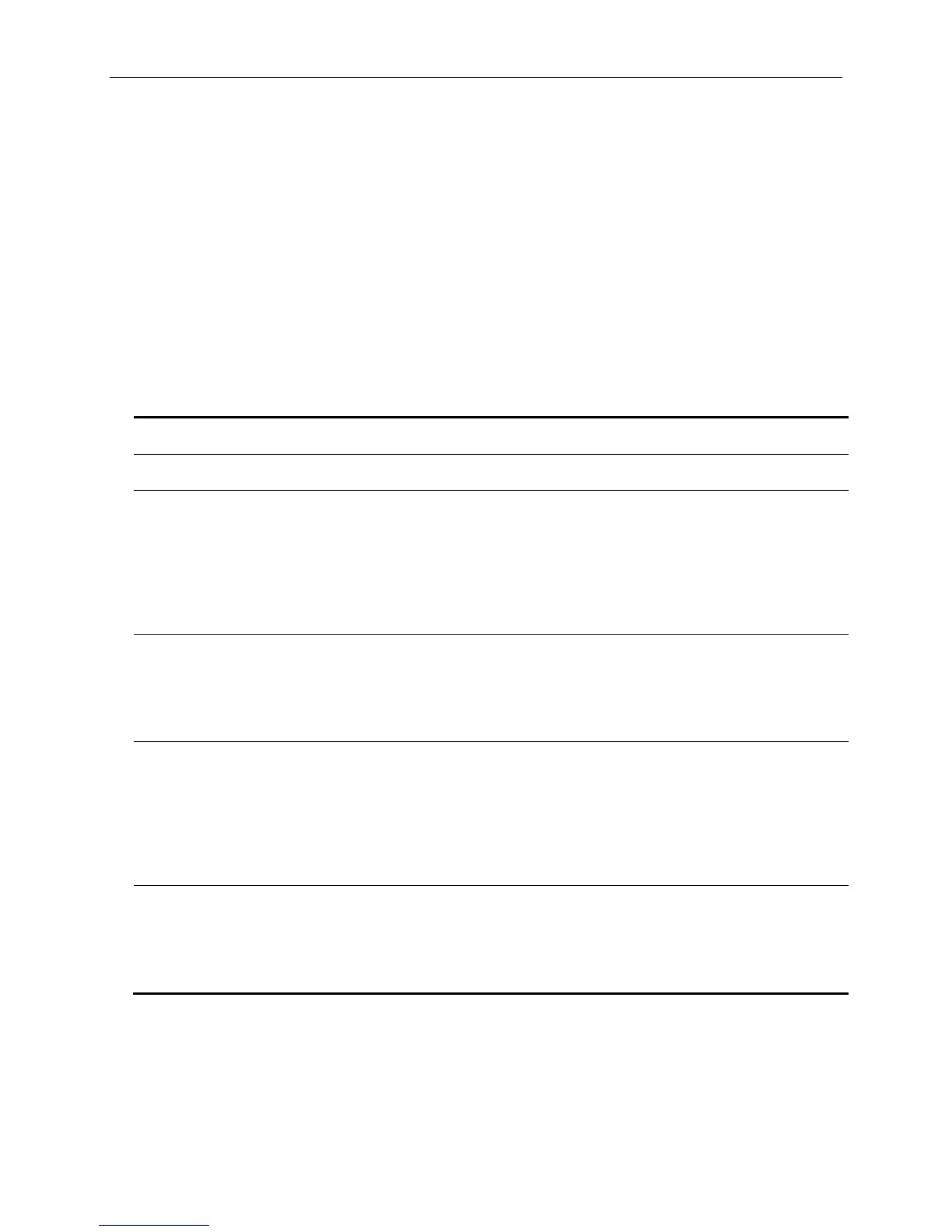xStack® DGS-3420 Series Layer 2 Managed Stackable Gigabit Switch CLI Reference Guide
791
4-2 config dot1v_protocol_group
Description
This command is used to add a protocol to a protocol group. The selection of a protocol can be a pre-
defined protocol type or a user defined protocol.
Format
config dot1v_protocol_group [group_id <int 1-16> | group_name <name 32>] [add protocol
[ethernet_2 | ieee802.3_snap | ieee802.3_llc] <protocol_value> | delete protocol [ethernet_2 |
ieee802.3_snap | ieee802.3_llc] <protocol_value>]
Parameters
group_id - Specify the ID of the protocol group which is used to identify a set of protocols.
<id 1-16> - The ID range is between 1 and 16.
group_name - Specify the name of the protocol group.
<name 32> - Specify the name of the protocol group. The maximum length is 32 characters.
add protocol - Specify the protocol to be added. Depending on the frame type, the octet string will
have one of the following values below. The form of the input is 0x0 to 0xffff.
ethernet_2 - This is a 16-bit (2-octet) hex value. Example: IPv4 is 800, IPv6 is 86dd, ARP is 806,
etc.
ieee802.3_snap - This is a 16-bit (2-octet) hex value. Example: IPv4 is 800, IPv6 is 86dd, ARP is
806, etc.
ieee802.3_llc - This is the 2-octet IEEE 802.2 Link Service Access Point (LSAP) pair: first octet
for Destination Service Access Point (DSAP) and second octet for Source.
<protocol_value> - Specify the protocol value used to identify a protocol of the frame type. The form
of the input is 0x0 to 0xffff. Depending on the frame type, the octet string will have one of the
following values: For Ethernet II, this is a 16-bit (2-octet) hex value. For example, IPv4 is 800,
IPv6 is 86dd, ARP is 806, etc. For IEEE802.3 SNAP, this is this is a 16-bit (2-octet) hex value. For
IEEE802.3 LLC, this is the 2-octet IEEE 802.2 Link Service Access Point (LSAP) pair. The first
octet is for Destination Service Access Point (DSAP) and the second octet is for Source.
delete protocol - Specify the protocol to be deleted. Depending on the frame type, the octet string
will have one of the following values below. The form of the input is 0x0 to 0xffff.
ethernet_2 - This is a 16-bit (2-octet) hex value. Example: IPv4 is 800, IPv6 is 86dd, ARP is 806,
etc.
ieee802.3_snap - This is a 16-bit (2-octet) hex value. Example: IPv4 is 800, IPv6 is 86dd, ARP is
806, etc.
ieee802.3_llc - This is the 2-octet IEEE 802.2 Link Service Access Point (LSAP) pair: first octet
for Destination Service Access Point (DSAP) and second octet for Source.
<protocol_value> - Specify the protocol value used to identify a protocol of the frame type. The form
of the input is 0x0 to 0xffff. Depending on the frame type, the octet string will have one of the
following values: For Ethernet II, this is a 16-bit (2-octet) hex value. For example, IPv4 is 800,
IPv6 is 86dd, ARP is 806, etc. For IEEE802.3 SNAP, this is this is a 16-bit (2-octet) hex value. For
IEEE802.3 LLC, this is the 2-octet IEEE 802.2 Link Service Access Point (LSAP) pair. The first
octet is for Destination Service Access Point (DSAP) and the second octet is for Source.
Restrictions
Only Administrator, Operator and Power-User level users can issue this command.