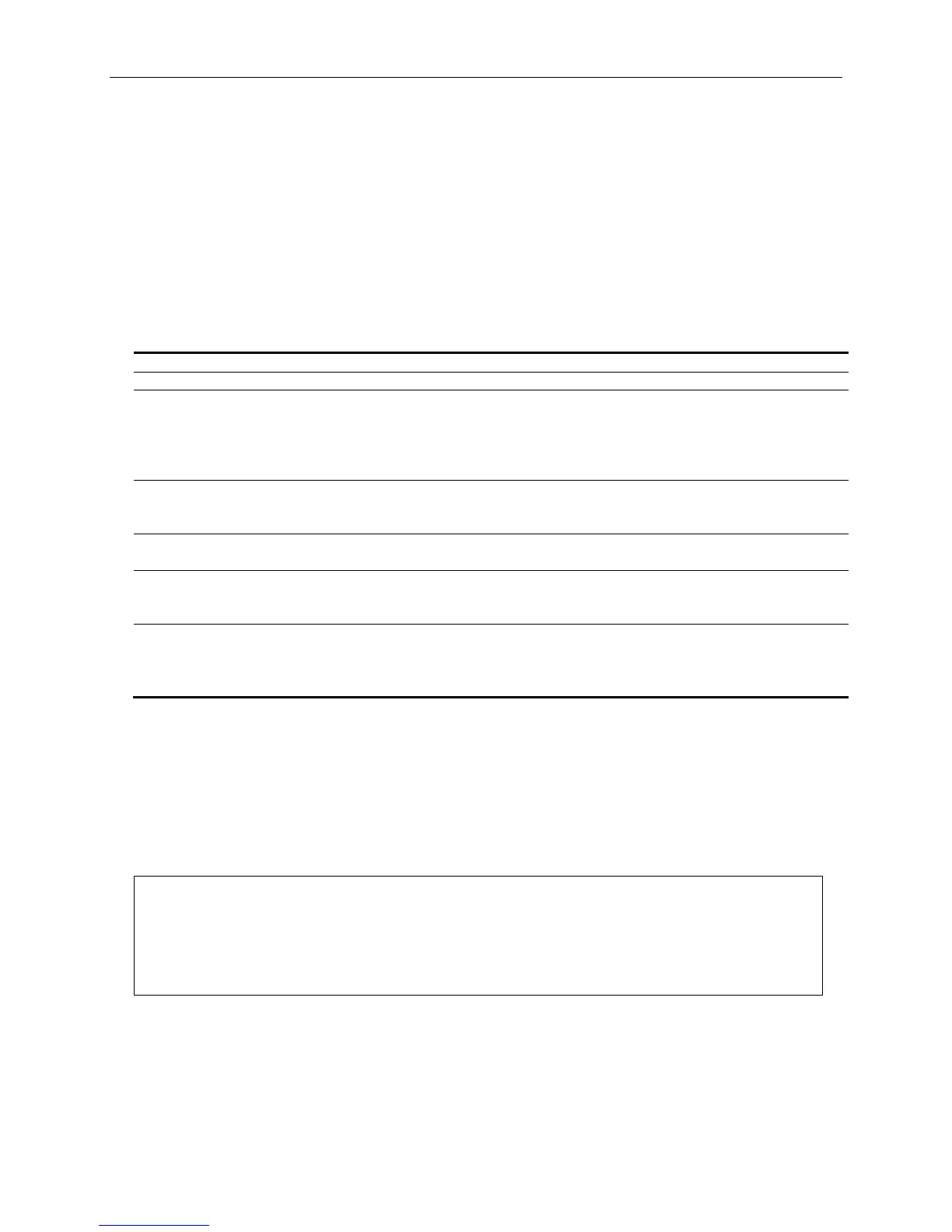xStack® DGS-3420 Series Layer 2 Managed Stackable Gigabit Switch CLI Reference Guide
794
When priority is not specified in the command, the port default prority will be the priority for those
untagged packets classified by the protocol VLAN.
Format
config port dot1v ports [<portlist> | all] [add protocol_group [group_id <int 1-16> | group_name
<name 32>] [vlan <vlan_name 32> | vlanid <id>] {priority <value 0-7>} | delete protocol_group
[group_id <int 1-16> | all]]
Parameters
<portlist> - Specify a range of ports to apply this command.
add protocol_group - Specify to add a protocol group.
group_id - Specify the group ID of the protocol group.
<int 1-16>- Specify the group ID of the protocol group.
group_name - Specify the name of the protocol group.
<name 32> - Specify the name of the protocol group. The maximum length is 32 characters.
vlan - Specify the VLAN that is to be associated with this protocol group on this port.
<vlan_name 32> - Specify the VLAN that is to be associated with this protocol group on this port.
The maximum length is 32 characters.
vlanid - Specify the VLAN ID.
<id> - Specify the VLAN ID.
priority - Specify the priority to be associated with the packet which has been classified to the
specified VLAN by the protocol.
<value 0-7> - Specify a value between 0 and 7.
delete protocol_group - Specify to delete a protocol group.
group_id – Specify the group ID to be deleted.
<int 1-16> - Specify the group ID.
all – Specify all groups.
Restrictions
Only Administrator, Operator and Power-User level users can issue this command.
Example
To configure the group ID 4 on port 3 to be associated with VLAN 2:
DGS-3420-28SC:admin# config port dot1v ports 3 add protocol_group group_id 4
vlan VLAN2
Command: config port dot1v ports 3 add protocol_group group_id 4 vlan VLAN2
Success.