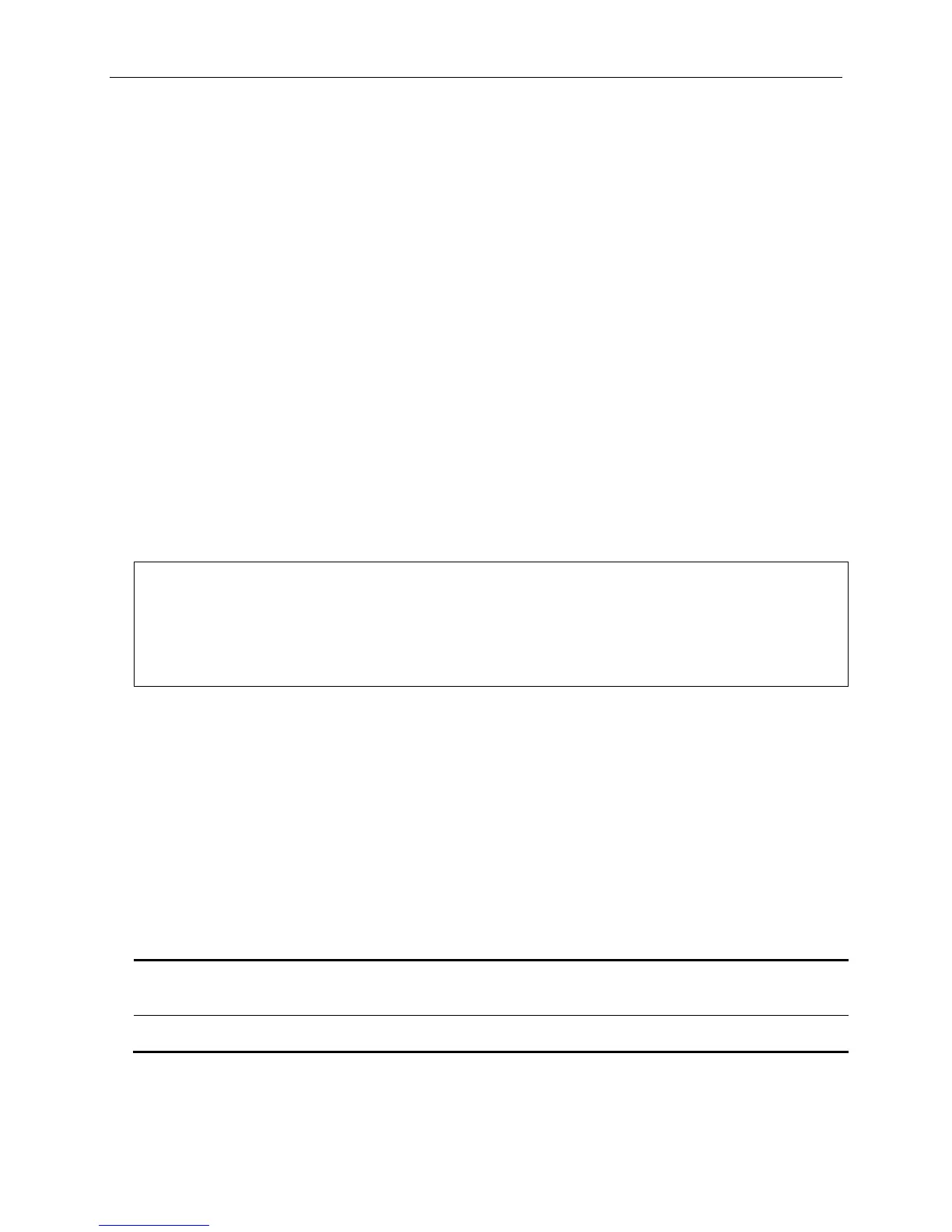xStack® DGS-3420 Series Layer 2 Managed Stackable Gigabit Switch CLI Reference Guide
831
7-4 disable rip
Description
This command is used to disable RIP for the Switch.
Format
disable rip
Parameters
None.
Restrictions
Only Administrator, Operator and Power-User level users can issue this command.
Example
To disable RIP:
DGS-3420-28SC:admin# disable rip
Command: disable rip
Success.
7-5 show rip
Description
This command is used to display the RIP configuration for one or all the IP interfaces.
Format
show rip {ipif <ipif_name 12>}
Parameters
ipif - (Optional) Specifies the IP interface name used for this configuration.
<ipif_name 12> - Enter the IP interface name used here. This name can be up to 12 characters
If no parameter is specified, the system will display RIP configuration and statistics for all IP
interfaces.