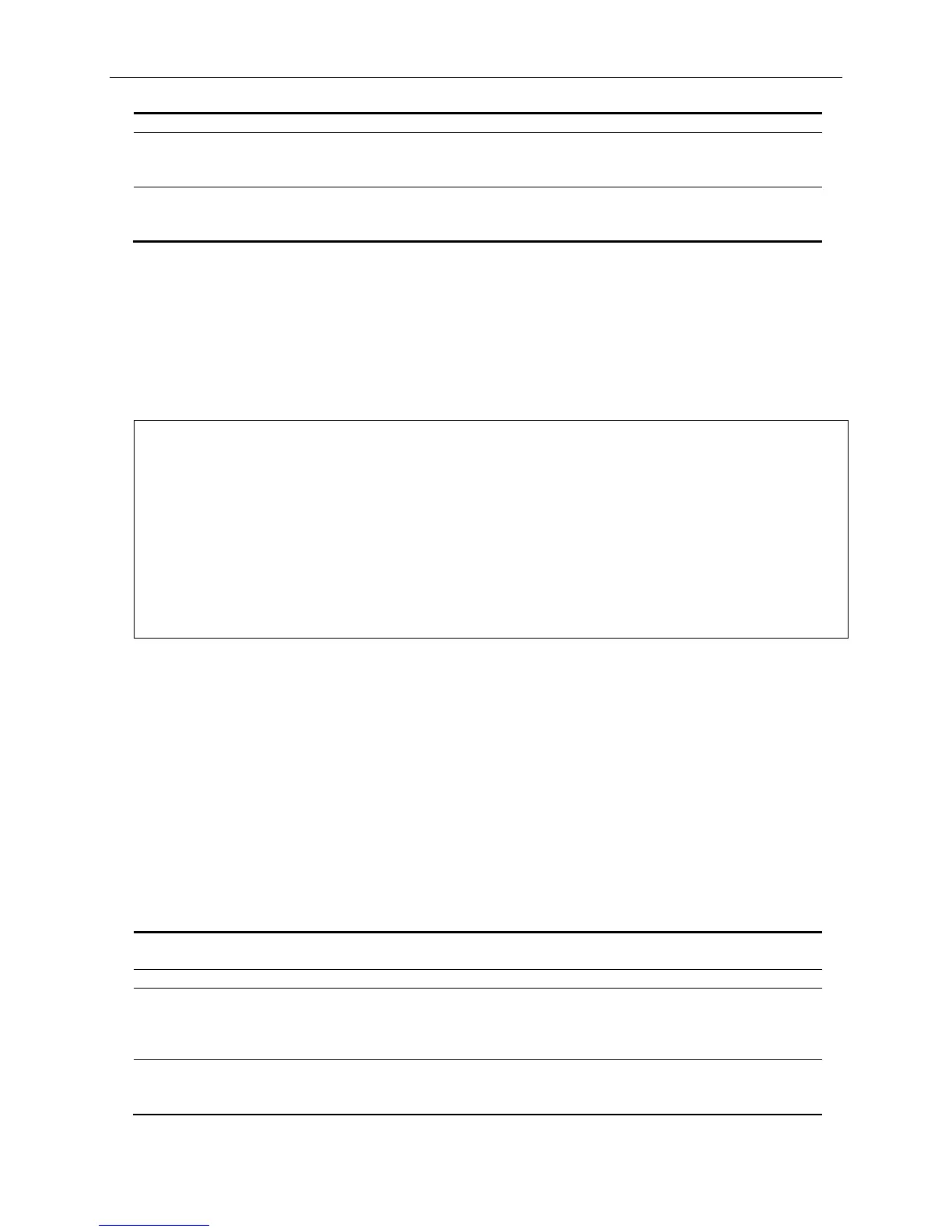xStack® DGS-3420 Series Layer 2 Managed Stackable Gigabit Switch CLI Reference Guide
981
all - Specifies that all the units in the stacking system will be used.
increment - If increment is specified, then the existing configuration will not be cleared before
applying of the new configuration. If it is not specified, then the existing configuration will be
cleared before applying of the new configuration.
dest_file - (Optional) Specify an absolute path name on the device. If path name is not specified,
it refers to the boot up configuration file.
<pathname> - Specify an absolute path name on the device.
Restrictions
Only Administrator-level users can issue this command.
Example
To download runtime firmware from a TFTP server:
DGS-3420-28SC:admin#download firmware_fromTFTP 10.0.0.66 src_file dgs-3420.had
dest_file runtime.had
Command: download firmware_fromTFTP 10.0.0.66 src_file dgs-3420.had dest_file
runtime.had
Connecting to server................... Done.
Download firmware...................... Done. Do not power off!
Please wait, programming flash......... Done.
29-2 download cfg_fromRCP
Description
This command is used to download a configuration file from a Remote Copy Protocol (RCP) server.
Format
download cfg_fromRCP [{username <username>} {<ipaddr>} src_file <path_filename 64> | rcp:
<string 128>] {[unit <unit_id 1-12> | all]} {dest_file <pathname>}
Parameters
username - (Optional) Specify the remote user name on the RCP server.
<username> - Specify the remote user name on the RCP server.
<ipaddr> - (Optional) Specify the IP address of the RCP server.
src_file - Specify the path and file name of the switch configuration file on the RCP server. The
maximum length is 64.
<path_filename 64> - Specify the path and file name of the switch configuration file on the
RCP server. The maximum length is 64.
rcp: - Syntax: rcp: username@ipaddr/directory/filename. Example for full path:
user_name@10.1.1.1/home/user_name/desxxxx.had; Example for relative path:
user_name@10.1.1.1./desxxxx.had. Note: No spaces in the whole <string>.