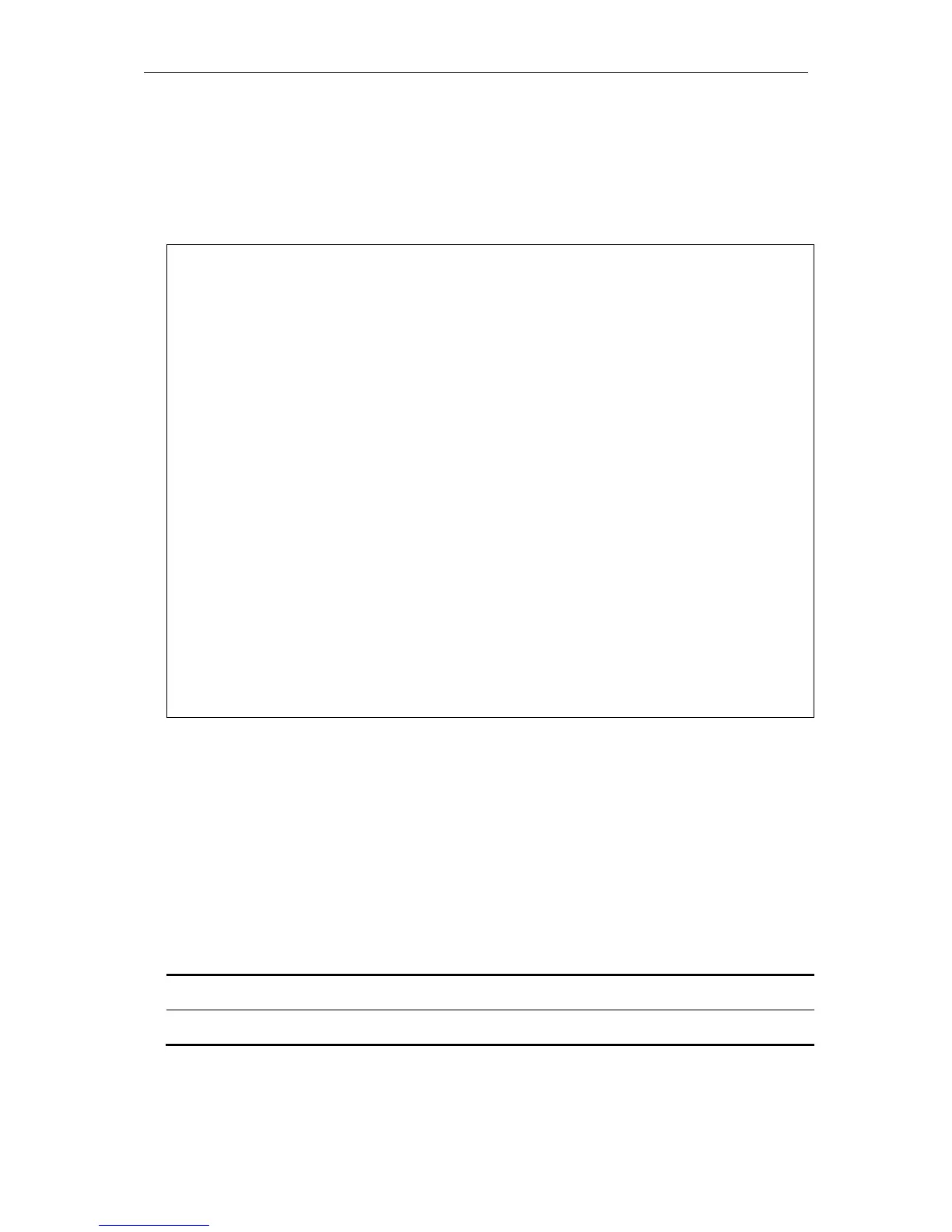xStack® DGS-3620 Series Layer 3 Managed Stackable Gigabit Switch CLI Reference Guide
897
Restrictions
None.
Example
To list all the entries of multicast routing:
Command: show pim ipmroute
PIM IP Multicast Route Table
UA = Upstream AssertTimer
AM = Assert Metric
AMPref = Assert MetricPref
ARB = Assert RPTBit
Group Address Source Address UA AM AMPref ARB Flag Type Mode
---------------- ----------------- ---- ---- ------ ---- ---- ------- ----
225.0.0.0 12.90.90.90/32 0 0 0 0 RPT (*.G) ASM
225.0.0.1 12.90.90.90/32 0 0 0 0 RPT (*.G) ASM
225.0.0.5 12.90.90.90/32 0 0 0 0 RPT (*.G) ASM
225.7.7.5 12.90.90.90/32 0 0 0 0 RPT (*.G) ASM
226.0.0.0 12.90.90.90/32 0 0 0 0 RPT (*.G) ASM
227.0.0.3 12.90.90.90/32 0 0 0 0 RPT (*.G) ASM
232.0.0.0 12.90.90.114/32 0 0 0 0 SPT (S.G) SSM
239.255.255.250 12.90.90.90/32 0 0 0 0 RPT (*.G) ASM
Total Entries: 8
77-14 create pim static_rp group
Description
This command is used to create a static RP.
Format
create pim static_rp group <network_address> rp <ipaddr>
Parameters
group - Specifies to assign the multicast group address for this static RP.
<network_address> - Enter the multicast group address used here.
