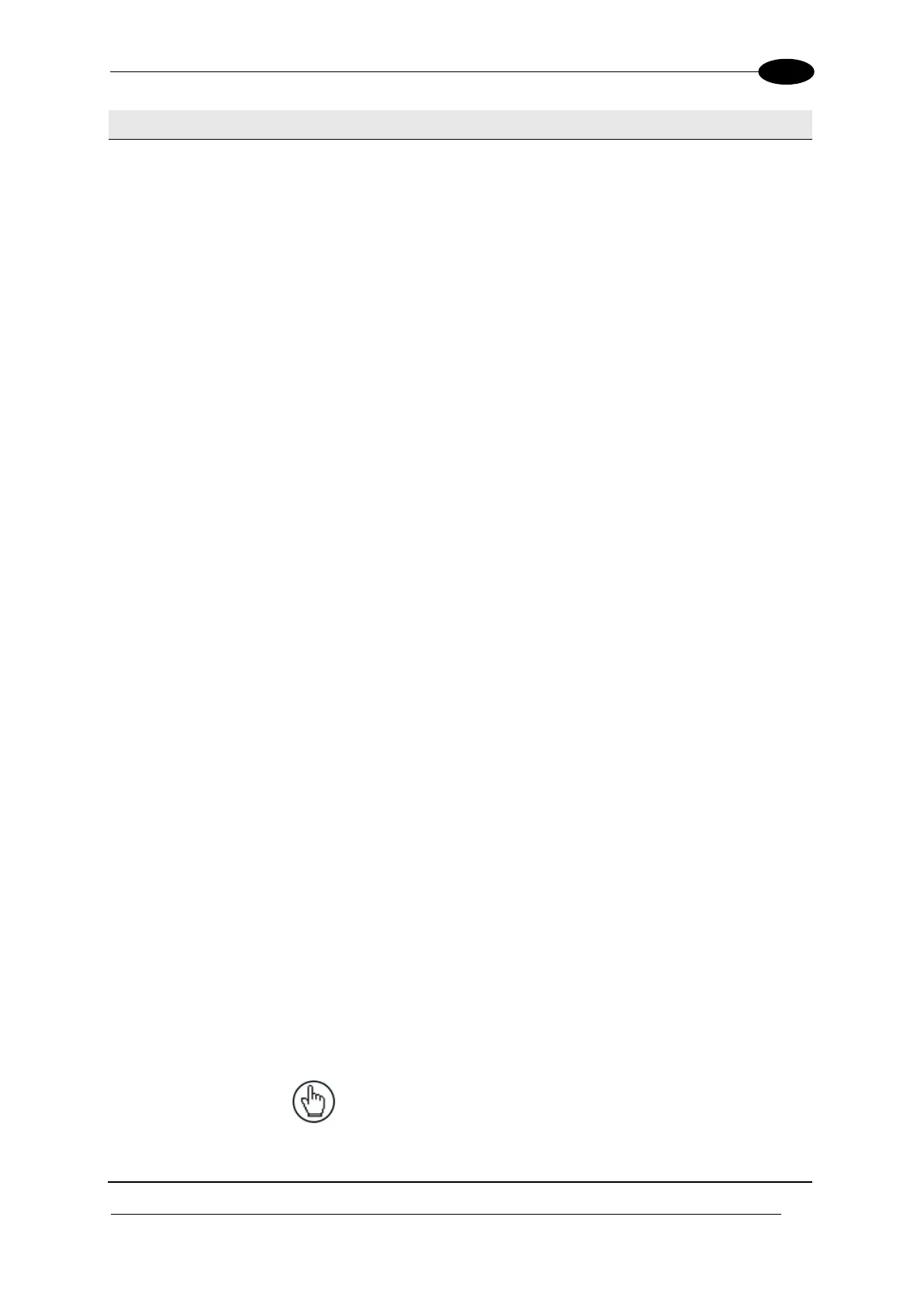The regular expression algorithms allow checking for conditional barcode
information based on specific expression functions (see below). A pattern matching
string is programmable for each barcode used in the system, and if the barcodes
read do not match the defined string, a No Read Event will be returned.
It is possible to define the matching string by inserting Regular Expressions,
including but not limited to the following:
. – (dot) Matches any character
* - (asterisk) Matches 0 or more of the preceding character.
+ - (plus) Matches 1 or more of the preceding character.
\d - Matches any single digit
\w - Matches any word character (alphanumeric & underscore).
[XYZ] - Matches any single character from the character class.
[XYZ]+ - Matches one or more of any of the characters in the set.
$ - Matches the end of the string.
[^a-z] - When inside of a character class, the ^ means NOT; in this case,
match anything that is NOT a lowercase letter.
Examples:
1. Match a code starting with 123 string and followed by any string of
characters:
Match String = 123.*
Example Code = 123aC53
2. Match a code ending with 123 string preceded by any string of
characters:
Match String = .*123
Example Code = 41pO123
3. Match a code having 123 string in any position: 0.
Match String = .*123.*
Example Code = 41pO123253
NOTE: For Codabar codes the start/stop
characters must be considered in the match
conditions.
For all codes which use check digits, if the
