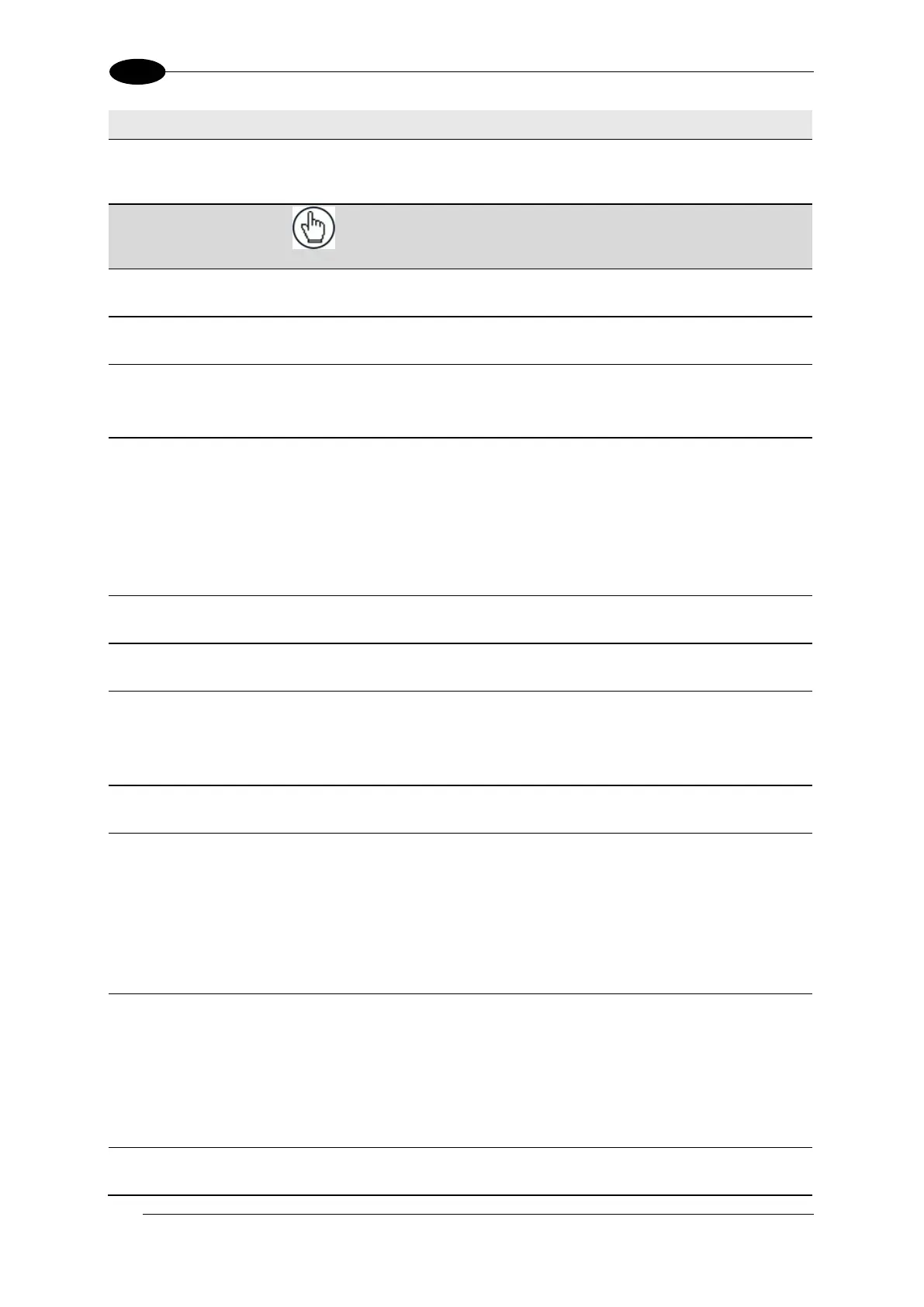AV7000 LINEAR CAMERA REFERENCE MANUAL
Check Digit is transmitted, it must be
considered in the match conditions.
NOTE: Input fields will vary depending on
the selected symbology.
Transmit Start /
Stop Char(s)
Select the check box to enable transmission of start and stop characters. Available
for Code 128 and Code GS1-128.
Select the check box to enable. Available for Code 128, Code GS1-128, Interleaved
2 of 5, Code 39, Code GS1-128, EAN, UPC, CODABAR, and Code 39.
Transmit
Function
Char(s)
Select the check box to enable transmission of functional characters. Available for
Code 128.
Select the check box to include the Check Digit in the code transmitted.
Check digits can improve decoding safety: it is generally the last digit aligned to the
right of the code and verifies the validity of the preceding digits. The calculation
technique and number of check digits depend on the code selected.
It is advised to enable the check digit whenever correct code identification is
difficult.
Select the check box to enable transmission of the Check Digit.
Select the check box to enable full ASCII. This pertains to Code 39 only.
Specify the quiet zone in the field provided.
This defines the minimum quiet zone (white margins) measured in narrowest
module width. This option may be symbology dependent.
Select the check box to enable conversion of a full-length UPC (UPC-A)
UPC-E. Excess zeroes will be suppressed.
Select Omnidirectional, Expanded, Limited, Expanded Stacked, or
Stacked from the drop-down list.
These options are available when reading GS1 DataBar stacked type
barcodes, this parameter can be enabled to apply a fixed safety margin to
the decoding process in terms of decoding time (number of scans). This
parameter is particularly useful in applications that read tall stacked type
codes or on slow moving conveyors.
Select Disabled, Lower Case, or Upper Case from the drop-down list. This
parameter is available only for Codabar code symbologies. It allows
transmitting the code start character:
Disabled: The character is not selected;
Lower Case: The character is transmitted in lower case;
Upper Case: The character is transmitted in upper case.
Select Disabled, Lower Case, or Upper Case from the drop-down list. This
parameter is available only for Codabar code symbologies. It allows
