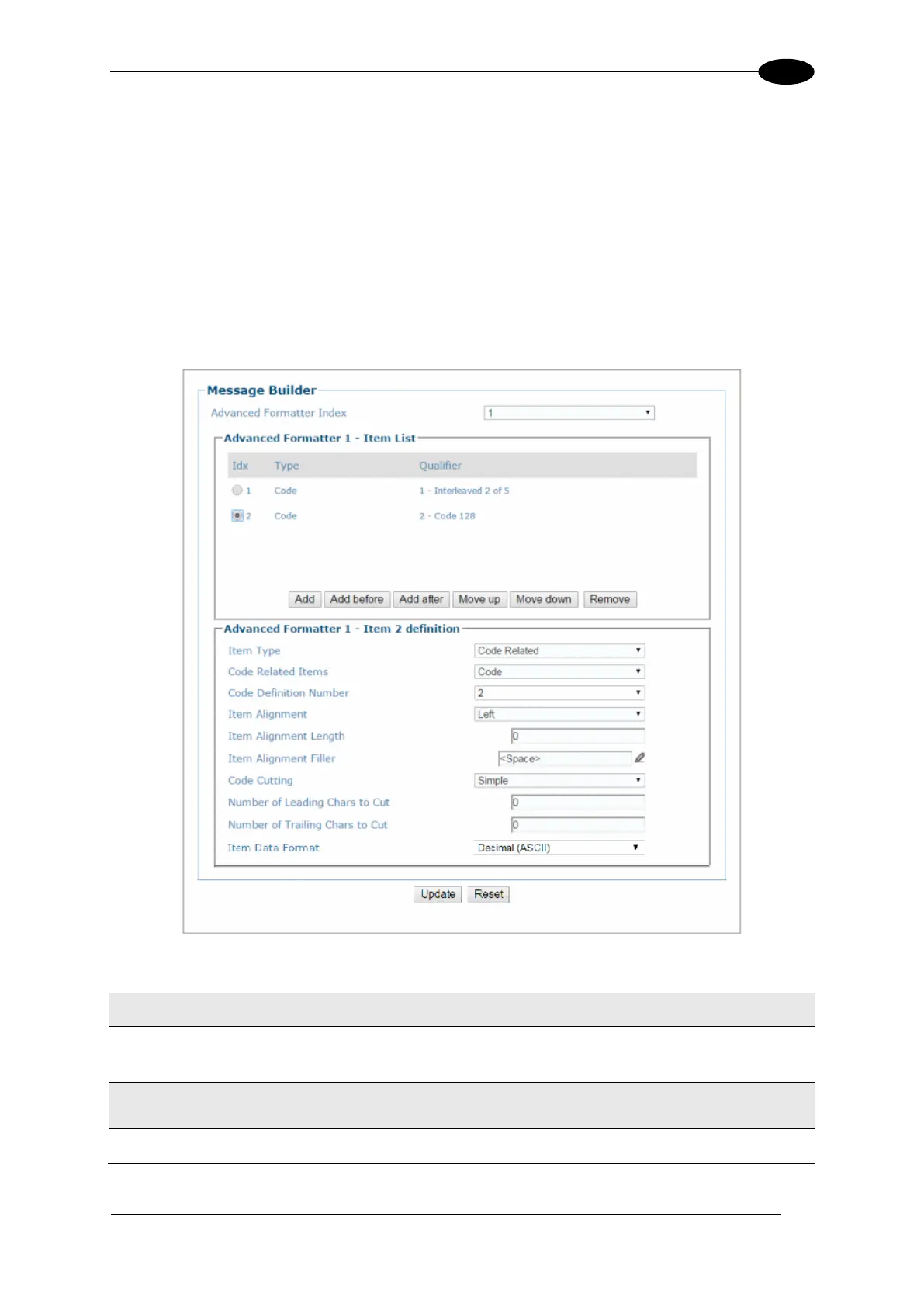E-GENIUS
Message Builder
Use the Message Builder window to configure Standard or Advanced system messages.
This option allows for the defining of each field in the host message. When Message Builder
is activated, Its settings apply to the Advanced Formatter n Item that was being modified in
the Advanced Formatter Definition window.
To Use the Message Builder:
1. Click on the Message Builder link in the Advanced Formatter window. The Message
Builder window opens.
2. Enter the appropriate information in the form as described below:
The number displayed represents the Advanced Formatter n Item that was
being modified in the Advanced Formatter Definition window.
Message n Item List
The Items in this list are the fields in the message being transmitted.
Displays the index number of the messages.
