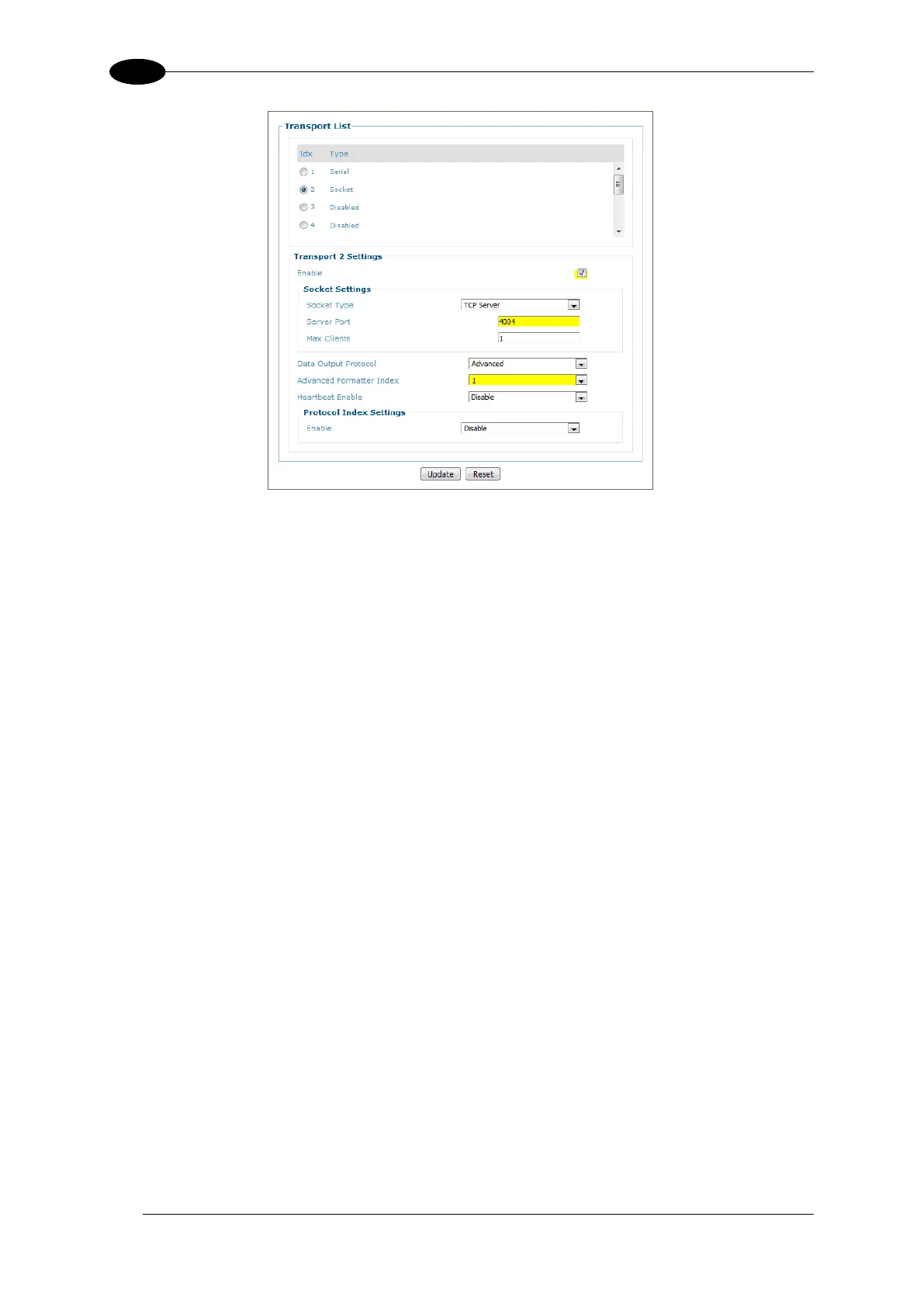AV7000 LINEAR CAMERA REFERENCE MANUAL
7. Select the Enable check box.
8. Select TCP Server from the Socket Type drop-down list.
9. Enter a Server Port in the field provided (4004 in this example).
10. Enter Max Clients or the number of devices this Transport will be communicating to 92 in
this example).
11. Select Advanced from the Data Output Protocol drop-down list.
12. Select an index number from the Advanced Formatter Index. In this example 1 is
selected.
13. Click Update to save the changes.
Create Message #1 (<STX>(2 character sequence #)xx-(code128 barcode)-(code39
barcode)-(parcel length mm)xxxx<CR><LF>):
1. Navigate to Modify Settings | Global Settings | Output Format | Advanced Formatter.
The Advanced Formatter window opens.
