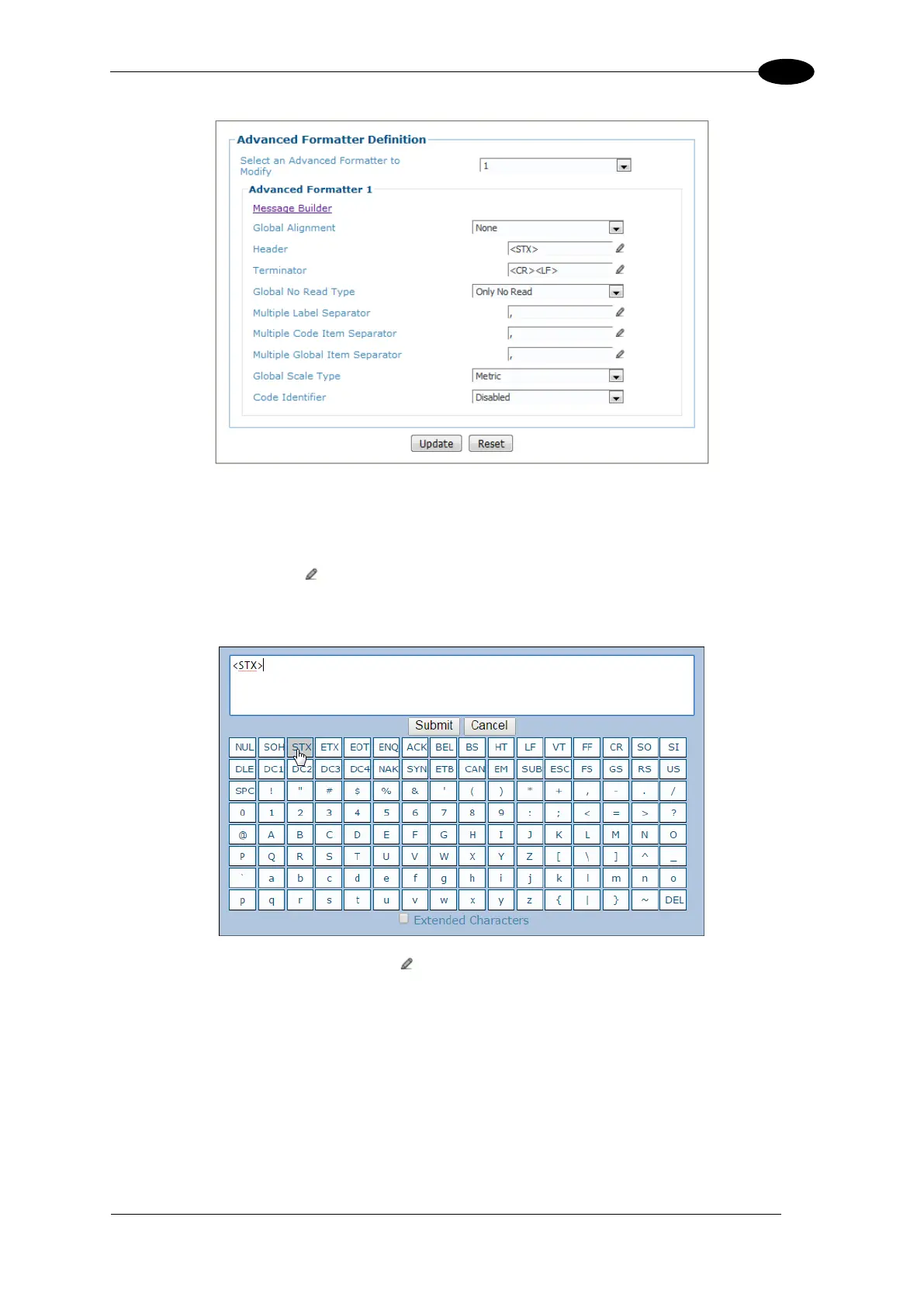E-GENIUS
2. Select 1 (to build Message #1) from the Select an Advanced Formatter to Modify
drop-down list. This was set in the Transports window Advanced Formatter Index
selection in the previous steps.
3. For the Header, click to activate the Text Entry Tool and select STX (Start of Text),
and click Submit.
4. For the Terminator (Trailer), click to activate the Text Entry Tool and select CR and
LF, and click Submit.
5. Click Message Builder. The Message Builder window opens.
