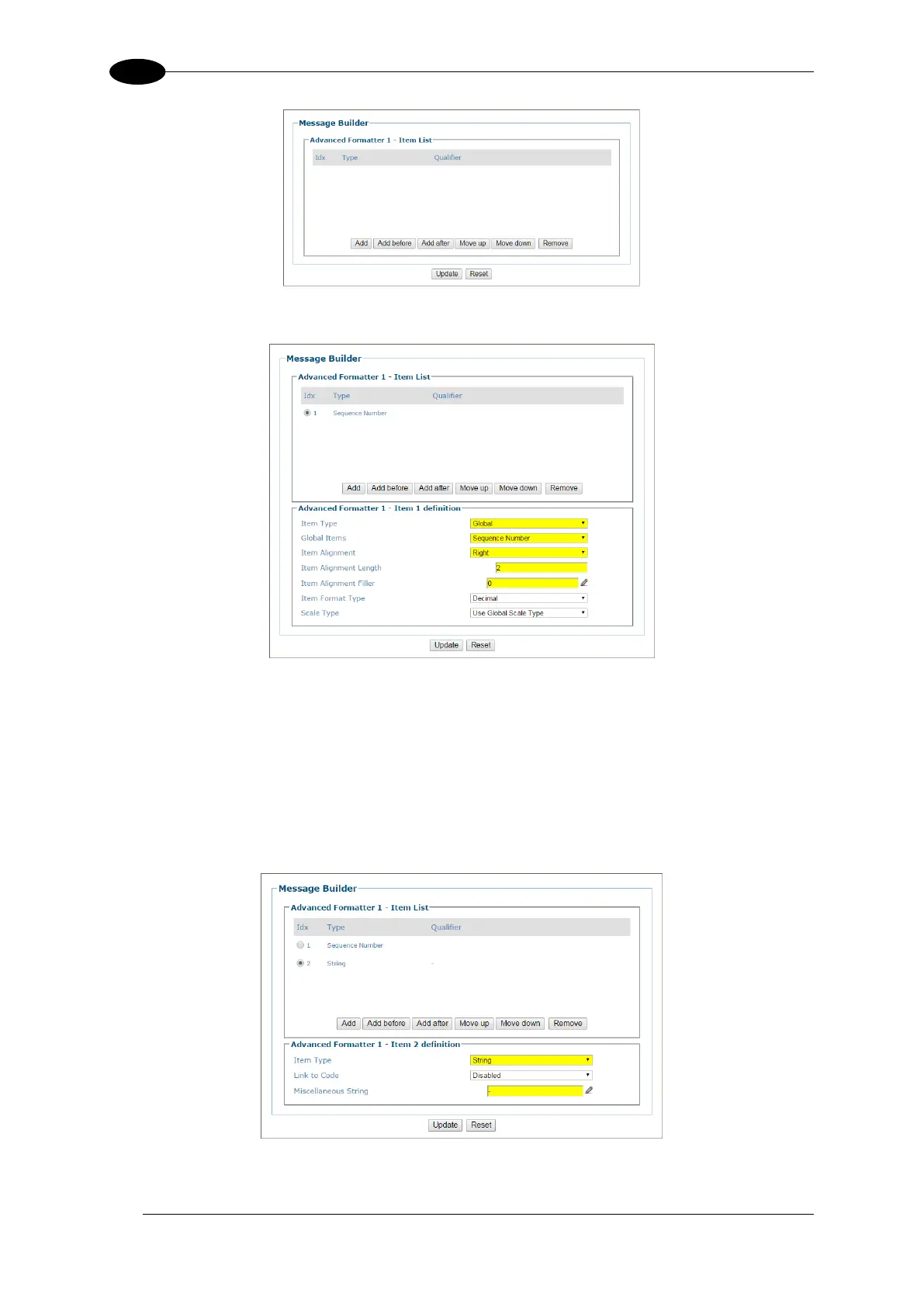AV7000 LINEAR CAMERA REFERENCE MANUAL
6. Click Add.
7. Select Global from the Item Type drop-down list.
8. Select Sequence Number from the Global Item drop-down list.
9. Select Right from the Item Alignment drop-down list.
10. Enter 2 in the Item Alignment Length text field.
11. Click Add.
12. Select String from the Item Type drop-down list.
